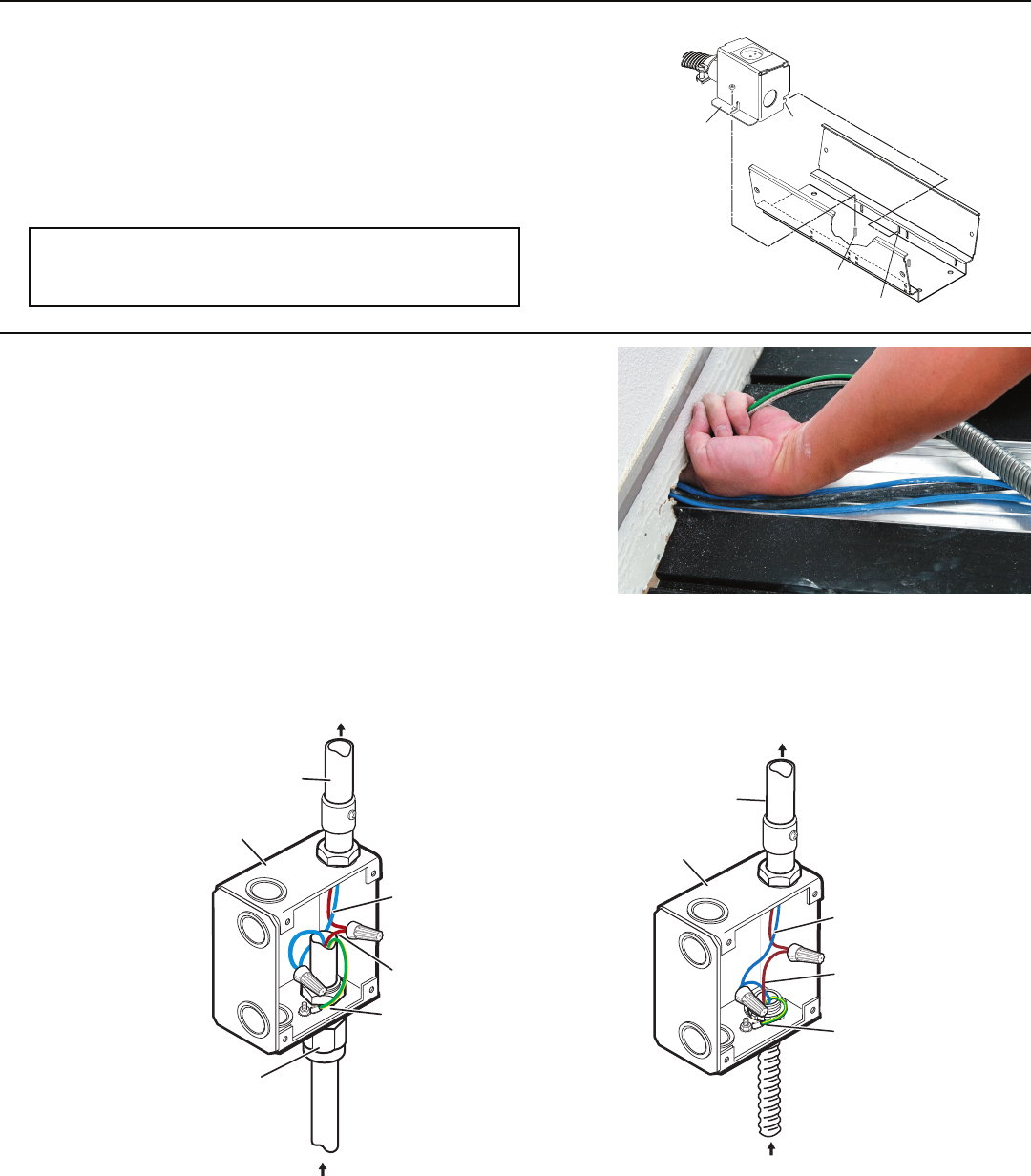
Installation
AVTrac • Installation
14
Step 5: Power Module cont’d
5-2 The AC power module must be positioned under the
triple AAP socket that is closest to the track. Seat the
power module on the stud in the connectivity box.
Slide the power module side tabs into the slots on
the side of the connectivity box.
Secure the module to the stud on the connectivity
box by hand tightening the provided 6/32" nut.
Attach AC power module
Slots
Studs
AC Power
Module
Tabs
5-3 Extron recommends the circuit be attached to a
junction box that is directly wired to the main circuit.
The AC power module does not have a fuse and is rated at
10 A, maximum.
Feed the fish tape from the junction box, through the
wall cavity or raceway to the point where the AC
conduit or double insulated cable from the AVTrac
enters the wall or raceway.
Attach the end of the conduit or cable securely to the
hook on the fish tape and rewind the tape, drawing
the cable behind it. If necessary, one person can feed
the conduit or cable into the wall or channel while a
second pulls the fish tape from the other end.
Connect the wires as shown in the figures below:
Run AC conduit through wall cutout
Conduit
Junction Box
Green/Yellow
(ground)
Cable/AC Conduit
From AVTrac AC
Power Module
To 10 Amp
Main Circuit
Blue/Black
(neutral)
Brown/Red
(live)
Connect AC conduit to junction box
N
The illustration at right shows the Central
European AC power module. Australian,
French, and Universal models are also available.
Connect double isolated cable to
junction box
Conduit
Junction Box
Green/Yellow
(ground)
Double insulated
AC cable
From AVTrac AC
Power Module
To 10 Amp
Main Circuit
Blue/Black
(neutral)
Brown/Red
(live)
Cable
restraint


















