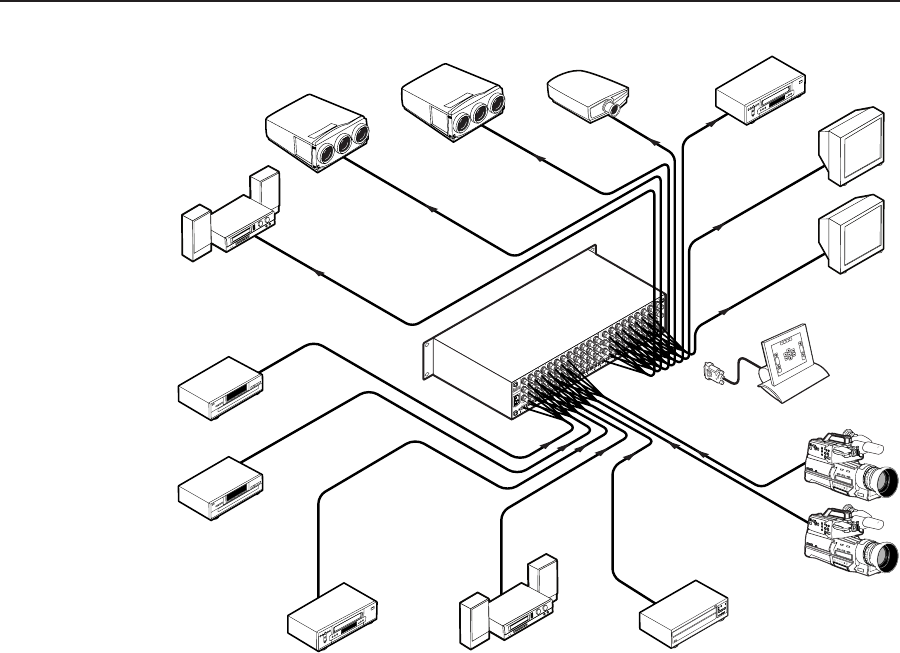
1-3Matrix 50 Series Switchers • Introduction
DVD players
DVD players
Stereo audio
Stereo
audio
VCR
Laserdisc player
Video
cameras
CRT
projectors
Monitors
LCD
projector
VCR
Matrix 50
Series Switcher
RS-232
control
12
3
4
5
6
7
8
9
1
0
1
1
1
2
1
2
3
4
5
6
7
8
Figure 1- 1 — A typical Matrix 50 Series Switcher application
Features
Inputs — These switchers offer 8 or 12 RGBS, RGsB, RsGsBs, HDTV, component
video, S-video, or composite video inputs on BNC connectors.
Stereo audio can be balanced or unbalanced, on 3.5 mm, 5-pole captive screw
terminals (audio models).
Outputs — 4 or 8 RGBS, RGsB, RsGsBs, HDTV, component video, S-video, or
composite video outputs are available on BNC connectors.
Stereo audio, balanced or unbalanced, on 3.5 mm, 5-pole captive screw
terminals (audio models).
Bandwidth — Bandwidth is a minimum of 150 MHz (-3dB), fully loaded. This
high bandwidth allows the Matrix 50 switchers to switch everything from
NTSC video to HDTV.
Operational flexibility — Operations such as input/output selection, setting of
presets, and adjustment of audio levels can be performed on the front panel
or over the RS-232/RS-422 link. The RS-232/RS-422 link allows remote
control via a PC or control system.
• QuickSwitch Front Panel Controller (QS-FPC™) — The Matrix 50 QS-FPC
feature supports touch-of-a-button input and output selection, preset creation
and selection, and audio gain and attenuation control.
• Windows-based control program — Extron’s Windows-based control
program provides a versatile range of operational options with its graphical
interface and drag-and-drop/point-and-click operation. The Windows-based


















