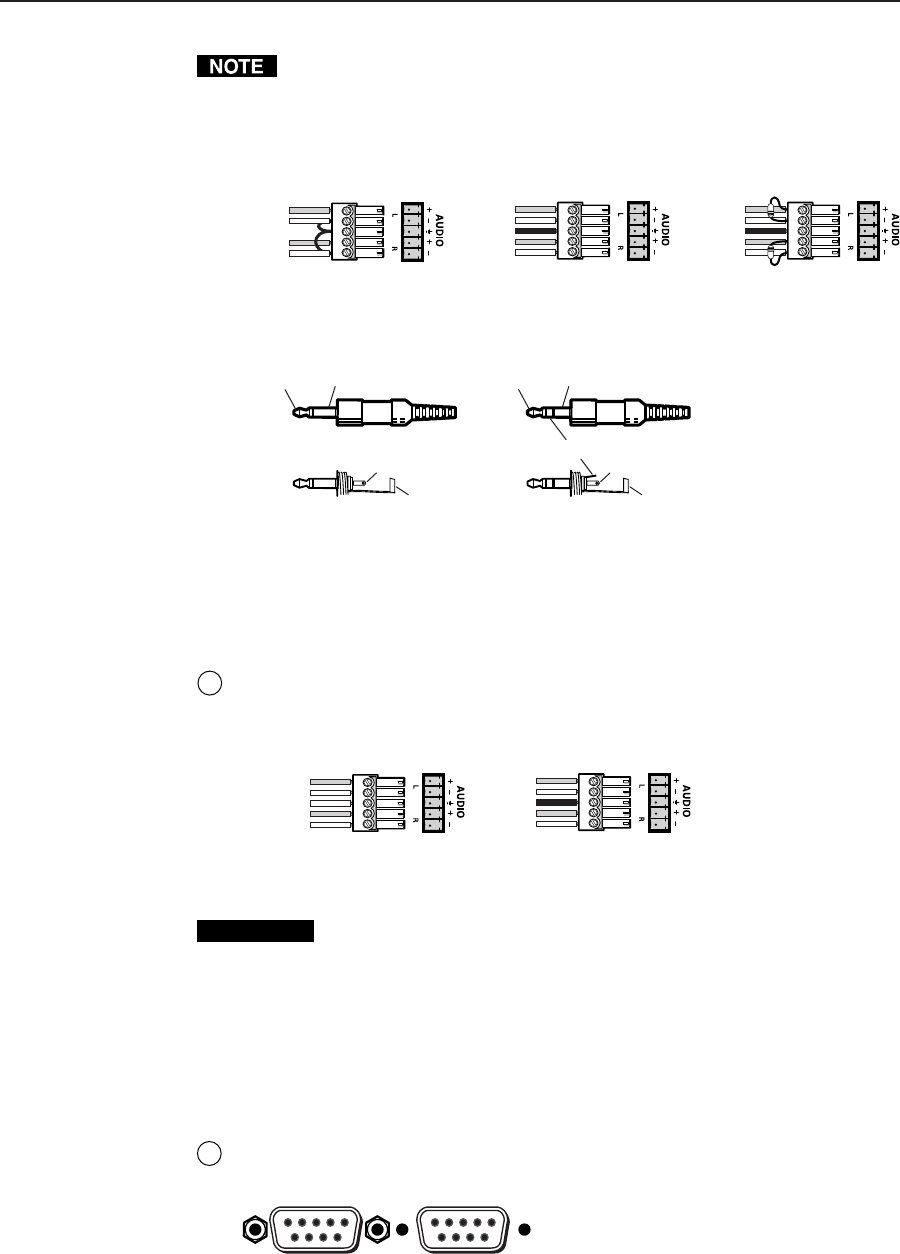
Installation, cont’d
Matrix 50 Series Switchers • Installation2-4
When making connections for the Matrix 50 Series Switcher from existing
audio cables, see figure 2-6. A mono audio connector consists of the tip and
sleeve. A stereo audio connector consists of the tip, ring and sleeve. The ring,
tip, and sleeve wires are also shown on the captive screw audio connector
diagrams, figure 2-5 and figure 2-7.
Unbalanced Input
Tip
Sleeve
Tip
Sleeve
Balanced Input
Tip
Ring
Sleeve (s)
Tip
Ring
Tip
Ring
Sleeve (s)
Tip
Ring
Balanced Input
(high impedance)
(high impedance) (600 ohms)
600 ohms
600 ohms
Figure 2-5 — Captive screw connector wiring for inputs
Tip (left) Sleeve (Gnd)
Tip (left)
Ring (right)
Sleeve (Gnd)
Tip Sleeve
Unbalanced mono Unbalanced stereo
Tip (signal)
Sleeve (Gnd)
Figure 2-6 — Phono audio connectors
The audio level for each input can be individually set, via the front panel or
RS-232/422, to ensure that the level on the output does not vary from input to
input. See chapter 3, Operation, chapter 4, Programmer’s Guide, and chapter 5,
Matrix Software for details.
5
Connections for audio outputs — These 3.5 mm, 5-pole captive screw
connectors output the selected unamplified, line level audio. Connect audio
devices, such as an audio amplifier or powered speakers. See figure 2-7 to
properly wire an output connector.
Unbalanced Output
Tip
See caution
Sleeve
Tip
See caution
Balanced Output
Tip
Ring
Sleeve (s)
Tip
Ring
Figure 2-7 — Captive screw connector wiring for audio output
CAUTION
Connect the sleeve to ground (Gnd). Connecting the sleeve to a
negative (-) terminal will damage the audio output circuits.
By default, the audio output follows the video switch. Audio breakaway,
commanded via the front panel, under RS-232/422 control, or Windows-
based control program, allows you to select from any one of the audio input
sources. See chapter 3, Operation, chapter 4, Programmer’s Guide, and
chapter 5, Matrix Software for details.
RS-232/422 connection
6
Remote/RS-232/RS-422 port — Connect a host device, such as a computer or
touch panel control, to the Matrix 50 via
this 9-pin D connector for serial
RS-232/RS-422 control.
If desired, attach an MCP 1000 remote
control panel master unit to the
switcher’s RS-232/RS-422 connector.
Female
51
96
Male
15
69


















