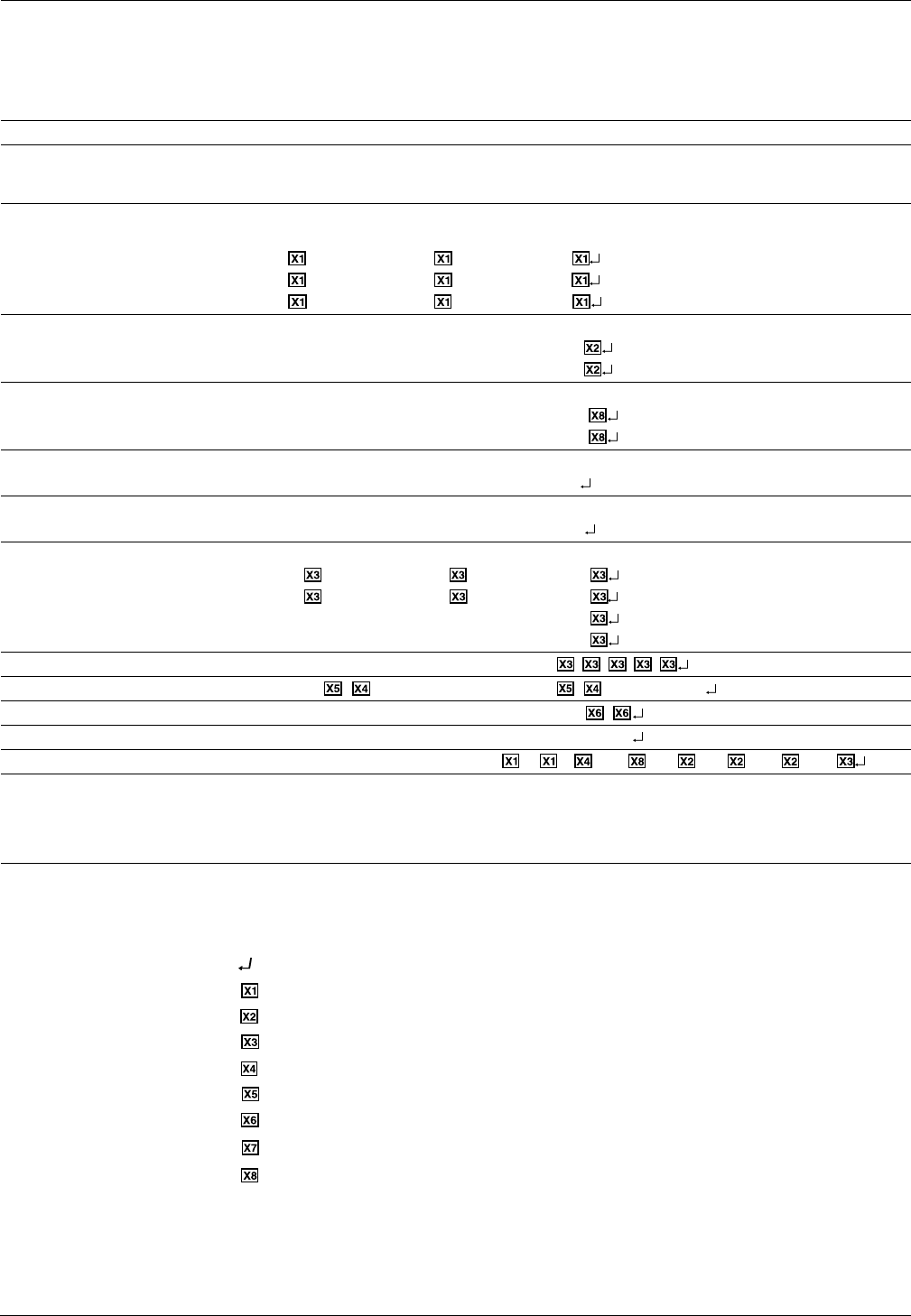
Appendix A • RS-232 Programming
Extron • System 5
cr
Switcher • User’s Manual
Simple Instruction Set – Command codes
Extron’s Simple Instruction Set (SIS) minimizes the code required.
Initial power up Unit response
©COPYRIGHT 1999, EXTRON ELECTRONICS System 5cr, V1.04
Command Name/Description ASCII Hex Unit response
Input Selection – Select one of five inputs to be connected to the output video and/or audio device(s). Send the input
number, followed by the specific character ($, &, !) to define whether to switch audio, video, or both.
Audio only
$ 30+ 24 A
Video only
& 30+ 26 V
Both Video and audio ! 30+ 21 C
Room – Switch between two states of the relay which operates room functions, such as lights, display screen, etc.
On O 4F Rly
Off o 6F Rly
Display Power – Turn the display device (projector) On or Off.
On (discrete) [ 5B Pwr
Off (discrete) ] 5D Pwr
Display Mute – Either S or s will toggle the video output Mute state.
Toggle S/s 53/73 Mut
Display Mode –
Toggle J 4A Mde
Audio Gain – (0 = affect master volume output, 1 = affect current input attenuator)
Set gain (amp output) 0*
G 30 2A 47 Aud
Set attenuation (input) 1*
G 30 2A 47 Aud
Increment up (amp output) {
G 7B 47 Aud
Increment down (amp output) }
G 7D 47 Aud
Read Attenuators *A 2A 41
· · · ·
Video Configuration, Set video type * \ *
5C Vid/Svo
Query Software Version Q/q 51/71 Ver
·
Request Part Number N/n 4E/6E Nxx-xxx-xx
Request Information I/i 49/69 V
·
A
·
T
·
Pwr
·
Rly
·
Clp
·
Mut
·
Aud
Error Response codes
Invalid input number E01 The specified input number is something other than 1 - 5.
Invalid command E10 The System 5 received a character that is not a command.
Invalid Value (out of range) E13 The value parameter is not within the allowed range.
Definitions and Abbreviations:
= CR/LF (hex 0D 0A)
= Input #1 through 5, or 0 = no connection
= 0 or 1 (0 = off, 1 = on)
= 0 – 100 (steps of audio attenuation)
= Video type (0 = RGB, 1 = composite video, 2 = S-Vid)
= 4 or 5 (Configurable video inputs)
= Controller firmware version, followed by IR firmware version
= 0 or 1 (0 = Off, 1 = On)
= 3, 2, 1, or 0 (3 = display is busy powering up, 2 = display is busy
powering down, 1 = display power is on, 0 = display power is off)
·
= space (If indicated, the space must be there.)
A-2


















