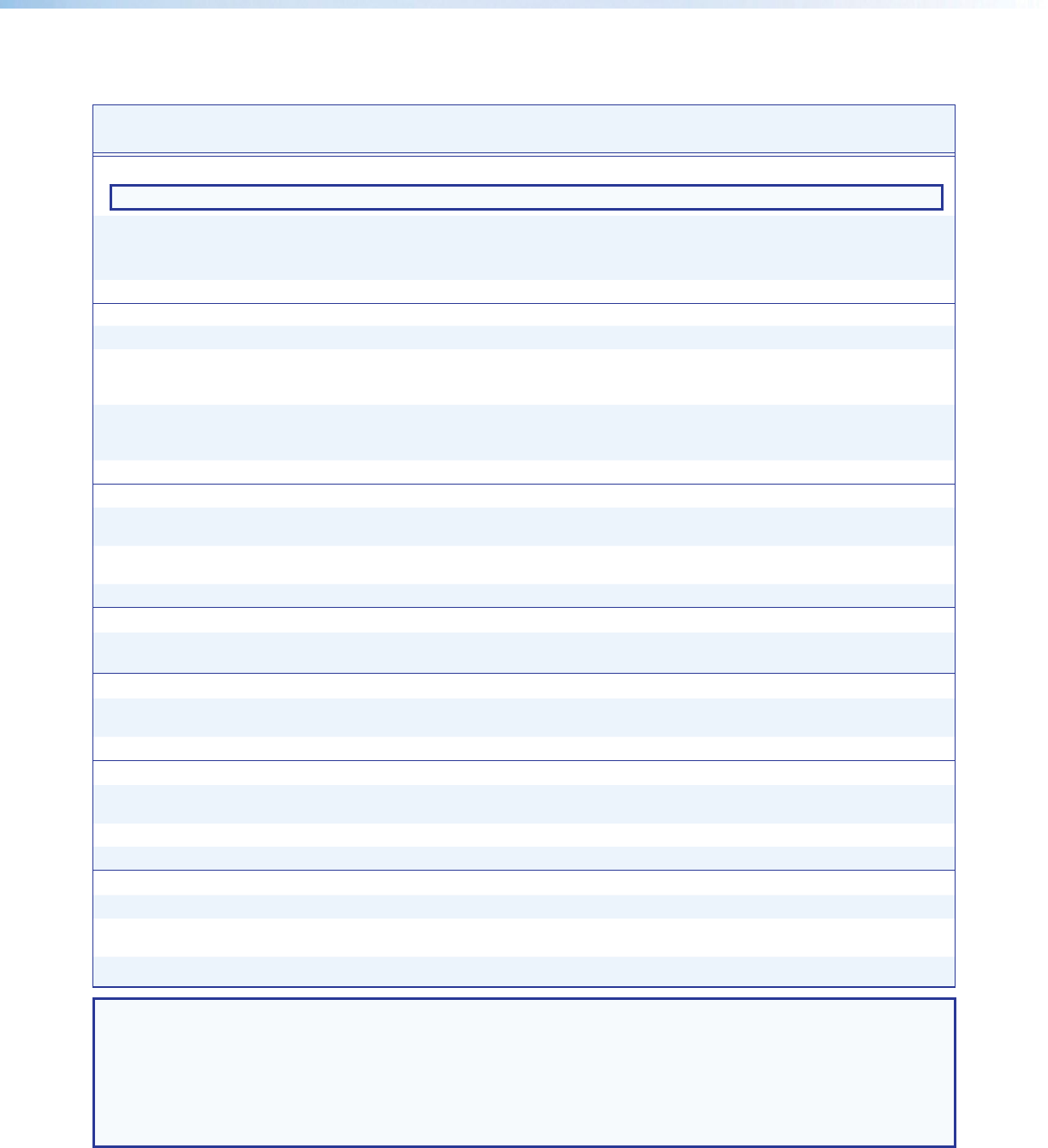
DTP T EU 332, DTP T EU 232, DTP T MK 332, and DTP T MK 232 • Remote Control 22
Command and Response Table for SIS Commands
Command Function
SIS Command
(Host to Unit)
Response
(Unit to Host)
Additional description
Select and view input
NOTE: The switcher must be in manual switch mode to execute this command. If it is in either auto switch mode, it returns E06.
Select an input
X!
! In
X!
•All
]
Select
X!
to transmit to the connected
receiver.
Example:
1!
In01•All
]
Select VGA input.
View input selection
!
X!]
X!
is selected.
Switch mode
Set manual switch mode
E
0AUSW
}
Ausw0
]
Set switch mode to normal.
Set auto switch mode VGA
E
1AUSW
}
Ausw1
]
Set switch mode to auto (VGA). The
switcher automatically selects the VGA
input if both inputs are present. Default.
Set auto switch mode HDMI
E
2AUSW
}
Ausw2
]
Set switch mode to auto (HDMI). The
switcher automatically selects the HDMI
input if both inputs are present.
View switch mode
E
AUSW
} X@]
Assign analog audio input to specific video input or always output audio
Always output analog audio
E
0AFLW
}
Aflw0
]
Analog audio is output regardless of
input selection (default).
Assign (lock) analog audio to a
specific input
EX#
AFLW
}
Aflw
X#
]
Assign analog audio to
X#
.
View audio assignment
E
AFLW
} X#]
Input signal status
Request status of all inputs and the
output
E
0LS
}
Sig
X$
HDMI
•
X$
VGA
*
X$
o
]
X$
HDMI
and
X$
VGA
are the input signal
status.
X$
o
is the output signal status.
HDCP Status
View the HDCP status of the HDMI
input
E
I1HDCP
}
HdcpI
X%]
View the output HDCP status
E
OHDCP
}
HdcpO
X^]
Output color bit depth mode
Set bit depth mode to auto
E
V0BITD
}
BitdV0
]
Auto mode is based on sink EDID
(default).
Force bit depth mode to 8-bit
E
V1BITD
}
BitdV1
]
Show bit depth mode
E
VBITD
} X&]
HDCP Authorized Device
Set HDMI input to HDCP authorized
E
E1HDCP
}
HdcpE1
]
Default.
Set HDMI input to HDCP not
authorized
E
E0HDCP
}
HdcpE0
]
View HDCP authorized status
E
EHDCP
} X$
•
0
]
NOTE:
X!
= Input number 0
= No input
1
= HDMI input
2
=
VGA
input
X@
= Switch mode 0 = Manual 1 = Auto switch VGA (default) 2 = Auto switch HDMI
X#
= Input number 0
= Always output
1
= HDMI input
2
= VGA input
X$
= Status 0 = Not detected, authorized 1 = Detected, authorized
X%
= Input HDCP status 0 = No source detected 1 = Source detected with HDCP 2 = Source detected without HDCP
X^
= Output HDCP status 0 = No sink detected 1 = Sink detected with HDCP 2 = Sink detected without HDCP
X#
= Input number 0 = Always output 1 = HDMI input 2 = VGA input
X&
= Color bit depth mode 0 = Auto 1 = 8-bit


















