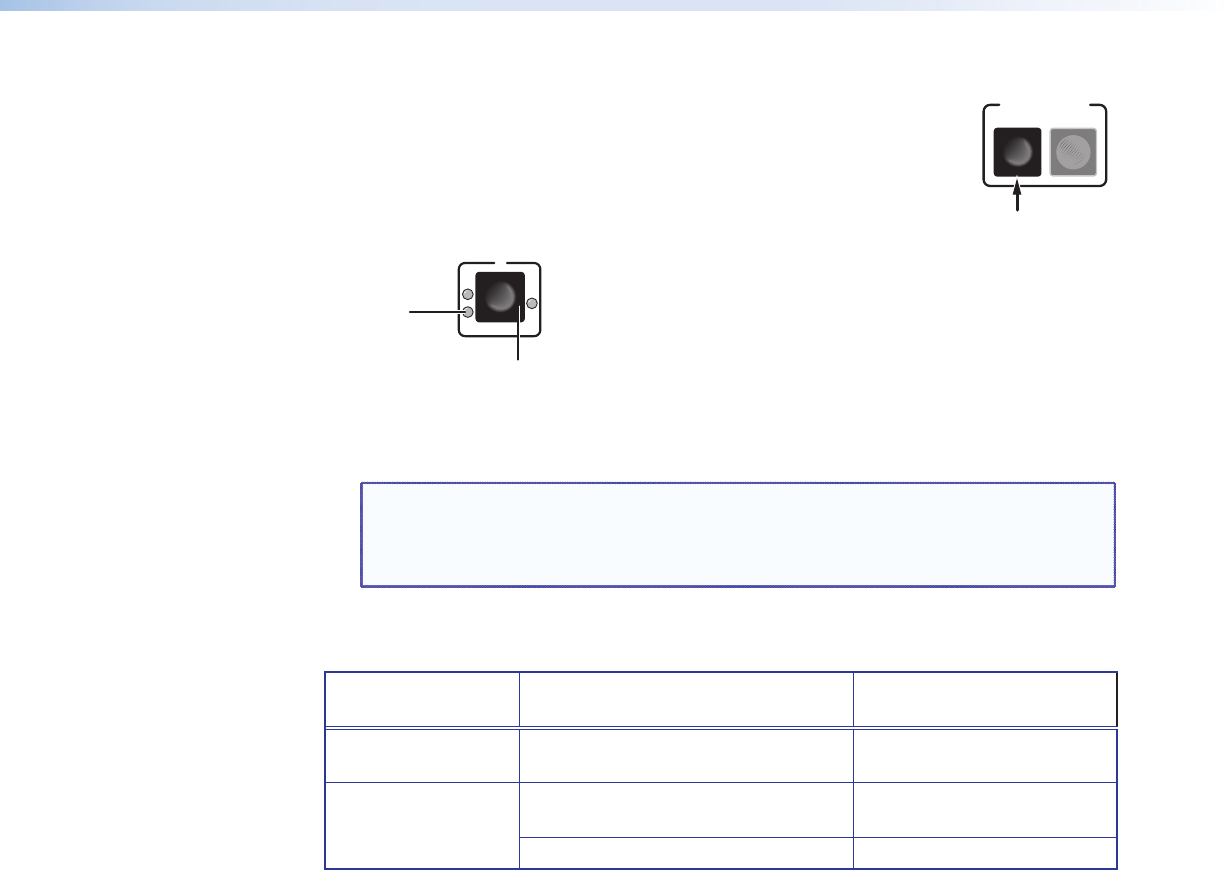
Setting the Standby power threshold
1. Power off the attached device.
2. Press and hold the Standby button (shown at right).
3. While holding down the Standby button, press and release the
receptacle button for the same device for which you set the Full
threshold. The Standby LED for the selected receptacle blinks twice and remains lit.
F
1
S
Receptacle Button
Standby
LED
4. Release the Standby button.
5. Repeat steps 1 through 9 for any other receptacles to which you have connected devices
to be controlled through the PCS4.
NOTE: Settings that are made via the front panel for power output receptacles
and reference thresholds take approximately two minutes to be stored in
memory. If you recycle power too soon after settings have been made, the
settings are lost.
These threshold settings are preserved if the PCS4 AC power is recycled or if power is
removed from an attached device. For example:
If the receptacle
is set to...
And the power level... The receptacle...
Full
drops below the stored threshold
F (Full) led shuts off, and the
S (Standby) LED lights.
Standby
drops below the stored Standby
threshold
S LED shuts off.
exceeds the stored Standby threshold F LED lights.
To indicate that the configuration has been saved, both the Standby LED and the Full LED
light and remain lit when those thresholds are selected.
None and Not Set thresholds
When a Full or Standby reference threshold has been set for a receptacle at some time, and
neither threshold is detected, a threshold status of None appears on the web page or can
be the response to SIS queries. None also appears if the receptacle is powered off. The None
threshold is a state that is detected; it cannot be set manually.
If a receptacle has never been set to a Full or Standby reference threshold, its threshold
status is shown as Not Set on the web page and in response to SIS queries. Not Set is the
default setting for reference thresholds.
SET REFERENCE
FULL
STANDBY
IPL T PCS4 • Front Panel Features and Operation 11


















