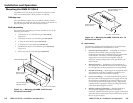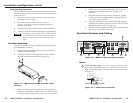iMMX 32 VGA A • Table of Contents
Chapter 1 • Introduction .......................................................... 1-1
About this Manual ................................................................ 1-2
About the MMX 32 VGA A ................................................ 1-2
Features ...................................................................................... 1-3
Chapter 2 • Installation and Operation ......................... 2-1
Mounting the MMX 32 VGA A ........................................ 2-2
Tabletop use ........................................................................... 2-2
Rack mounting....................................................................... 2-2
UL requirements.....................................................................2-3
Rack mounting instructions ..................................................2-4
Furniture mounting ............................................................... 2-4
Rear Panel Features and Cabling .................................. 2-5
Inputs...................................................................................... 2-5
Outputs .................................................................................. 2-6
Remote control connections ................................................. 2-6
Power connection .................................................................. 2-7
Front Panel Features and Operation ........................... 2-8
Executive mode...................................................................... 2-9
System reset ........................................................................... 2-9
Audio switching ..................................................................... 2-9
Chapter 3 • Remote Control .................................................. 3-1
RS-232 Control ......................................................................... 3-2
Simple Instruction Set control .............................................. 3-3
Host-to-switcher instructions ................................................3-3
Switcher-initiated message ...................................................3-3
Switcher error responses .......................................................3-3
Using the command/response table .....................................3-4
Loading firmware using an SIS command............................3-7
Windows-based control program ....................................... 3-10
Installing the software ....................................................... 3-10
Using the software ............................................................. 3-10
Resetting the switcher ......................................................... 3-11
Updating the firmware ....................................................... 3-12
Using the help system .........................................................
3-13
Contact Closure Control ................................................... 3-13
Connecting an MMX 32 AAP or MMX 32 MAAP
Control Panel ....................................................................... 3-14
Input selection connector ................................................ 3-14
Tally power connector ..................................................... 3-15
Table of Contents