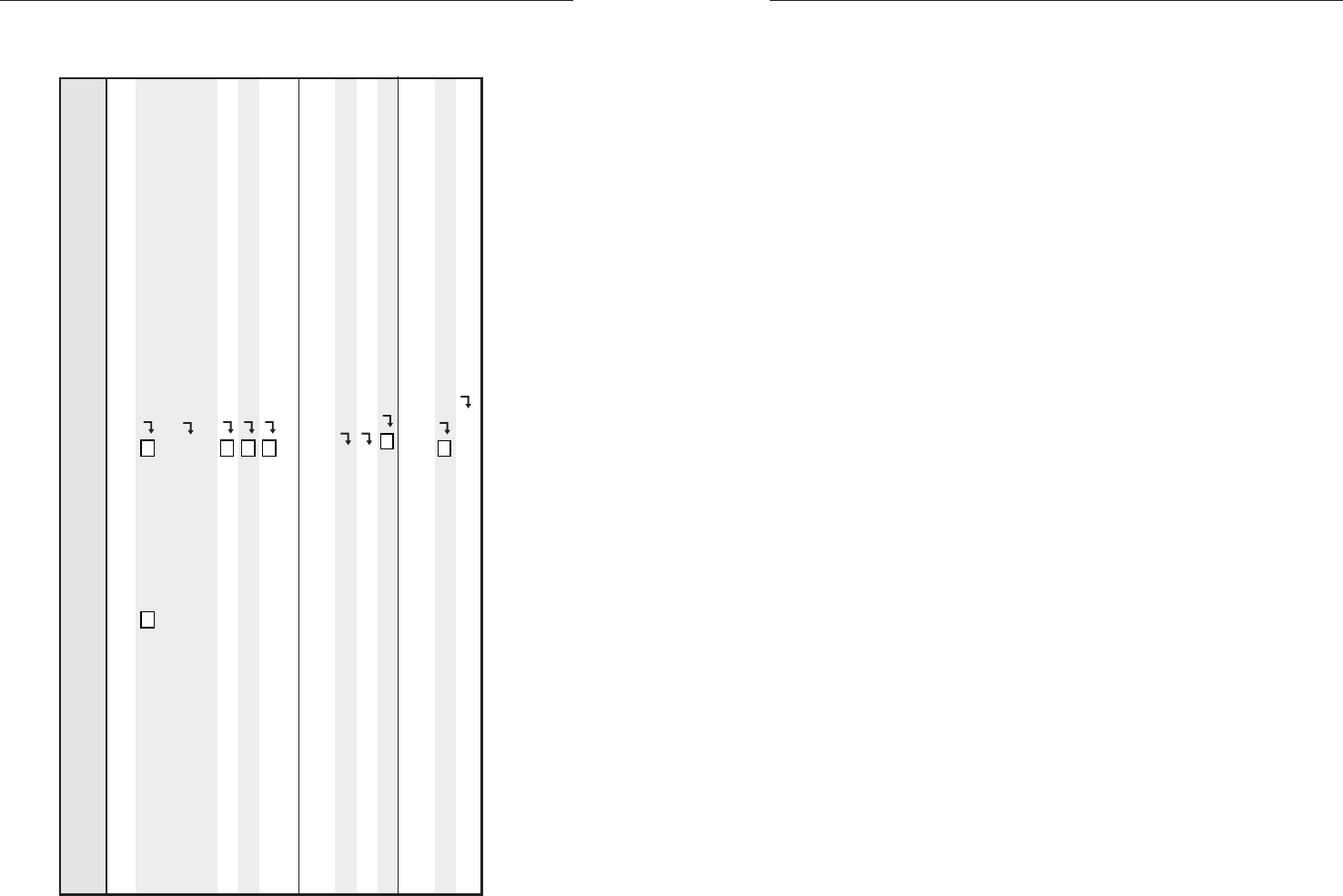
MLA-VC10 • Installation and Setup
MLA-VC10 • Installation and Setup
Installation and Setup, cont’d
2-14
Troubleshooting
If the MLA-VC10’s LED doesn’t light:
• The MLA-VC10 is not receiving power. Check the wiring at
the MLA-VC10’s MLC/Power port for correct polarity.
Verify that the power supply has been connected to a
functional power outlet.
If the MLA-VC10’s LED doesn’t blink when volume
commands are sent:
• The volume command is out of the acceptable range (0 to 100
steps).
• The MLA-VC10 is not receiving RS-232 commands correctly.
If there is no audio output
• Check the wiring at the amplifier/mixer to make sure the
MLA-VC10 is connected to the correct terminals. Verify
that the amplifier/mixer and speakers have been
powered on.
If the output is noisy or has lots of static:
• The amplifier/mixer and MLA-VC10 are installed near
electromagnetic interference sources such as appliances
and large motors. Move the amp/mixer and the
MLA-VC10 away from the interference source.
• The voltage control cable is too long, allowing noise to be
picked up from many sources. Use a shorter cable (6 feet,
max.) between the MLA-VC10 and the amplifier or mixer.
• The ground line may be noisy. Use a different, “clean”
grounding source.
If the volume doesn’t change when you change the
volume setting via the MLC or via RS-232 commands:
• The wiring at the amplifier/mixer terminals is reversed.
Switch the leads for the ground and the control volume.
• The DIP switches are set for too high of an output voltage. If
this is the case, the amplifier/mixer will output the
maximum audio level all the time and will not change.
Retest the amplifier/mixer’s control voltage and reset the
DIP switches to match the required voltage.
2-15
Command/response table for SIS commands
Command ASCII Command Response Additional description
(host to MLC) (MLC to host)
Volume adjustment
Set the output volume
X1
V Vol
X1
Specify the % of maximum
audio volume output.
Example: 82V Vol082
Example: set volume to 82% of
maximum.
Increment
(increase audio output) +V Vol
X1
Increment audio volume.
Decrement -V Vol
X1
Decrement audio volume.
View the volume level V Vol
X1
Show the % of maximum audio
level.
Audio mute (overall)
Mute on 1Z Amt1 Mute all audio outputs.
Mute off 0Z Amt0
Unmute all audio outputs.
View the audio mute status. Z Amt
X2
Show the status of audio mute.
Firmware version, part number & information requests
Query firmware version number Q Ver
X3
Show the firmware version.
Request part number N N60-502-01
Show the MLA’s part #.


















