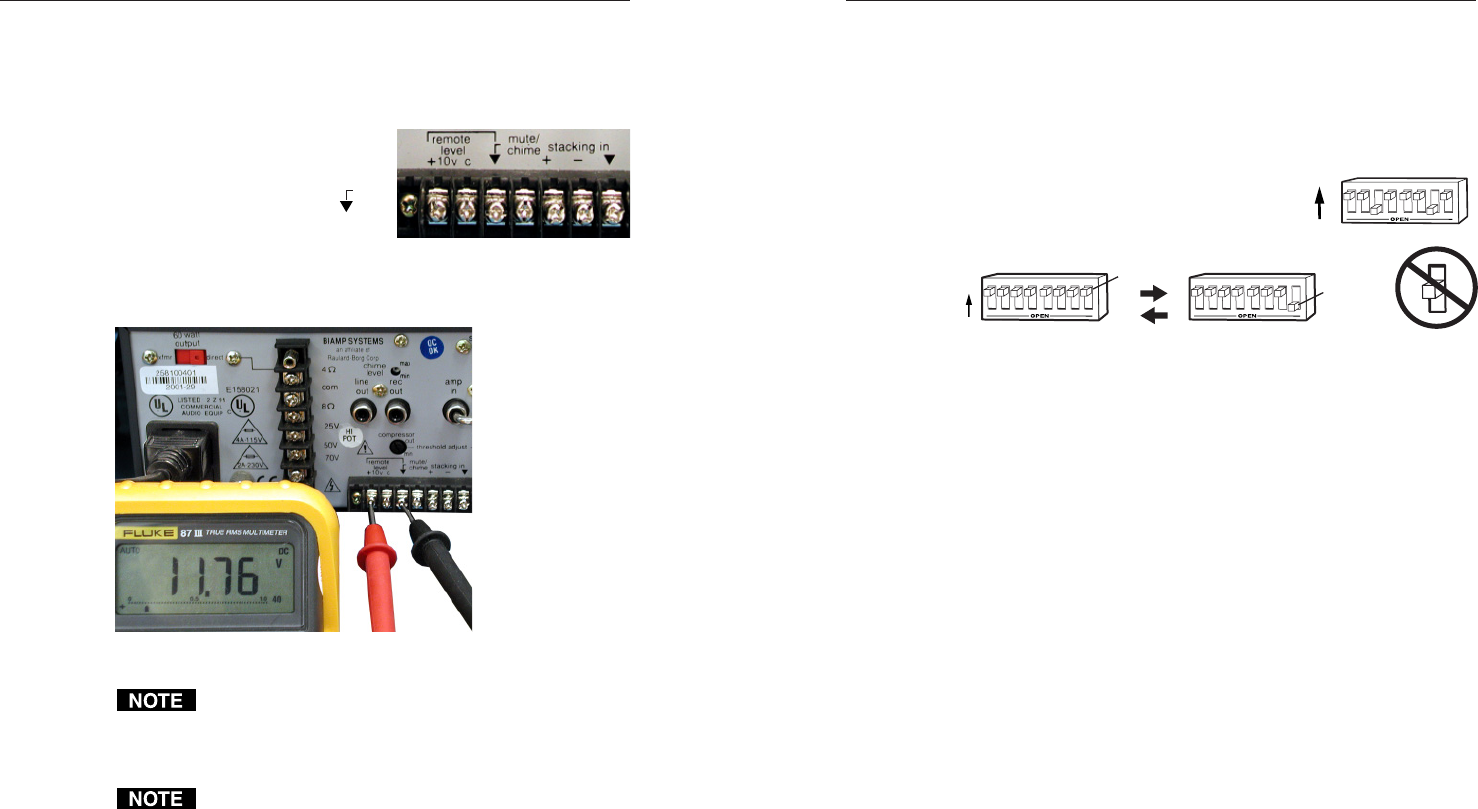
MLA-VC10 • Installation and Setup
MLA-VC10 • Installation and Setup
Installation and Setup, cont’d
Measuring voltage for a
Biamp Precedence CMA 60 amplifier
Several Biamp amplifiers have three screw terminals labeled
“remote level”. The control voltage may be indicated (by a “C”
in the following picture) on the
panel over the corresponding
screw terminal, and the ground
terminal is indicated with a .
Even if the voltage is indicated,
use a voltmeter (set to VDC) to measure the voltage as shown in
the picture below. Write down the measured voltage for your
reference when you set the DIP switches.
Measuring voltage for a Biamp Precedence CMA 60
For three-terminal amps, always connect the MLA-
VC10 to the control voltage terminal and ground
terminal of the amp’s control port. Leave the other
terminal (+10V in this example) open (not connected).
The MLA-VC10 provides a control voltage (supply
voltage) of between 0VDC and 10VDC. The
MLA-VC10 can control amplifiers that use a higher
control voltage. However, if the MLA-VC10 is used
with devices that use a control port voltage above
10VDC, the maximum volume will not be reached.
2-72-6
3
4
1
2
7
8
5
6
ON
CONFIGURATION
Setting the Configuration DIP Switches
Set the Configuration DIP switches to the setting corresponding
to the control voltage required by the amplifier or mixer.
See “Determining the Control Voltage” in this chapter. The
table on the following two pages lists all the voltage levels that
can be selected. Be sure to set each
switch all the way up or all the way
down, and do not leave it partway
between the two positions.
3
4
1
2
7
8
5
6
3
4
1
2
7
8
5
6
ON
CONFIGURATION
0 to 10.0VDC 0 to 4.98VDC NOT HALFWAY
UP
DOWN
CONFIGURATION


















