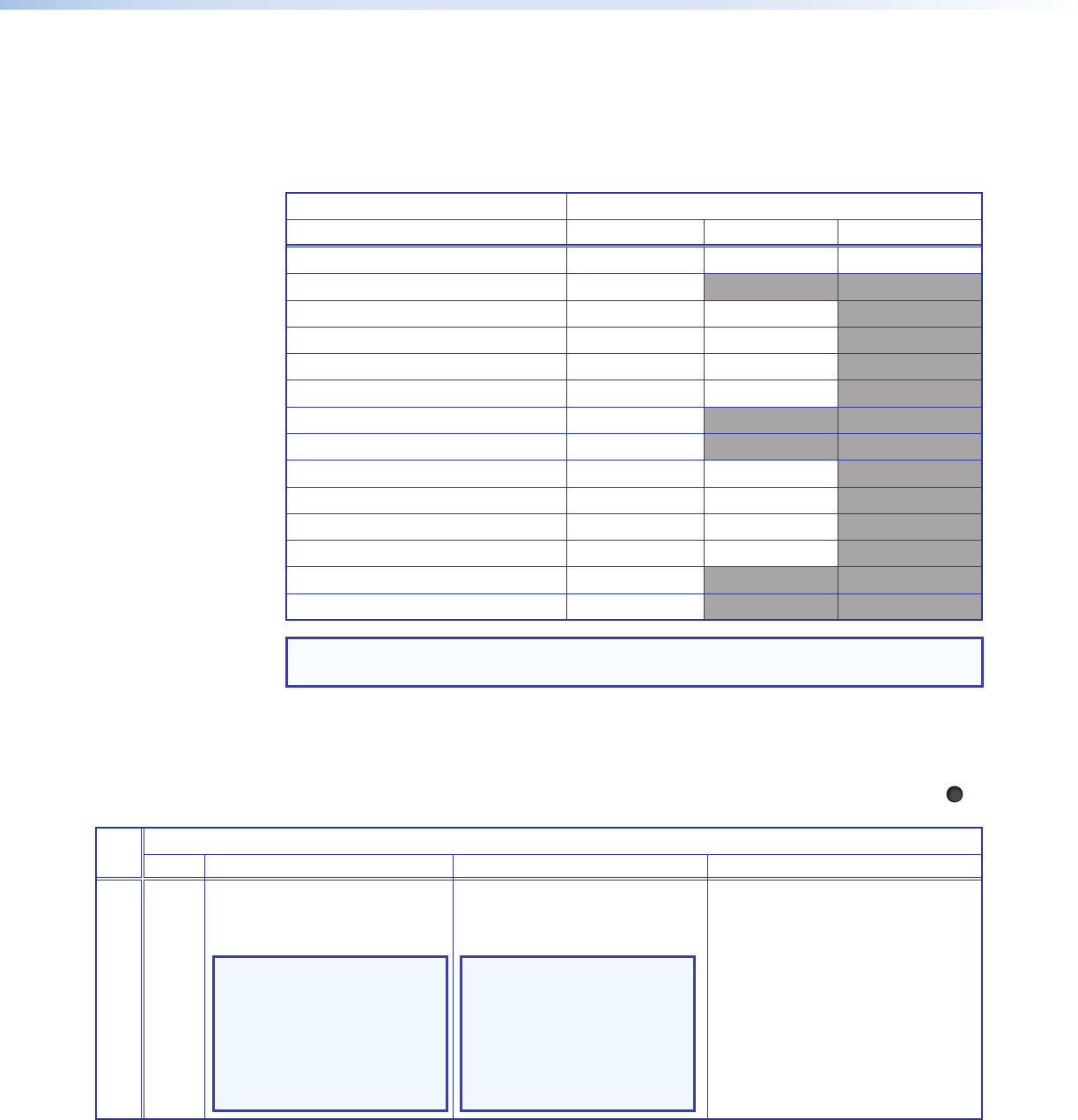
Audio Output Overview
By default, the XTP HDMI transmitter prioritizes embedded digital audio over analog audio.
Use SIS commands or the XTP System Configuration Software to manually select the audio
input (see SIS Configuration and Control on page 16 or the XTP System Configuration
Software on page 23).
Audio Output
Audio Input Format HDMI S/PDIF Analog
LPCM up to 7.1, 24 bit, 192 kHz X X X
Multi-channel PCM X
Dolby Digital 2/0 X X
Dolby Digital 2/0 Surround X X
Dolby Digital 5.1 X X
Dolby Digital EX X X
Dolby Digital Plus X
Dolby TrueHD X
DTS 2 Channel X X
DTS Digital Surround 5.1 X X
DTS-ES Matrix 6.1 X X
DTS-ES Discrete 6.1 X X
DTS-HD X
DTS-HD Master Audio X
NOTE: The transmitter uses a black signal to simulate a 720p or 1080p, 50 Hz or 60 Hz
signal so audio can be passed without video.
Reset Modes
Use the recessed Reset button on the rear panel of the transmitter or receiver to
return the device to default settings or to restore factory-shipped firmware.
Reset Mode Summary
Mode Mode Activation Result Purpose/Notes
Factory Reset
1 Hold the recessed Reset
button down while applying
power to the device.
NOTE: After a mode 1
reset, update the device
with the latest firmware
version. DO NOT operate
the firmware version that
results from this mode
reset.
The device reverts to the
factory default firmware.
NOTE: If you do not want
to update the firmware or
perform a mode 1 reset
by mistake, cycle power
to the device to return the
firmware version running
prior to the reset.
Use mode 1 to roll back to factory
firmware for a single power cycle
if an incompatibility issue arises.
RESET
XTP T HDMI Transmitter and XTP R HDMI Receiver • Installation 15


















