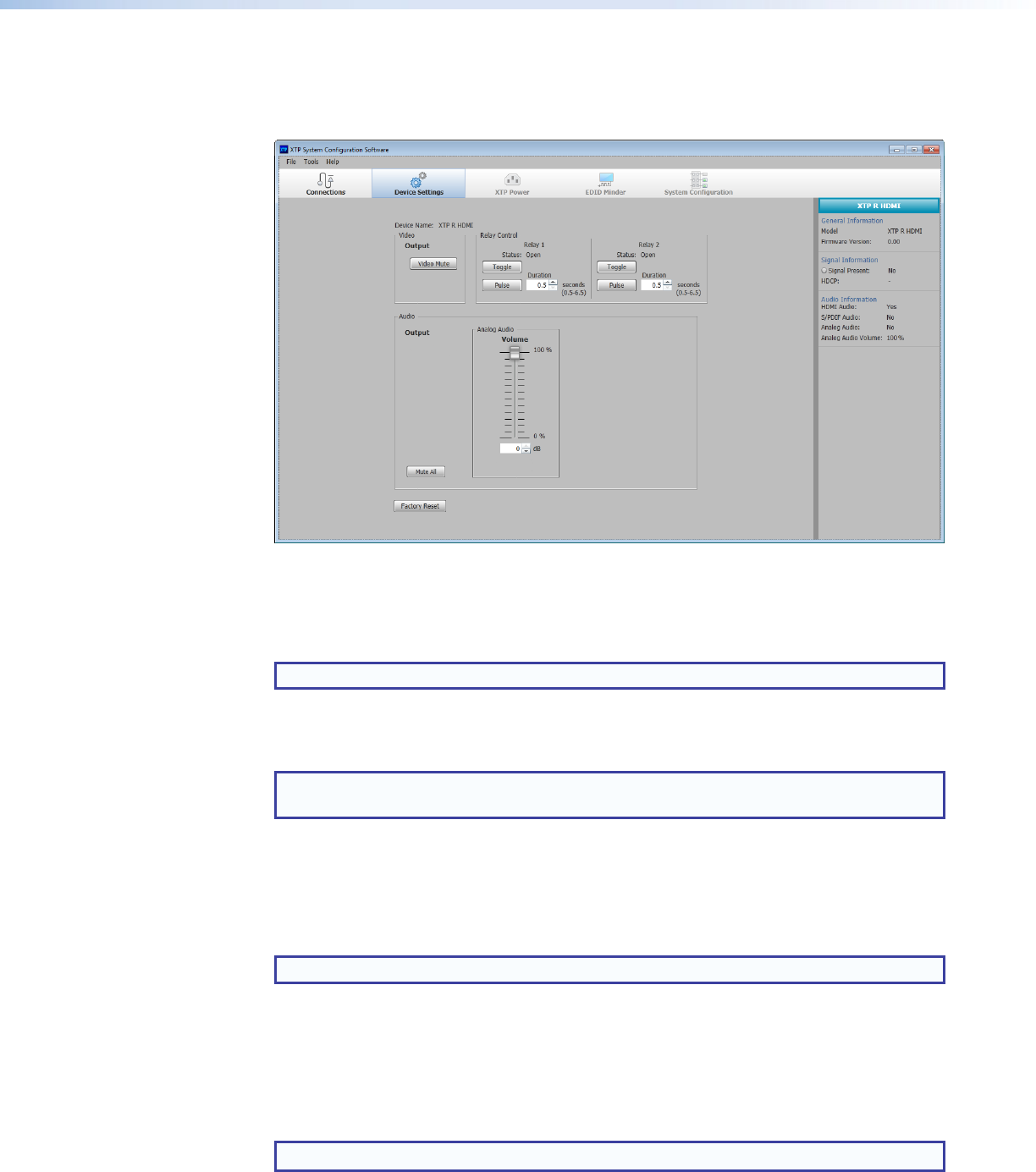
Receiver Configuration
When connected directly to an XTP R HDMI, the Device Settings screen contains
configuration options for the receiver only.
Figure 18. Receiver Device Settings Screen
Video panel
Video mute — Click the Video Mute button to mute to black or unmute the video output.
NOTE: The button turns red when the video output is muted.
Relay Control panel
Toggle — Click the Toggle button under the desired relay section to toggle the relay.
NOTE: The Status indicator displays Open when the relay is open and Closed when the
relay is closed.
Pulse — Select a length of time from the Duration field under the desired relay section and
click the Pulse button to pulse the relay.
Audio panel
Mute All — Click the Mute All button to mute or unmute all audio outputs.
NOTE: The button turns red when the output HDMI embedded audio is muted.
Analog audio — If applicable, move the Analog Audio Volume slider up or down or
select an amount in the field below the slider to adjust the audio volume in decibels.
Factory reset
Click the Factory Reset button to reset the receiver to factory settings except for
firmware.
NOTE: This is the same as the E ZXXX SIS command.
XTP T HDMI Transmitter and XTP R HDMI Receiver • XTP System Configuration Software 28


















