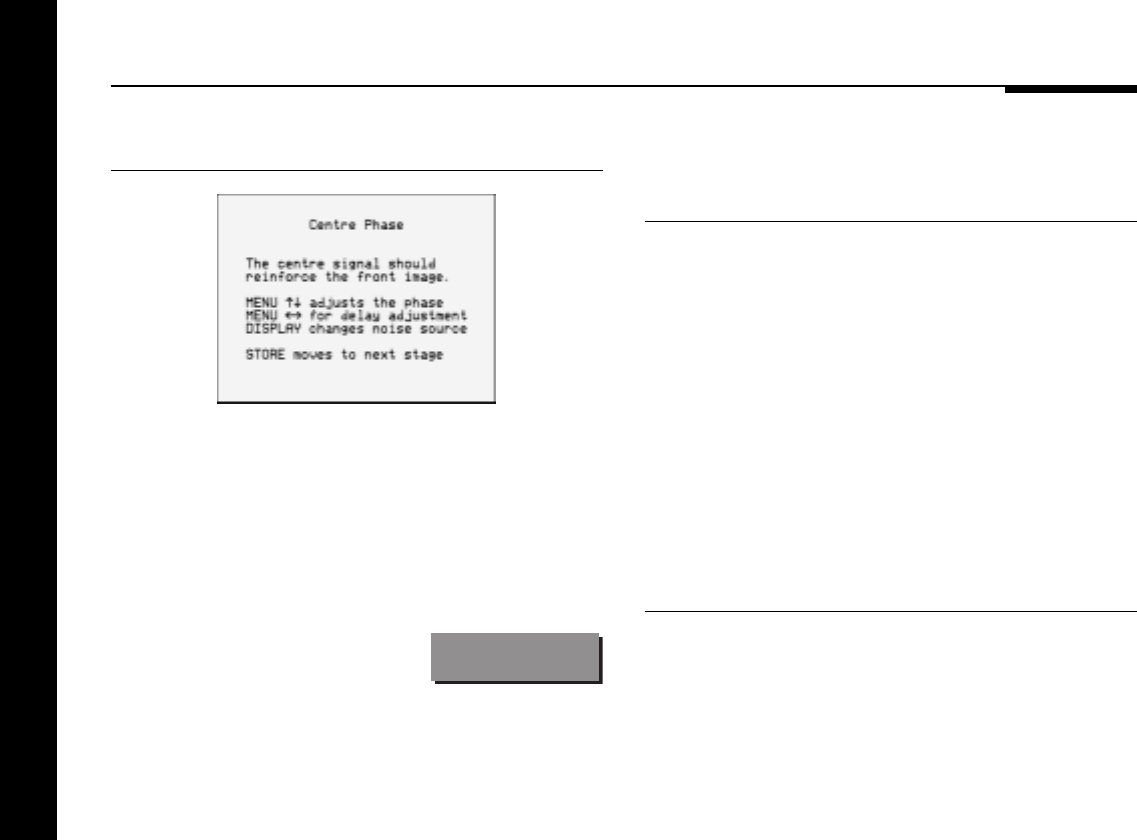
Calibrating the system
38
Centre Phase
As in the previous test, signals are applied to the main left, right,
and centre speakers to allow you to adjust the relative phase
and delay on the centre channel.
● Use > and < to switch between phase and delay.
When setting phase the display shows the absolute phase of the
centre speaker.
For example:
Centre Phs +
● Use A and V to change the phase.
Choose the correct setting as follows:
Setting What it sounds like
Correct The centre speaker reinforces the
sound.
Incorrect The sound from the centre cancels
some of the image formed by the left
and right speakers.
When setting the delay the display shows the relative
displacement, in feet, of the centre speaker.
● Use A and V to adjust the delay.
Choose the correct setting as follows:
Setting What it sounds like
Correct The sound between the speakers is
very even, and does not change
radically as you move your head.
Incorrect The sound appears diffused, and
changes in timbre and apparent
location as you move your head.


















