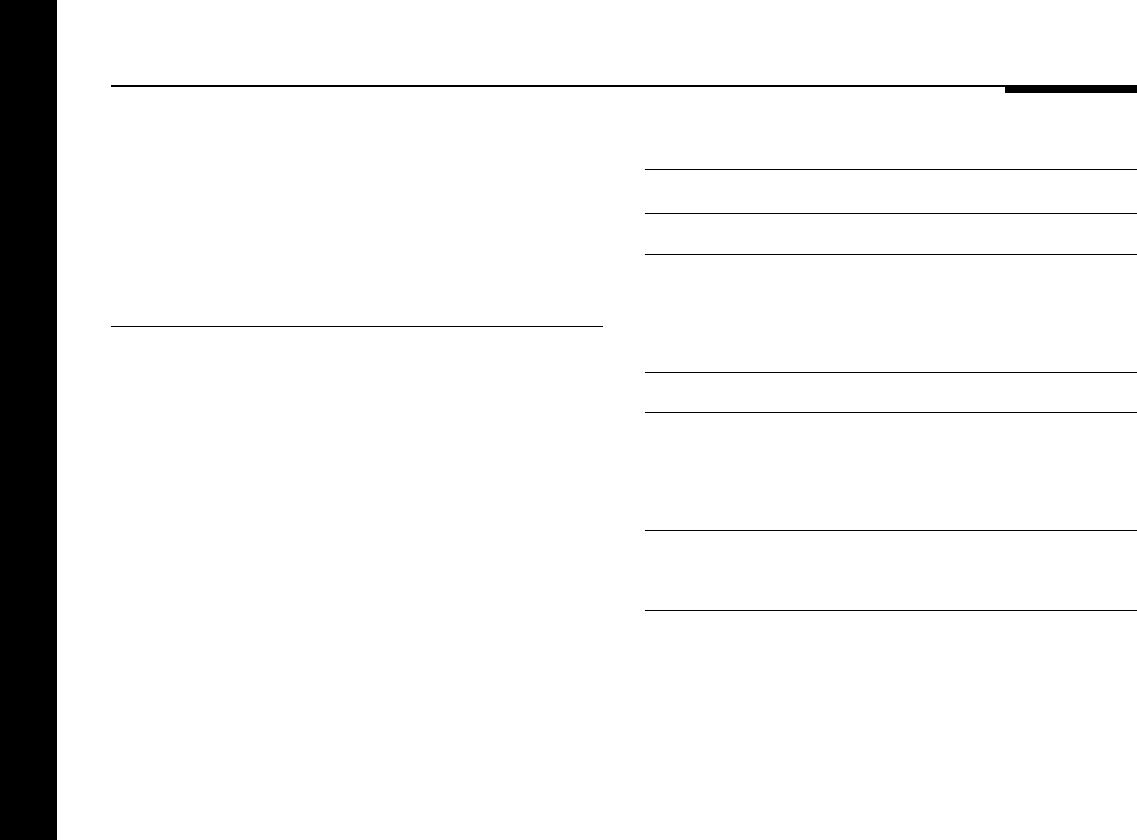
Calibrating the system
42
Choose the position in which the subwoofer reinforces the
sound from the main speakers in the crossover region.
You should not adjust the delay as this has already been
specified when you time-aligned the layout.
Other subwoofers
● Press Store to adjust any additional subwoofers in the system
in exactly the same way. In each case adjust the phase for
maximum reinforcement.
● Use ] and [ to step between the subwoofers.
In the case of other configurations you will be balancing different
combinations, in some cases the best test is that multiple
subwoofers reinforce each other or the bass from wideband
speakers like the main left and right (if applicable).
The table opposite lists the combinations and adjustments you
may make for the different Layout options; see Specifying the
speaker layout, page 22.
Layout Sounds Adjusting Adjust phase for
A L and MS MS Crossover reinforce
B L and CS CS Bass adding to L bass
C, K L and LS LS Crossover reinforce
R and RS RS Crossover reinforce
LS and RS RS Bass reinforcing check
D L and MS MS Crossover reinforce
E L and CS CS Bass adding to L bass
LS and CS CS Bass adding to LS
LS and RS RS Bass reinforcing check
F L and LRS LRS Crossover reinforce
LRS and CS CS Bass adding to LRS
H, J L and CS CS Bass adding to L bass
CS and SS SS Bass adding to CS
Key: L=Main Left, R=Main Right, MS=Mono Sub, CS=Centre
Sub, LS=Left Sub, RS=Right Sub, LRS=Left+Right Sub,
SS=Surround Sub.


















