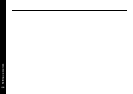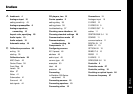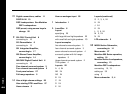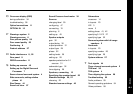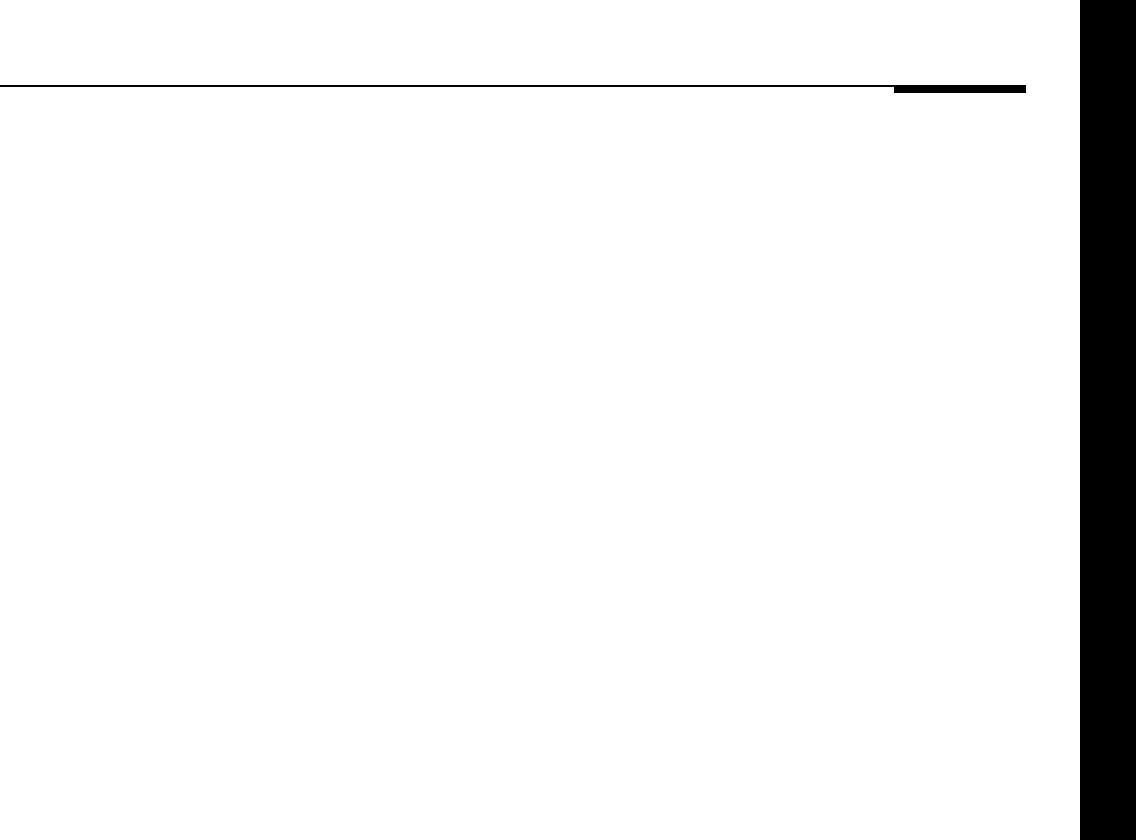
61
Index
O
On-screen display (OSD)
during calibration 34
troubleshooting 58
Optical connections 11
OPTICAL IN 10
P
Planning a system 2
Planning sources 6
Poor picture quality 58
Poor sound quality 55
Positioning 8
Product address 27
R
Radio interference 8, 55
Rear panel 9
RS232 connection 11
S
Setting up sources 45
Setting up the Digital Surround
Processor 7
Seven-channel surround system 4
Side surrounds, setting relative
phase 41
Sine Sweep 44
Sound not clear 57
Sound Pressure Level meter 34
Sources
changing label 50
configuring 47
connecting 15
planning 6
setting up 45
Speaker outputs
gain 32
output delay 30
output precision 31
output type 29
phase 32
setting levels 36
setting up 28
speaker protection for 5.1
sources 31
subwoofer type 32
time-aligning 28
Speakers, connecting 13
Specifying the speaker layout 22
Standard settings 20, 21
choosing 20
Standard source settings 46
Subwoofers
crossover 14
in layouts 23
LFE 3
mono 3
setting phase 41, 42
specifying 5.1 LFE 27
specifying type 32
Surround system with full-range
speakers 5
Surrounds
in layouts 23
specifying number 26
specifying type 26
System address 27
T
Test signals 44
Three-channel surround system 2
THX level 36
THX system 4
Time-aligning the system 28
Troubleshooting 53
Audio problems 55
General operating problems 54
Video problems 58