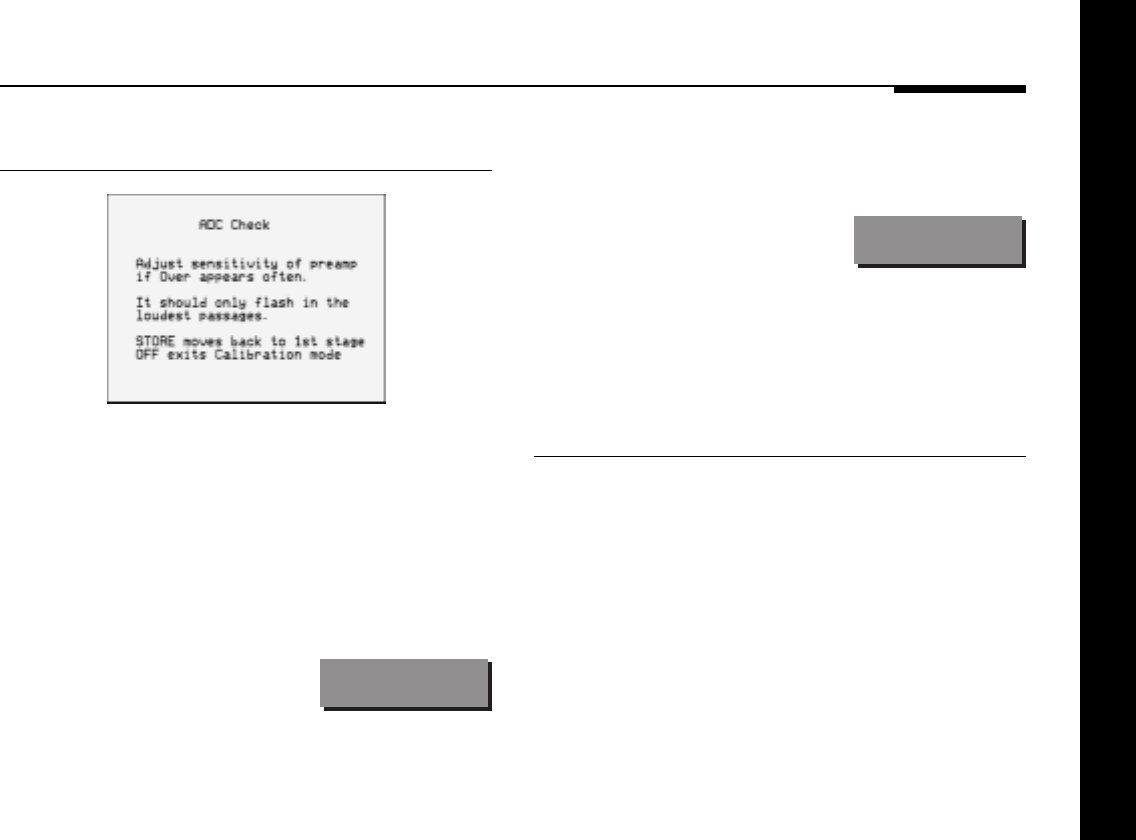
Calibrating the system
43
ADC Check
This test provides metering to help you set the level of the
analogue inputs. The analogue-to-digital converter (ADC) fitted
for the analogue input to the 565 has a sensitivity of 2V rms for
full scale. With this setting, the analogue input can be connected
to the output of a LaserDisc or CD player and will not require
adjustment. If the analogue signal comes from a preamplifier or
control unit, then it is important to ensure that the internal ADC
is not overloaded.
In this calibration test the display
shows:
ADC Check
The digital surround processor selects its analogue input, and
replays the signal through the speakers.
The display shows when the input level
comes within 3dB of full scale:
Over
Play any analogue source, or sources connected via an ancillary
preamplifier or switchbox, choosing the loudest material. The
input signal level should be adjusted so that the Over display
hardly ever occurs.
What next?
Congratulations – your 565 Digital Sound Processor is now set
up and ready for use. Refer to the user’s guide for information
about using the digital surround processor with your music and
cinema sources.
The remaining chapters in this guide give more advanced
information about configuring the digital surround processor’s
sources, and further reference and troubleshooting information.


















