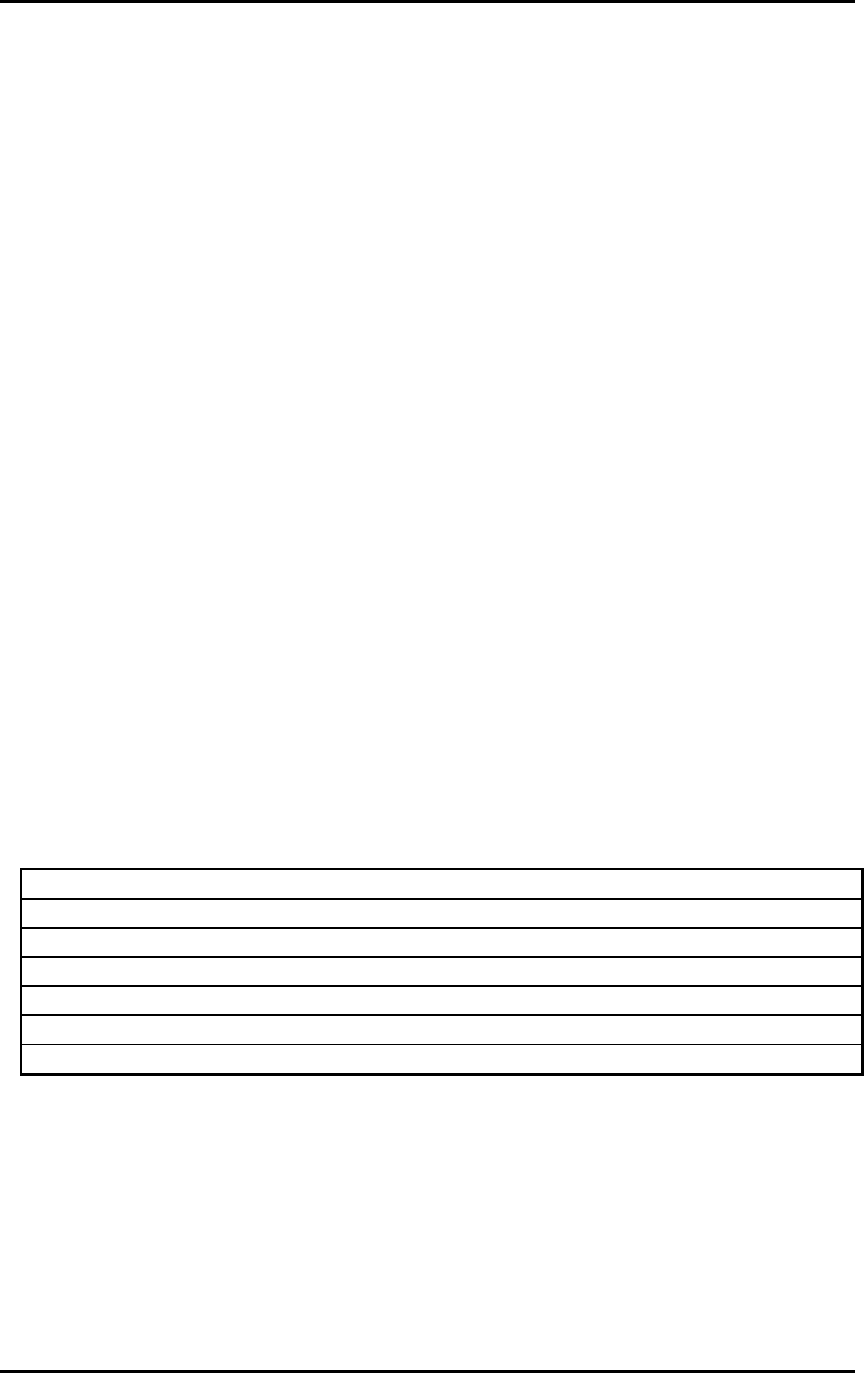
User’s Guide – version 1.6 NetWatch
13
Chapter 1 – Introduction
Overview
NetWatch is a web based management product that provides a very detailed amount
of network information through an intuitive, easy to understand graphical interface.
Key Product Features
Monitors Network devices reporting on status, alerts and utilisation.
Provides a graphical representation of the network where devices are
represented as nodes connected by lines on a user definable background.
Generates status change and response time alerts via email, SMS, network
popup etc.
Allows multiple backgrounds/ maps and easy positioning of devices.
Includes user definable Bandwidth monitor
Ships with internal Syslog server and SNMP trap receiver.
Can be supplied as a hardware solution or installed direct from CD.
Minimum System Requirements
IBM Compatible PC Pentium III
256 MB RAM
10 GB Hard Disk Space
MS Windows NT 4.0 SP6, Win2K, Win XP
800X600 256 colour adaptor and monitor
IE 6.0 or greater.
LAN Adapter
Installing NetWatch
Open the CDROM drive from windows explorer.
If the CD does not auto-run then: Click on the icon named ‘setup.exe’ to start
installing NetWatch.
The install shield wizard allows you to choose which port the netwatch web server
runs on. The standard and default web server port is port 80. However if another
application is running on port 80 (E.g. IIS) you should install the netwatch web
server on a different port.


















