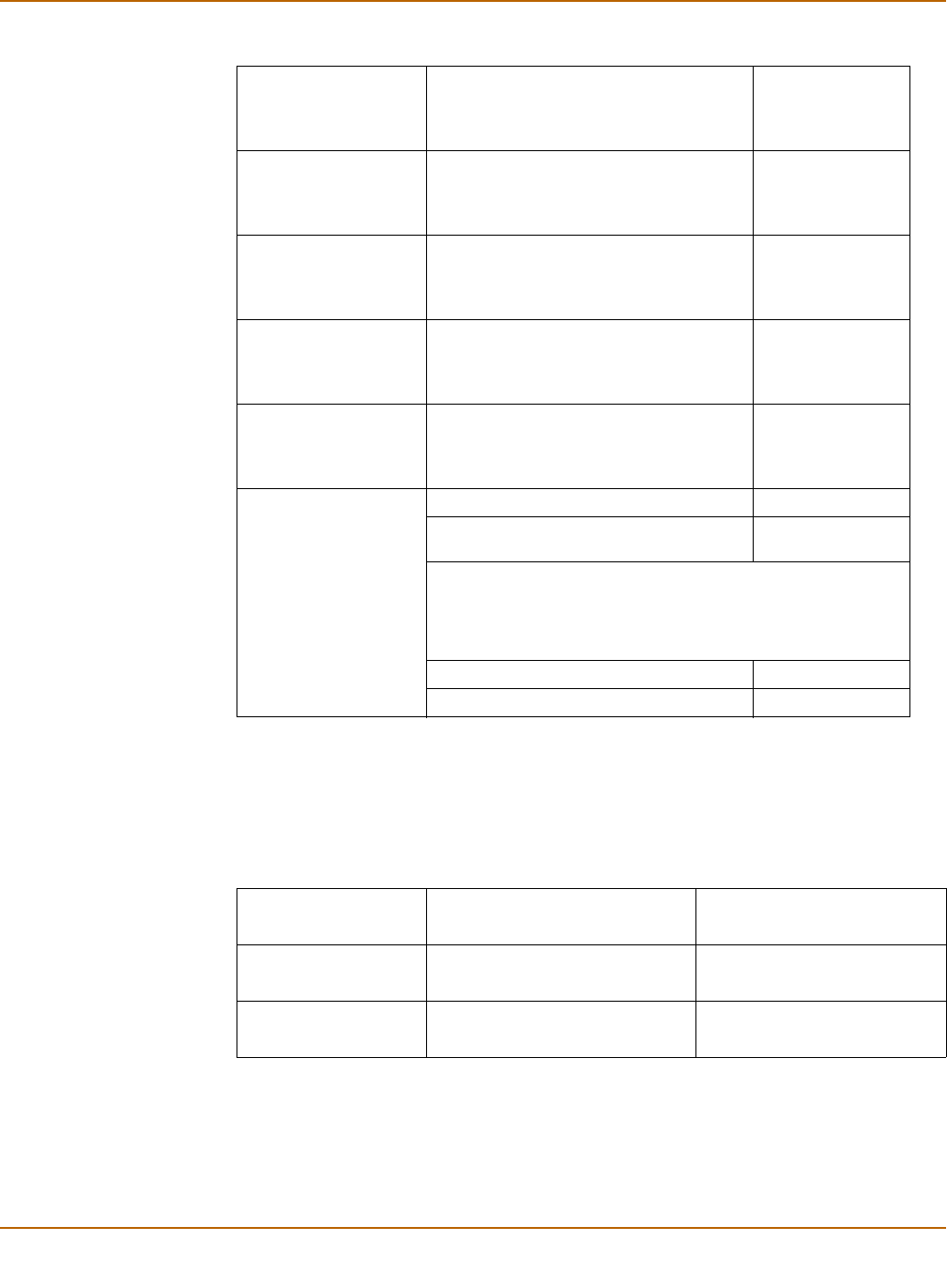
20 01-28006-0024-20041026 Fortinet Inc.
Factory default Transparent mode network configuration Getting started
Factory default Transparent mode network configuration
In Transparent mode, the FortiGate unit has the default network configuration listed in
Table 4.
HA interface
IP: 0.0.0.0
Netmask: 0.0.0.0
Administrative Access: Ping
Port 1
IP: 0.0.0.0
Netmask: 0.0.0.0
Administrative Access: Ping
Port 2
IP: 0.0.0.0
Netmask: 0.0.0.0
Administrative Access: Ping
Port 3
IP: 0.0.0.0
Netmask: 0.0.0.0
Administrative Access: Ping
Port 4
IP: 0.0.0.0
Netmask: 0.0.0.0
Administrative Access: Ping
Network Settings
Default Gateway (for default route) 192.168.100.1
Interface connected to external network
(for default route)
external
Default Route
A default route consists of a default gateway and the name of
the interface connected to the external network (usually the
Internet). The default gateway directs all non-local traffic to this
interface and to the external network.
Primary DNS Server 207.192.200.1
Secondary DNS Server 207.192.200.129
Table 3: Factory default NAT/Route mode network configuration (Continued)
Table 4: Factory default Transparent mode network configuration
Administrator
account
User name: admin
Password: (none)
Management IP
IP: 10.10.10.1
Netmask: 255.255.255.0
DNS
Primary DNS Server: 207.194.200.1
Secondary DNS Server: 207.194.200.129


















