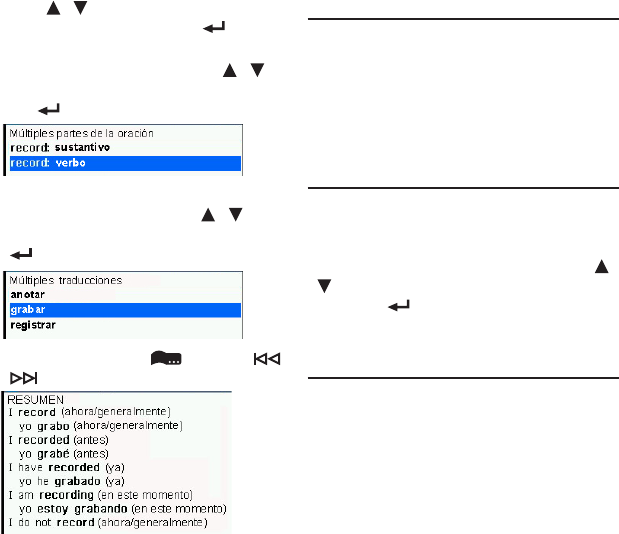
20
4. Some words may have multiple
parts of speech or translations,
press / to select the one you
want and then press OK / to
view the inections.
• Intheexample“record”,press /
to select “verbo” (verb) and then press
OK / .
The verb “record” has three equivalent
Spanish translations, press / to
select a translation and then press OK
/ .
• Forverbs,pressF1 [ ] or FN +
/ to view more conjugations.
3.10 Inected Form
Searching
The device is equipped with a smart
system to retrieve results from an
inected word. For example, when you
type “ate”, the device will retrieve results
from the word “eat”.
3.11 Misspelling Words
If the letters you type do not nd a match
in the list, your word is misspelled or
not in the dictionaries. A list of possible
spelling corrections is displayed. Press
/ to select the entry you want and then
press OK / .
3.12 Confusable Words
Confusables are homonyms,
homophones and spelling variants that
are easy to confuse. When the word you
looked up has confusables, the function
label Conf appears. Press [Conf] to view
the confusables.


















