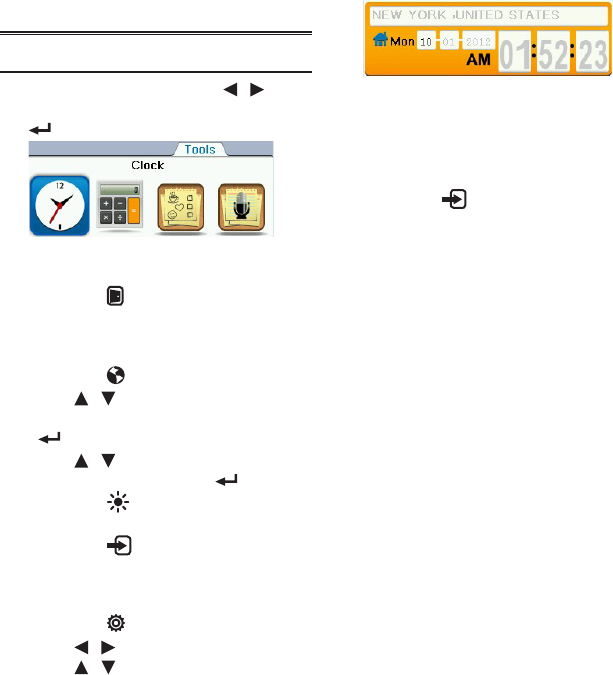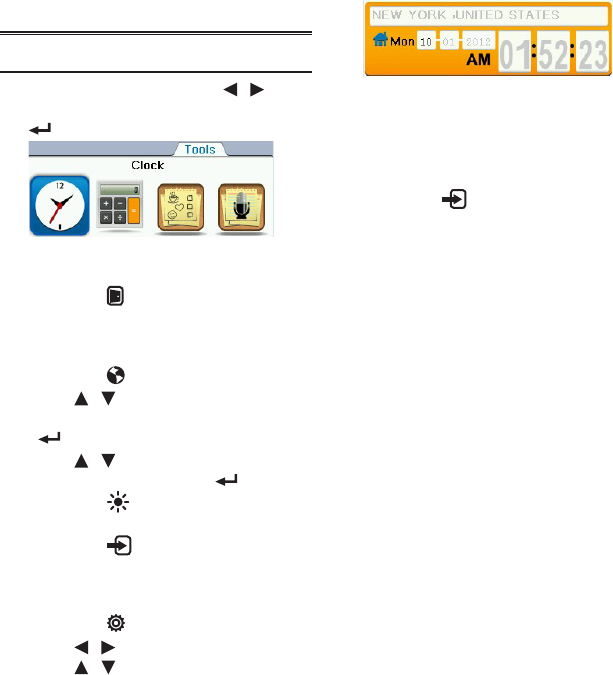
46
6. TOOLS Menu
6.1 Clock
1. In the Tools menu, press / to
select “Clock” and then press OK /
.
• Theclockshowsthetimesofthelocal
city and a chosen world city.
2. Press F5 [ ] when done.
Setting Cities and DST
1. Press F1 [ ].
2. Press / to shift between local
and world cities and then press OK
/ .
3. Press / to select a city from the
list and then press OK / .
4. Press F3 [ ] to turn Daylight
Saving Time on or o.
5. Press F4 [ ] when done.
Setting Clock
1. Press F2 [ ].
2. Press / to shift between elds.
Press / to change values.
• Onlylocaltimehastobeset,the
world city time will be updated
according to the local city.
3. Press F3 [24 hr] (or F3 [12hr]) to
change the time display format.
4. Press F4 [ ] when done.