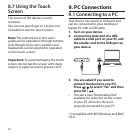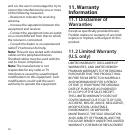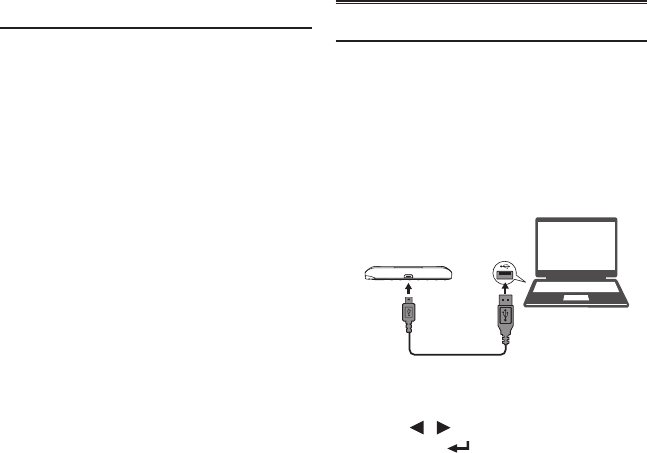
52
8.7 Using the Touch
Screen
The screen of the device is touch-
sensitive.
You can use your nger or a stylus (not
included) to use the touch screen.
Note: The instructions in this user’s
guide are for operations through buttons
only though many icons, buttons and
headwords can be selected or operated
on the touch screen.
Important: To avoid damaging the touch
screen, do not tap the screen with sharp
objects or apply excessive pressure to it.
9. PC Connections
9.1 Connecting to a PC
Your device has a built-in USB port and
can be connected to your desktop or
laptop PC with a USB cable.
1. Turn on your device.
2. Connect the wide end of a USB
cable to a USB port on your PC and
the smaller end to the USB port on
your device.
3. You are asked if you want to
connect the device to your PC.
Press / to select “Yes” and then
press OK / .
• Youseeanew“RemovableDisk”
available for selection on the screen
of your PC when the device is
properly connected to your PC.
* Compatible with MS Windows and MAC
OS X.