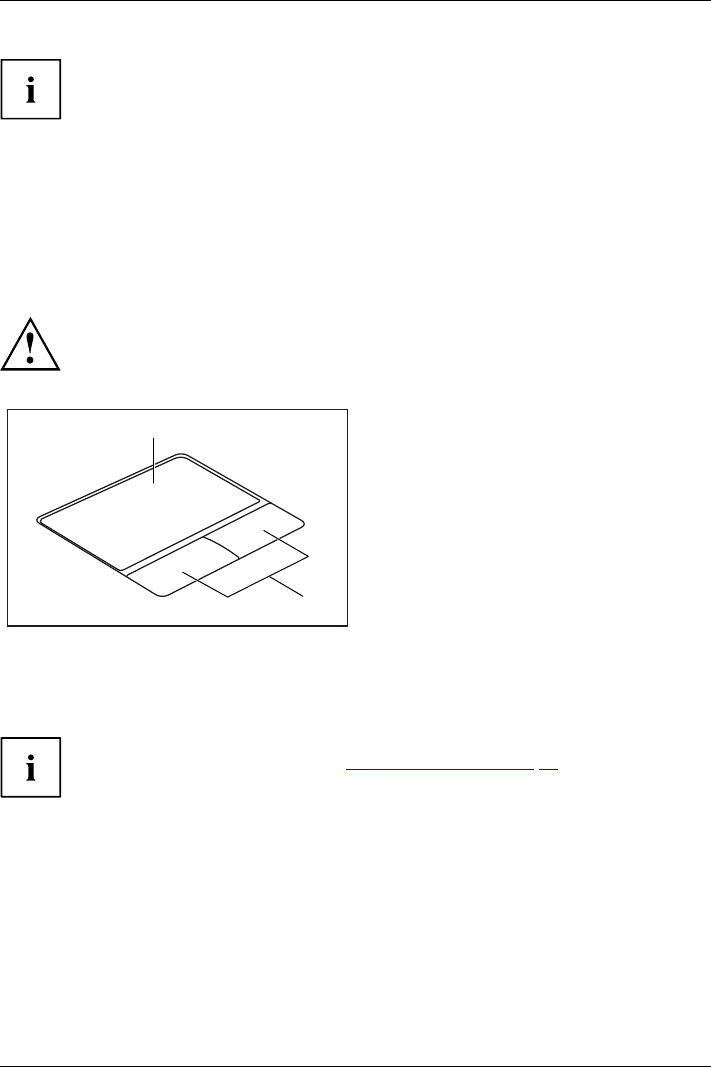
Working with the notebook
Key combinations using the Windows keys are detailed in the manual
for your operating system.
Country and keyboard setting
s
If you want to change the country and keyboard settings, proceed as follows:
► Enter the se ttings by clicking Start – (Settings) – Control Panel – Time, Regional and Language Options.
Touchpad and touchpad buttons
Keep the touchpad clean
. P rotect it from dirt, liquids and grease.
TouchpadTouchpad
Do not use the touchpa
difyourfingers are dirty.
Do not rest heavy obje
cts (e.g. books) on the touchpad or the touchpad buttons.
1
2
1 = Touchpad
2 = Touchpad buttons
The touchpad enables you to move the m ouse pointer on the screen .
The touchpad buttons a llow you to select and execute commands. They correspond
to the buttons on a conventional mouse.
You can use a key c ombination to disable the touchpad, to avoid accidentally moving
the pointer o n the screen (see also "
Key combinations" , Page 25).
Moving the pointer
► Move your finger on the touchpad .
Touchpad
The pointer will move.
Fujitsu Technology Solutions 27


















