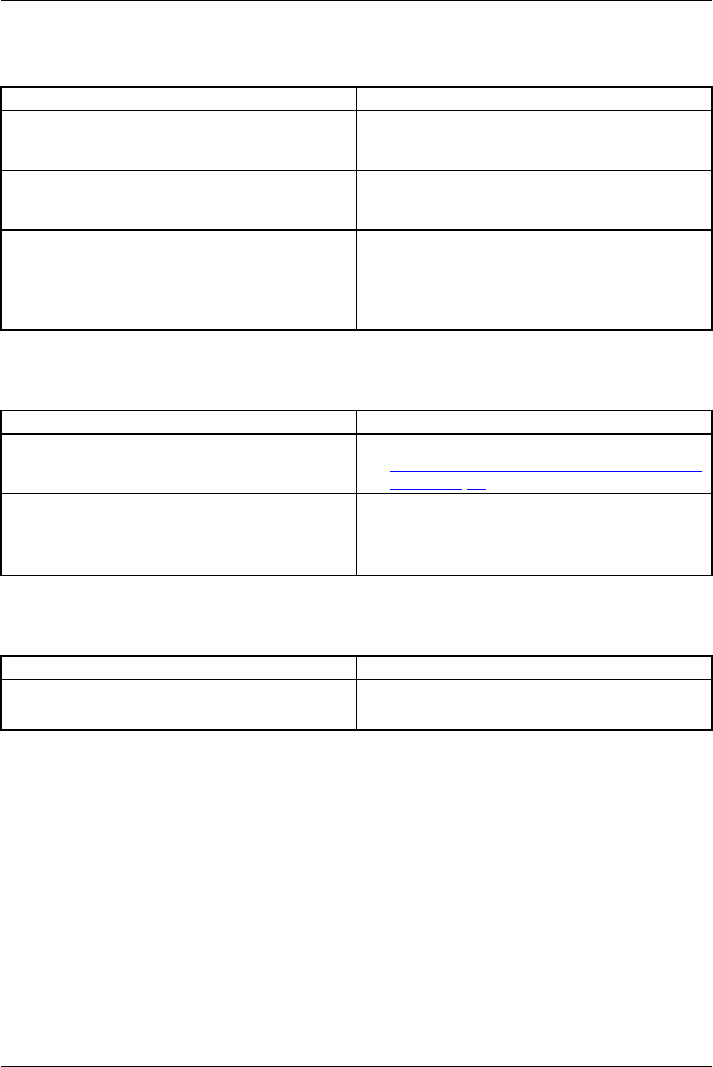
Troubleshooting and tips
The printer does not print
Printerdoesnotprint
Cause Troubleshootin g
The printer is not switched on. ► Make sure that the printer is sw
itched
on and ready for operation (ref
er to the
documentation supplied with t
he printer).
The printer is not connected c
orrectly.
► Check that the d ata cable connecting
the notebook to the printer is properly
connected.
The printer driver is faulty or not correctly
installed, or it is the wrong printer driver.
► Check that the d ata cable connecting
the notebook to the printer is properly
connected.
► Check whether the correct printer driver is
loaded (refer to the printer documentation).
The radio connectio
n to a network does not work
Theradioconnecti
ontoanetworkdoes notwork
Cause Troubleshootin g
The wireless compo
nent is disabled.
► Switch the radio component on (see
"
Switching the wireless co mponent s o n and
off", Page 4 2).
The wireless component is enabled. Despite
this, the wireless connection to a network does
not w ork.
► Check whether the radio connection is
switched on via the software.
► Further information on using the radio
component can be found in the help files.
Acoustic war
nings
Acousticer
rormessages
Errors
Cause
Troubleshooting
A beep sounds every few seconds.
The battery is almost flat.
► Charg e the battery.
Fujitsu Technology Solutions 67


















