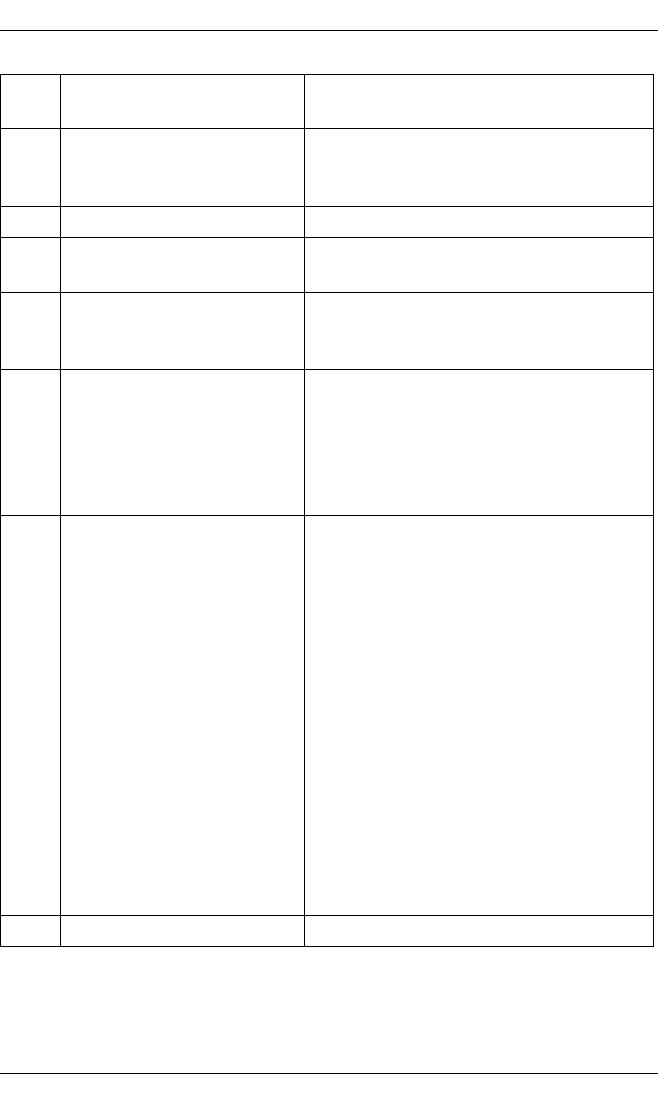
24 D2630 (RX600 S3) SAS
Replacing the RAID Controller Features
Jum-
pers
Type Description
J1 Universal Asynchronous
Receiver/Transmitter
(UART) debugging
3-pin connector
Reserved for internal use
J3 GND connector Reserved for internal use
J4 x4 SAS ports 4 - 7 SFF 8484 x4 connector for connection to
physical drives and expanders.
J5 I
2
C connector 3-pin connector
Used for enclosure management.
Reserved for internal use
J6 Onboard BIOS Enable 2-pin connector
the optional BIOS function is enabled or
disabled in software depending on the
status of this jumper.
No jumper: BIOS is enabled (default)
Jumper: BIOS is disabled
J7 Firmware Initialization
Mode Select
2-pin connector
If the firmware flashed onto the board is
corrupted, you need to mount jumper J7
(this holds the CPU core in reset), so you
can flash the firmware. Remove the
jumper after you flash the new firmware.
No jumper: this is the setting during
normal operation (Mode 3). This is the
default.
Jumper: this holds the CPU core in reset
(Mode 0).
Note: the card does not function as a
RAID controller if this jumper is
mounted.
J8 GND connector Reserved for internal use
Table 2: Jumpers and Connectors


















