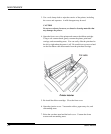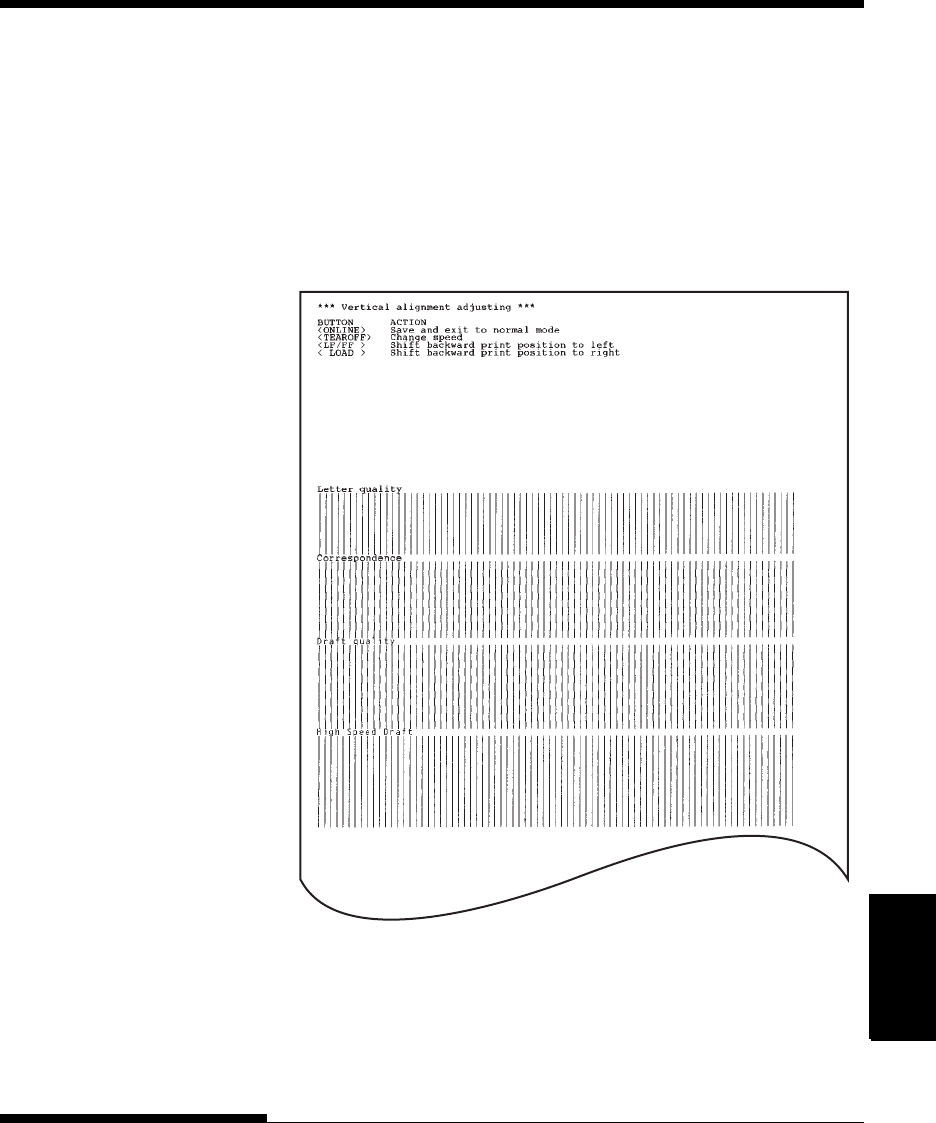
Setup Mode
USING SETUP MODE
User's Manual 5-57
Quick
Reference
Introduc-
tion
Setting Up
Paper
Handling
Printing
Setup Mode
Correct vertical print alignment
The following flowchart shows how setup mode is organized for the Fujitsu
DPL24C PLUS emulation. Differences in the IBM Proprinter XL24E and
Epson ESC/P2 emulations are summarized after the flowchart.
SETUP MODE REFERENCE
6. Exit the V-ALMNT function.
Press the ONLINE button to exit the V-ALMNT function and save
the new vertical alignment settings. The printer exits setup mode and
returns online.
NOTE
To exit the V-ALMNT function, you must exit setup mode.