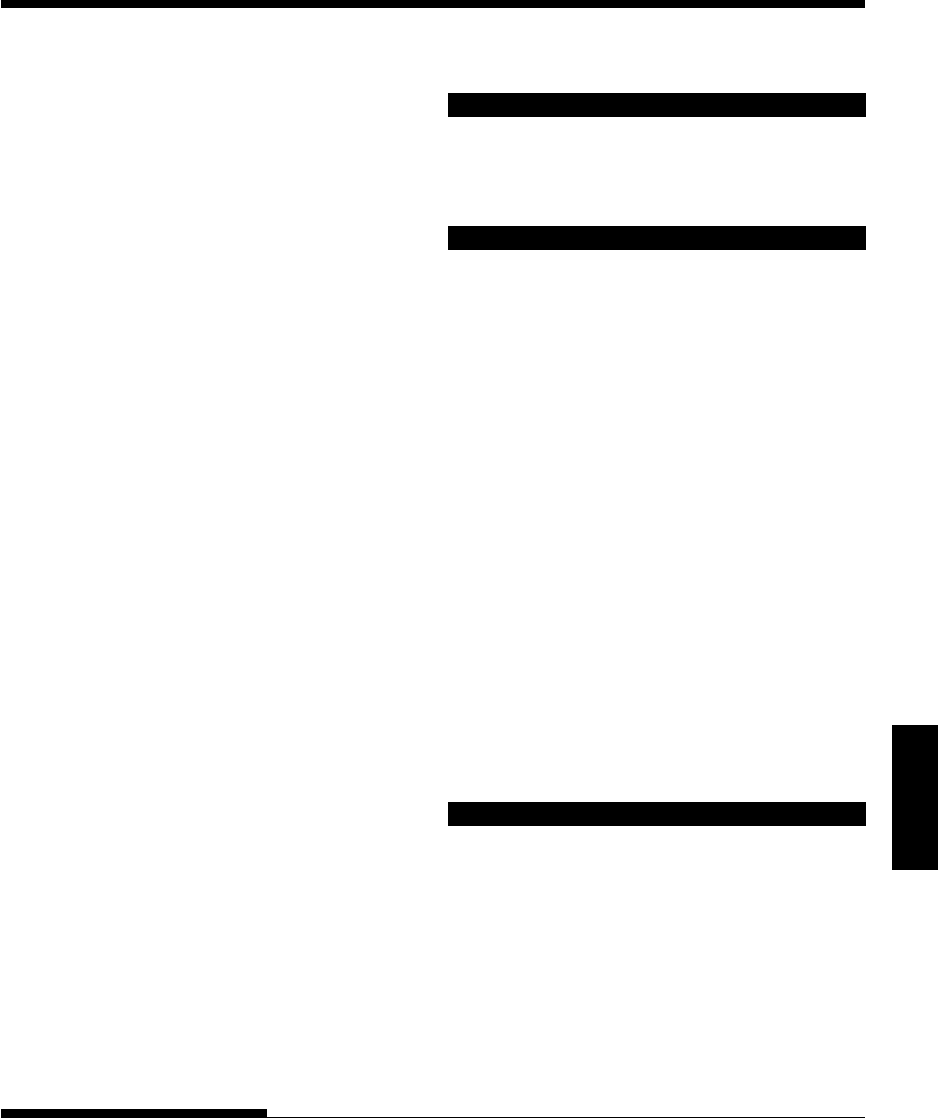
User's Manual IN-5
Index
INDEX
Print
area ............................................................ B–6
buffer, clearing .................................. 4–8, 5–31
features, selecting ...................................... 4–1
list of selected options ............................. 5–10
Print guide ..................................................... 2–10
Print head....................................................... 2–10
Printer
control panel .............................................. 4–2
failures........................................................ 7–9
features.............................................. 1–1, 1–2
location....................................................... 2–1
normal mode ................................... QR–1, 5–1
problems..................................................... 7–1
setup .......................................................... 2–1
setup mode ................................................. 5–1
specifications ............................................ B–1
Printer Driver ................................................. 2–29
Printing
currently selected options........................ 5–10
Demo pattern ............................................ 2–18
problems.................................... 7–2, 7–3, 7–4
self-test..................................................... 2–14
start ............................................................ 4–5
stop ............................................................ 4–5
using software............................................ 4–2
with parallel interface................................ 2–26
with serial interface................................... 2–26
Problems
operating .................................................... 7–7
paper handling .................................. 7–4, 7–5
printer failures ................................... 7–1, 7–9
printing ....................................................... 7–1
solving ....................................................... 7–1
Protocols, serial ............................................ D–10
PRT-DIR ......................................................... 5–30
Q
QUALITY ....................................................... 5–16
Quick Reference, operation .......................... QR–1
R
RC Protocol ..................................................... D–9
Removing printed pages.................................. 4–8
Replacing ribbon cartridge ............................. 6–3
Resident
command sets............................................ C–1
emulations ...................................... 2–23, 5–15
fonts .................................................. F–1, 1–2
Resume printing ............................................... 4–5
RGHTEND ...................................................... 5–26
Ribbon cartridge
installing ..................................................... 2–7
replacing ..................................................... 6–3
ribbon subcassettes ................................... 6–3
Ribbon subcassette ........................................ A–1
Right end of page (RGHTEND) ..................... 5–26
RS-232C (serial) interface
cable connection ...................................... 2–22
optional settings (setup) ................ 2–26, 5–31
specifications ............................................ D–7
S
Select (DC1)/Deselect (DC3) commands ....... 5–25
Self-test, printer ............................................. 2–14
SELF-TST ...................................................... 7–10
Serial (RS-232C) interface
cable connection ...................................... 2–20
optional settings (setup) ................ 2–28, 5–31
specifications ............................................ D–7


















