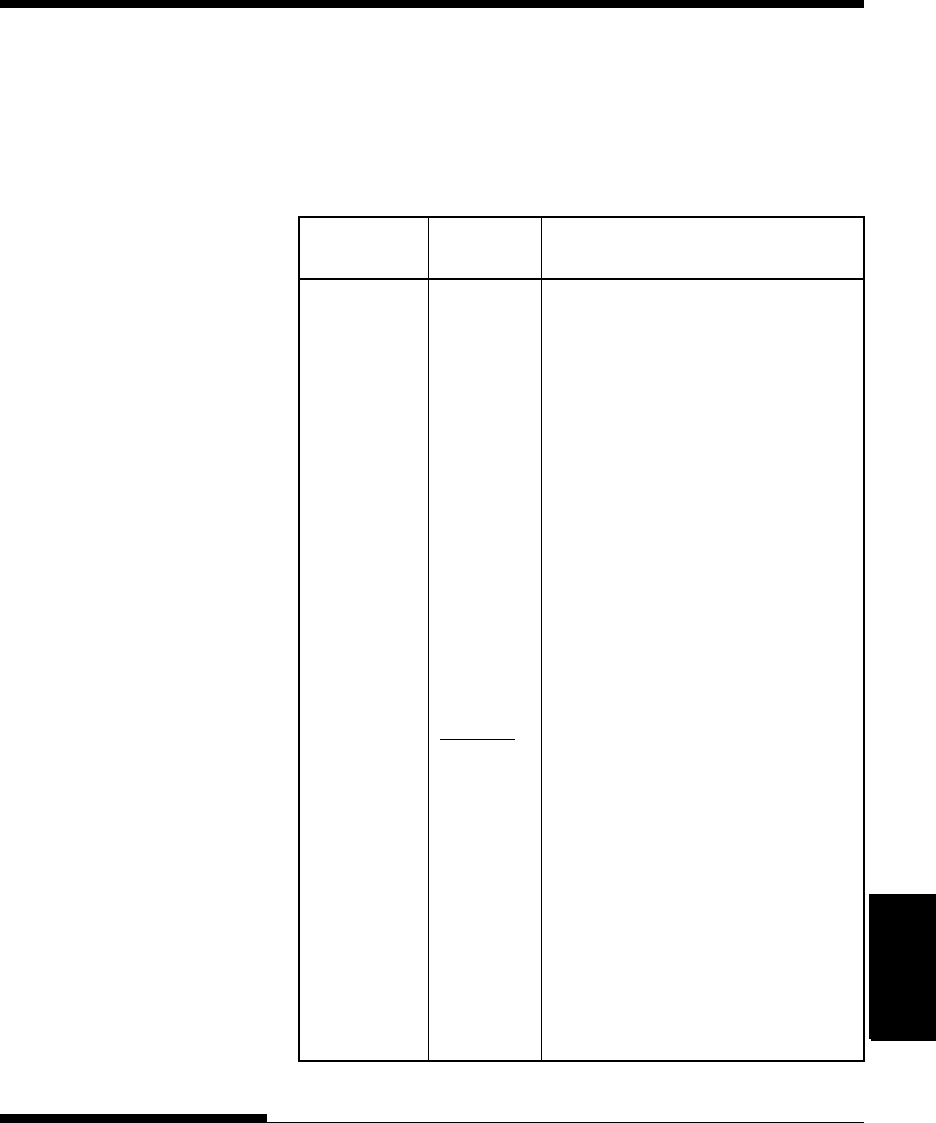
Setup Mode
USING SETUP MODE
User's Manual 5-21
Quick
Reference
Introduc-
tion
Setting Up
Paper
Handling
Printing
Setup Mode
MENU1 and
MENU2 Items
<LANGUGE> Selects a language. Appendix E shows
the character sets for each language.
Two-pass means that diacritical marks
are printed separately from their letters
and that letters are printed without any
reduction.
The first listing is common to all
emulations. Options specific to each
emulation are skipped. See the
subsequent listings (*2) and(*3).
USA American English
(Same as code page 437)
UK British English
GERMAN German
SWEDISH Swedish
PAGE437 Code page 437
PAGE850 Code page 850
PAGE860 Code page 860
PAGE863 Code page 863
PAGE865 Code page 865
ECMA94 ECMA 94
ISO8859 ISO 8859-1
PG852 Code page 852
PG852-T Code page 852 two-pass
PG855 Code page 855
PG866 Code page 866
HUNGARY Hungarian
HUNG-T Hungarian two-pass
Table 5.3 MENU1 and MENU2 Items and Options (Cont.)
NOTES:
• Underlined options are the factory defaults.
• Asterisks identify items and options that differ for the IBM XL24E and Epson
ESC/P2 emulations. The notes are defined at the end of the table.
Options Description


















