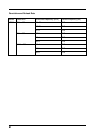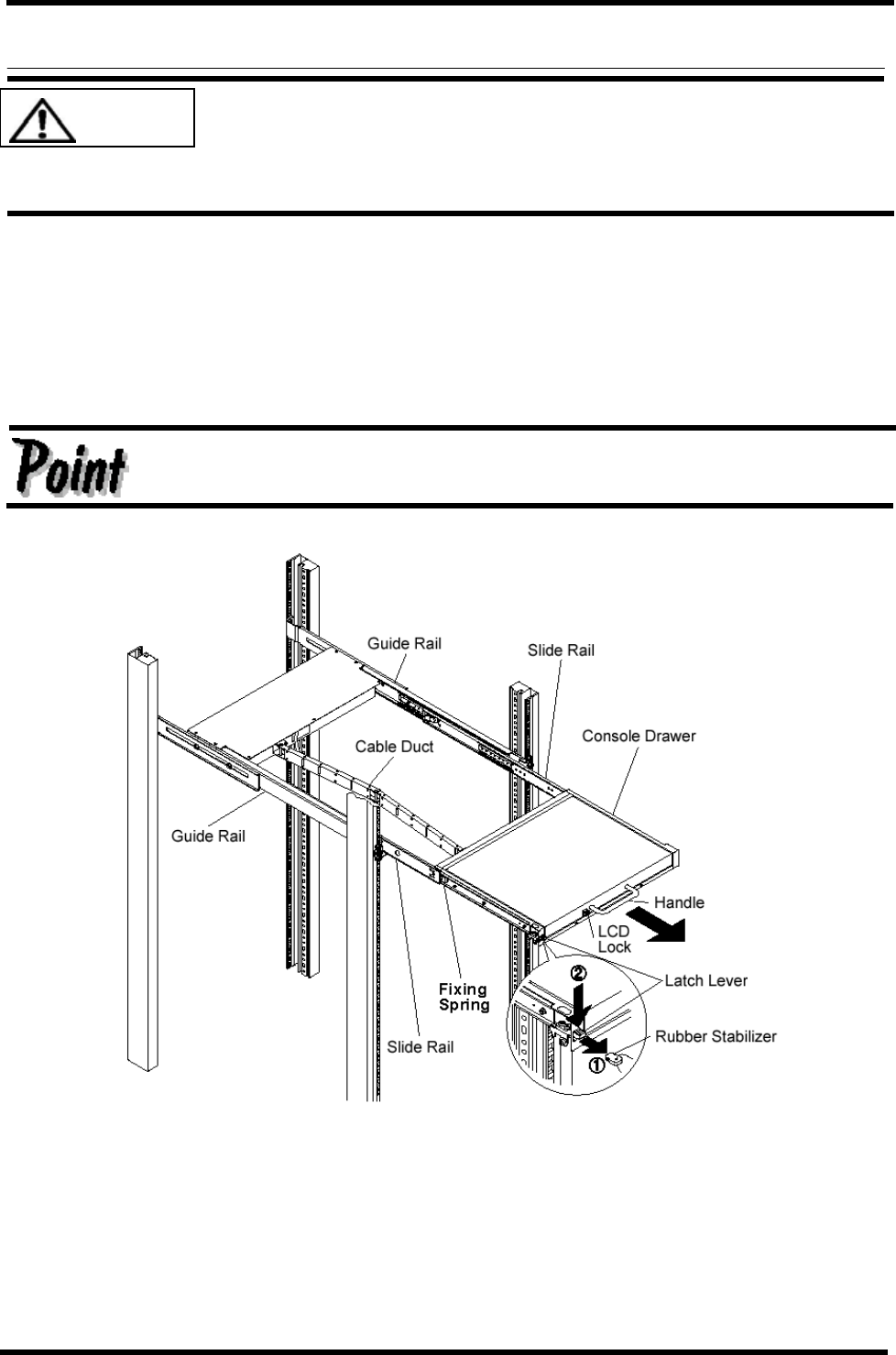
16
Operation
Pull the Console Drawer toward slowly until the slide rails lock.
If they do not lock, the weight of the Console Drawer may cause it to
move. Be careful not to pinch your hand when doing such activities as
pulling or pushing the slide module and opening and closing the LCD.
Operating the Console Drawer
1. If the rubber stabilizer has not been removed yet, remove it now.
2. Push down on the latch lever on the front left side of the Console Drawer. Pull out the
Console Drawer until it clicks.
Before pulling it out, make sure that the two screws on the front of the
Console Drawer are tightly fixed to the rack.
Pulling out the slide module diagram
3. Push up on the LCD lock on the left side of the handle, and then grasp the handle and
open the top of the monitor.
4. Turn on the power by pushing the POWER button.
5. Turn on the power of each of the connected servers.
CAUTIO
N