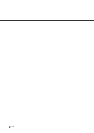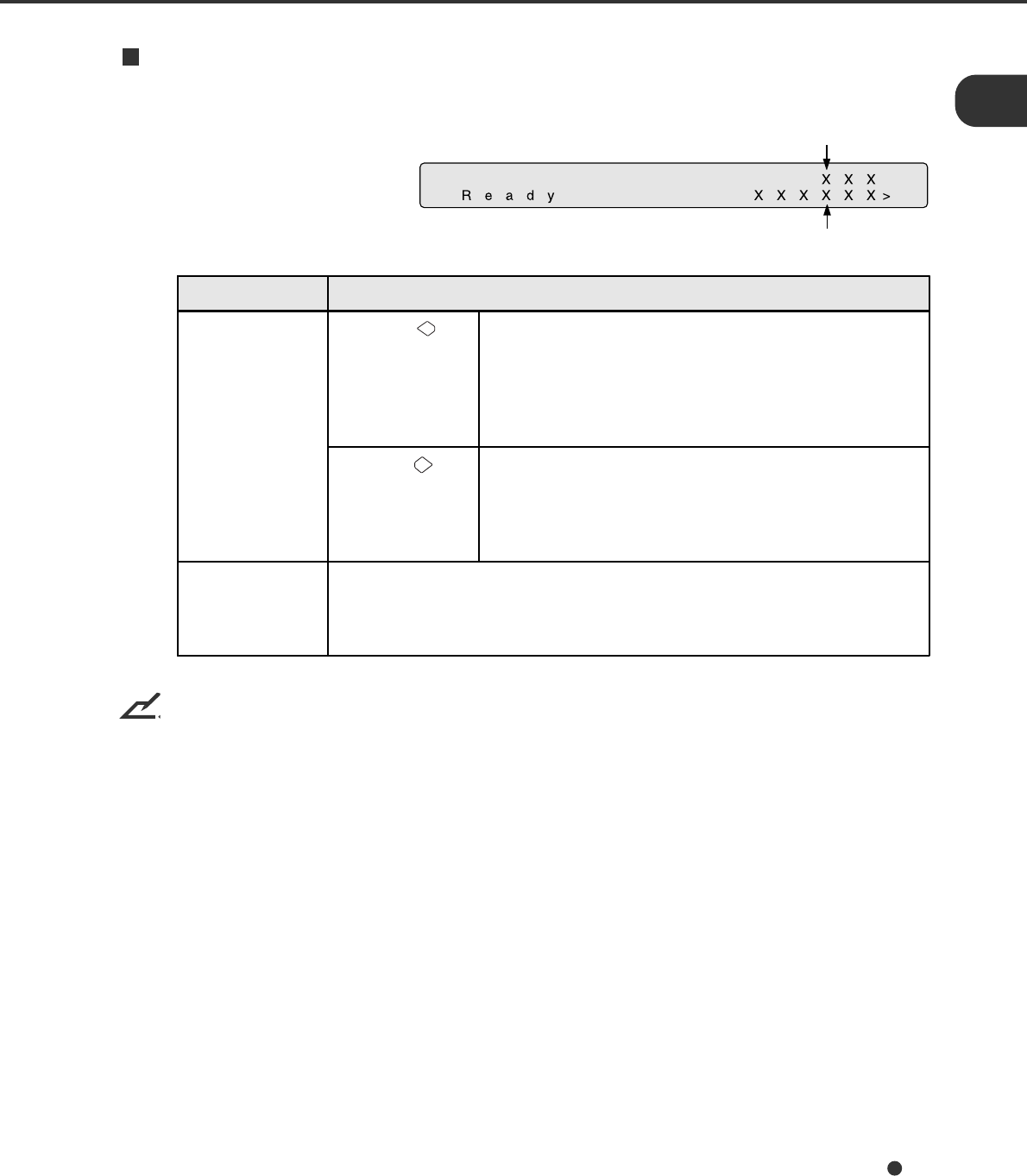
1-7
Counter Display
The scanner is provided with a counter display.
NOTICE
When the counter value is 0, no number is displayed.
Paper counter
Abrasion counter
Counter Function
Paper counter When the
button is pressed
The paper counter counts the number of scanned sheets
from the start of reading until Paper Empty or an error is
detected. The counter is automatically reset at the start
of reading. The counter is used for checking the
number of the sheets scanned in one batch.
When the
button is pressed
This counter increments each time a document is
scanned. It is not initialized until the power is turned off.
The counter can be used, for example, for checking the
number of sheets that have been scanned in one day.
Abrasion counter The abrasion counter counts the accumulated number of scanned sheets.
This counter increments every 10 sheets. It is useful to check the cleaning
cycle or the parts replacement cycle. How to reset it is described in Chapter
6.