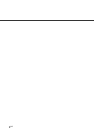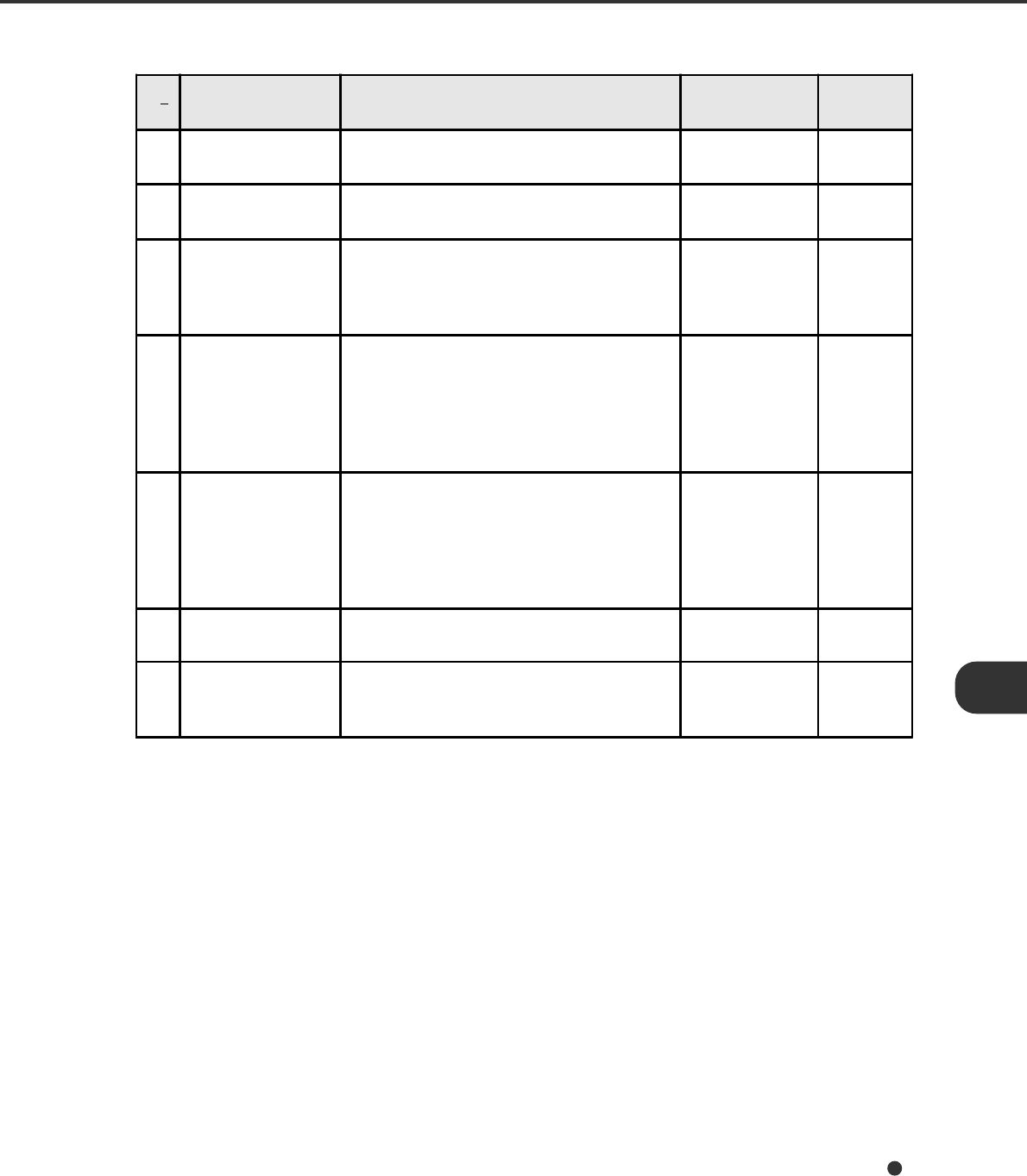
7-3
(Continued)
* This offset refers to the difference from the value adjusted by automatic offset adjustment.
** Some restrictions apply to the detection of a double feed.
N
o
Item Description
Selectable
parameters
Default
14 Select Interface
Selects the interface when the scanner has
a board in the third party Slot.
Auto/SCSI/Tps Auto
15
Display TPS Board
ID Number
Displays the ID number of the board which
is installed in the third party Slot.
--- ---
16 IPC mode
When the IPC-4D image processing board
is installed in the third party Slot, select this
IPC-4D board or the image processing
circuit built in the scanner.
Standard/IPC4D Standard
17 ADF Edge Erasing
Adjusts the edge areas to be erased from
the image scanned by the automatic
document feeder (ADF).
Left/Right:
0 to 15 mm
Top:
0 to 15 mm
Bottom:
-7 to +7 mm
Left/Right:
0 mm
Top:
0 mm
Bottom:
0 mm
18 FB Edge Erasing
Adjusts the edge areas to be erased from
the image scanned by the flat bed (FB).
Left/Right:
0 to 15 mm
Top:
0 to 15 mm
Bottom:
0 to 15 mm
Left/Right:
0 mm
Top:
0 mm
Bottom:
0 mm
19 Select light source Selects a light source in reading in unicolor. R/G/B/W G
20
Line enhance
mode
Select this mode when blur of color should
be prevented. However, the reading speed
reduces to half.
On/Off Off