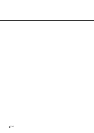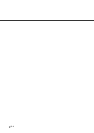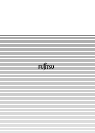IN-2
Precautions 2-1, 4-2
Preface v
Previous button 1-6
Reading
mode 6-4
face 6-4
Resetting abrasion counter 7-2, 7-7
Resolution 6-4
Scanner 1-1
SCSI ID setting 7-10
SCSI terminator setting 7-10
Select
interface 7-11
IPC mode 7-12
light source 7-15
Setting
double feed detection
paper thickness 7-4
paper length 7-5
high quality mode 7-15
IPC preset mode 7-6
low power mode 7-11
0ffset 7-8
pick start time 7-7
SCSI ID 7-10
SCSI terminator 7-10
time-out limit 7-8
Setup mode 7-1, 7-2
Shipping lock 2-3
Simplex 6-4
Size 6-4
Specifications 5-1, 5-2
Stacker 1-2, 1-4, 2-6
Start button 1-5, 1-6
Stop button 1-5, 1-6
Temporary error 1-9
Third party slot 1-2, 1-3
Time-out limit setting 7-8
TPS board ID number display 7-12
Turning
the power on 3-1
the power off 2-4
Units 1-2
Units and Assemblies 1-2
Weight 5-2
T
S
R
W
U
(Left Arrow Key) button 1-6
(Right Arrow Key) button 1-6
(Next) button 1-6
(Previous) button 1-6
(Send To) button 1-6
(Start) button 1-6
(Stop) button 1-6
(Enter) button 1-6
(Exit) button 1-6