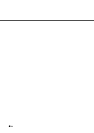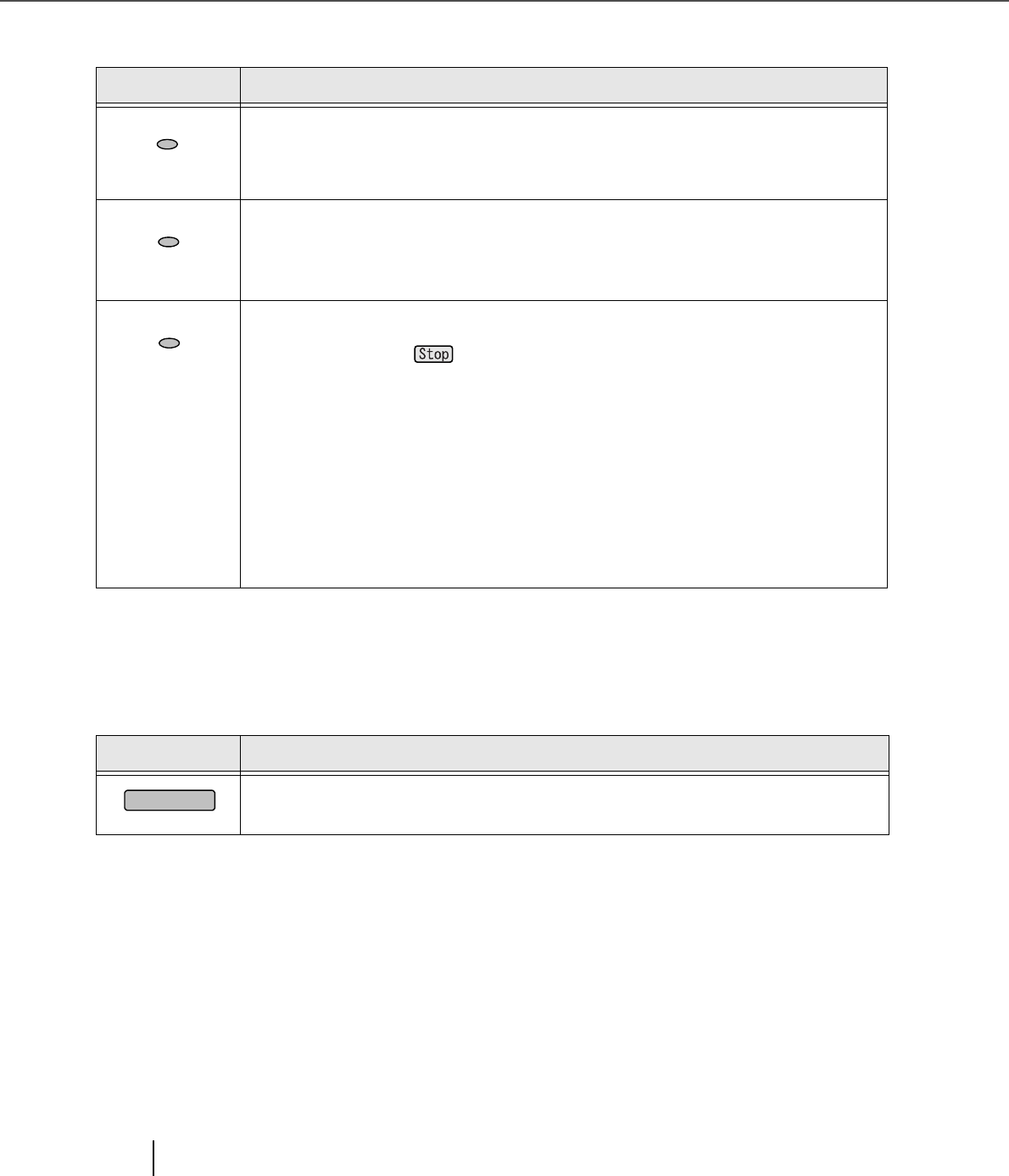
1-8
1.3 Operator Panel
■ Function of LEDs
■ Function of LCD panel
LED Function
Power
(Green)
Lights when the power supply is switched on.
Read
(Green)
Light during scanning.
Check
(Yellow)
Lights when a hardware alarm is detected.
Lights out when button is pushed. (except initial errors)
Blinks when an equipment error occurs.
Paper jam or Double feed is detected.
Press [Stop] button to clear the error, and the LED lights out.
In the case of Paper jam, when the document is removed, and the Upper
transport unit is closed, the LED lights out automatically.
LCD Function
Displays the scanner sutatus and error messages.