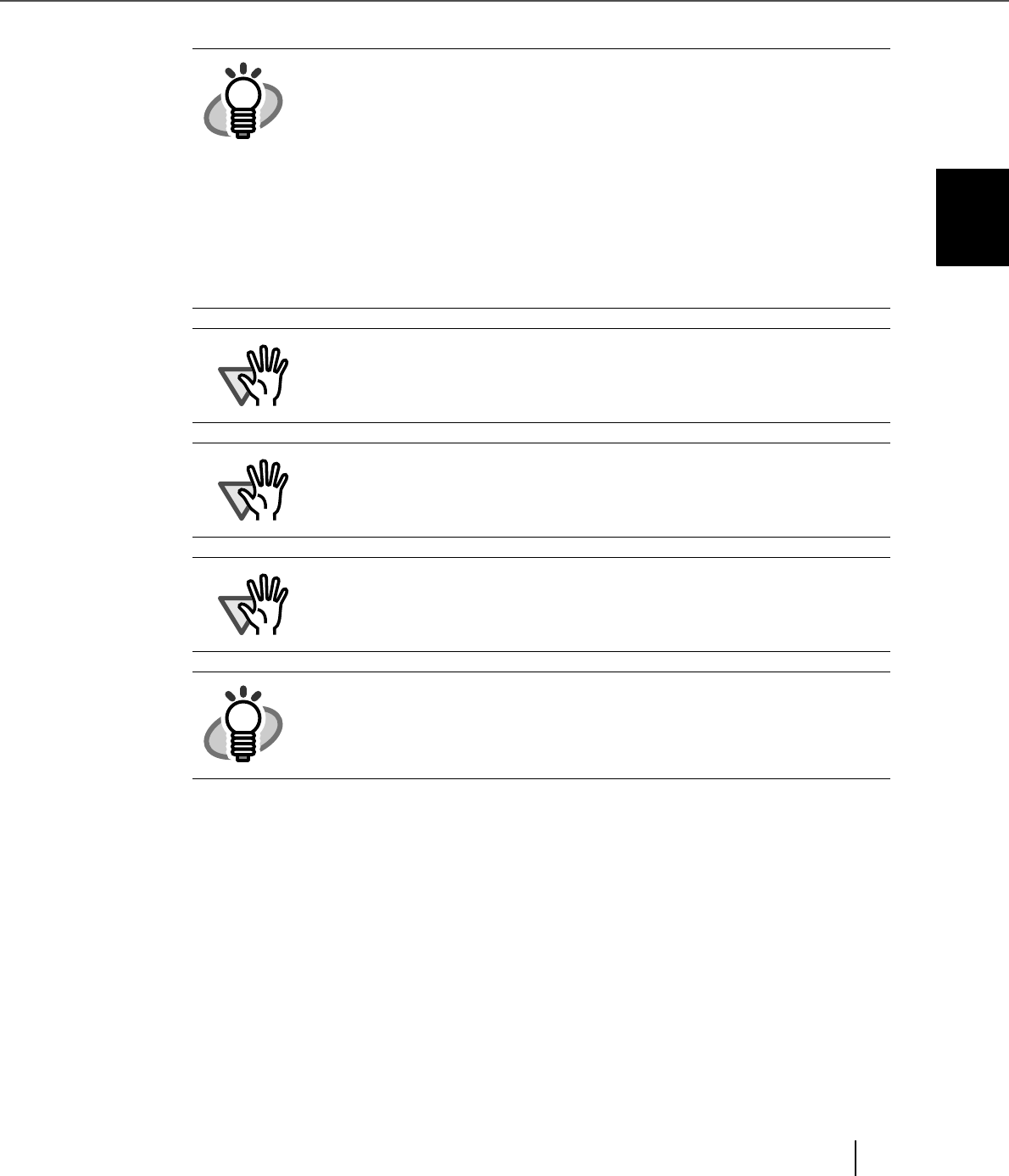
2-15
2.2 Connecting the Scanner
2
INSTALLATION AND CONNECTIONS
Product/ASC-29160&filekey=u160_winxp_drv_rc1.exe
HINT
For other OS, refer to the following ADAPTEC address to get the neces-
sary update files and revises the driver.
For ASC29160
http://www.adaptec.com/worldwide/support/
drivers_by_product.html?sess=no
&cat=/Product/ASC-29160
For ASC39160
http://www.adaptec.com/worldwide/support/
drivers_by_product.html?sess=no
&cat=/Product/ASC-39160
ATTENTION
When connecting the SCSI interface cable, be sure to first connect the
SCSI interface cable then turn on the power of the scanner and the PC.
ATTENTION
Connect the scanner so that it is the last device on the SCSI daisy chain.
ATTENTION
The SCSI card and SCSI interface cable need to be purchased sepa-
rately.
HINT
If the file address at ADAPTEC is changed, go to the ADAPTEC site
(http://www.adaptec.com/worldwide/homepage.html) and go to [Support]-
[Downloads] to get the necessary files and update information.


















