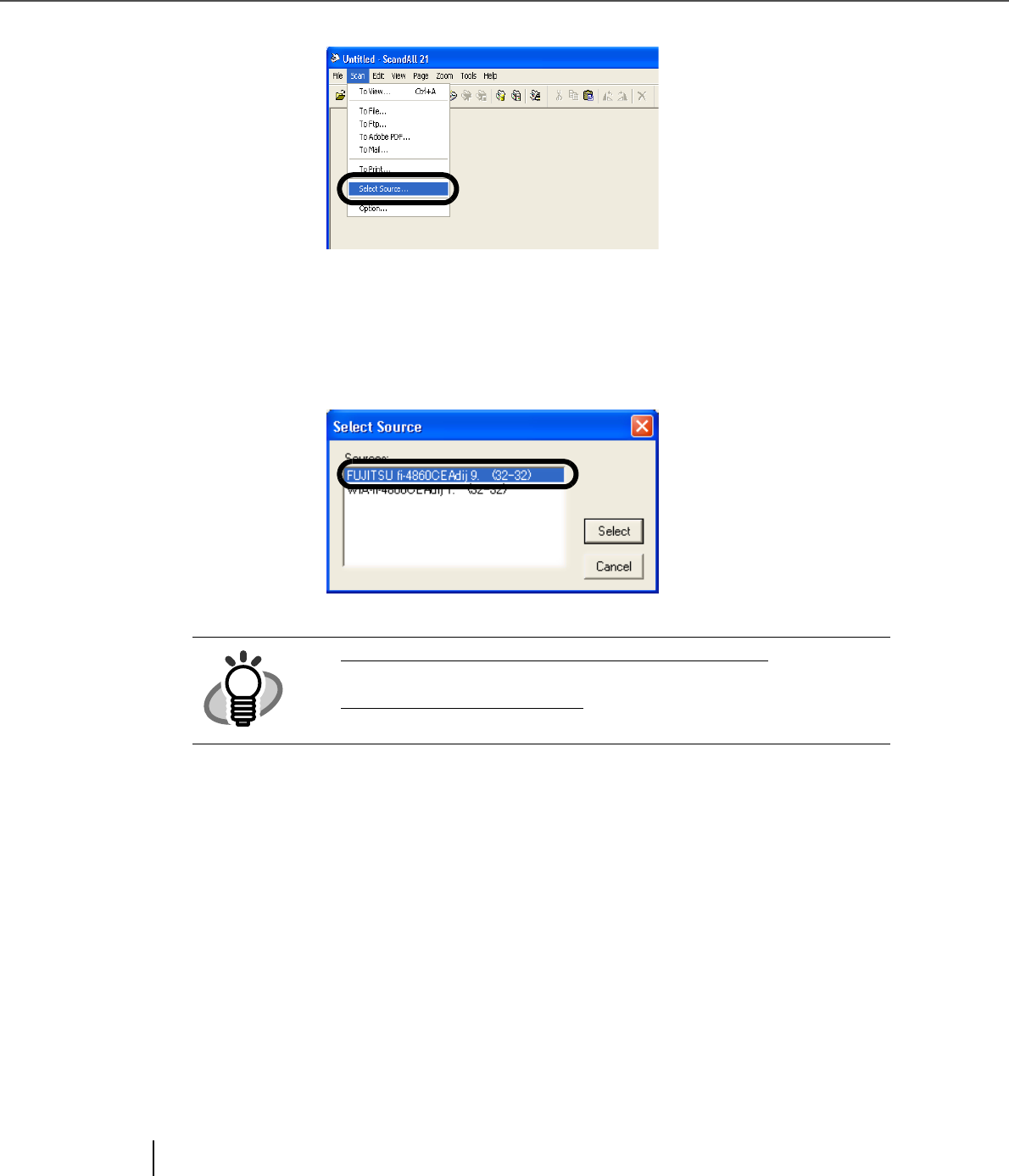
2-26
2.3 Installing the Scanner Driver and Application
4. Select "FUJITSU fi-4860CEAdij" or "FUJITSU TWAIN32" on the dialog box
appeared.
5. Select [To View...] from the [Scan] menu.
6. Set scanning resolution, document size, etc. on the [TWAIN driver]
window (for setting details of scanning) and click the [Scan] button.
HINT
For Windows 98, Windows Me, Windows 2000, Windows XP:
[FUJITSU fi-4860CEAdij]
For Windows 95, Windows NT 4.0:
[FUJITSU TWAIN32]


















