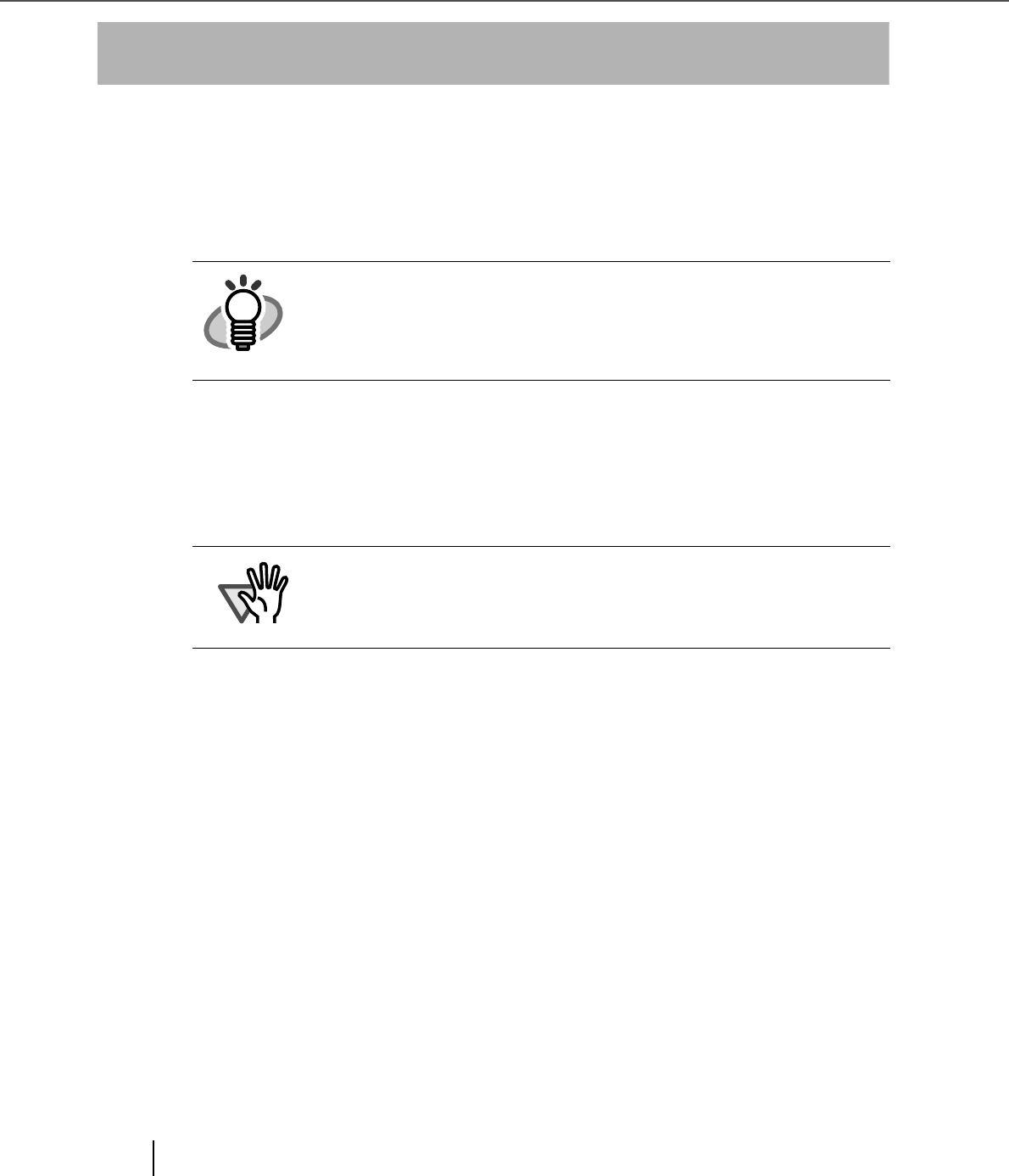
2-38
2.3 Installing the Scanner Driver and Application
Adobe
®
Acrobat
®
■ Installing Adobe Acrobat
Install Adobe Acrobat by following the procedure from the "Adobe Acrobat 5.0 CD-ROM"
provided with the scanner.
1. Insert the Adobe Acrobat 5.0 CD-ROM into the CD-ROM drive.
⇒ The CD-ROM is automatically recognized, and the "Adobe Acrobat 5.0 AutoPlay"
screen is displayed.
2. The following window appears. Click the [Next] button.
HINT
Adobe Acrobat is required for displaying the manuals stored on the User
Manual CD-ROM. It is also possible to set Adobe Acrobat to display
scanned images working together with the scanner.
*Installation of Adobe Acrobat is not necessary if it is already installed on
your PC.
ATTENTION
If the "Adobe Acrobat 5.0 AutoPlay" screen is not displayed even
after the Adobe Acrobat 5.0 CD-ROM is inserted into the CD-ROM
drive, double-click the "AutoPlay.exe" icon at the CD-ROM drive in
Explorer
.


















