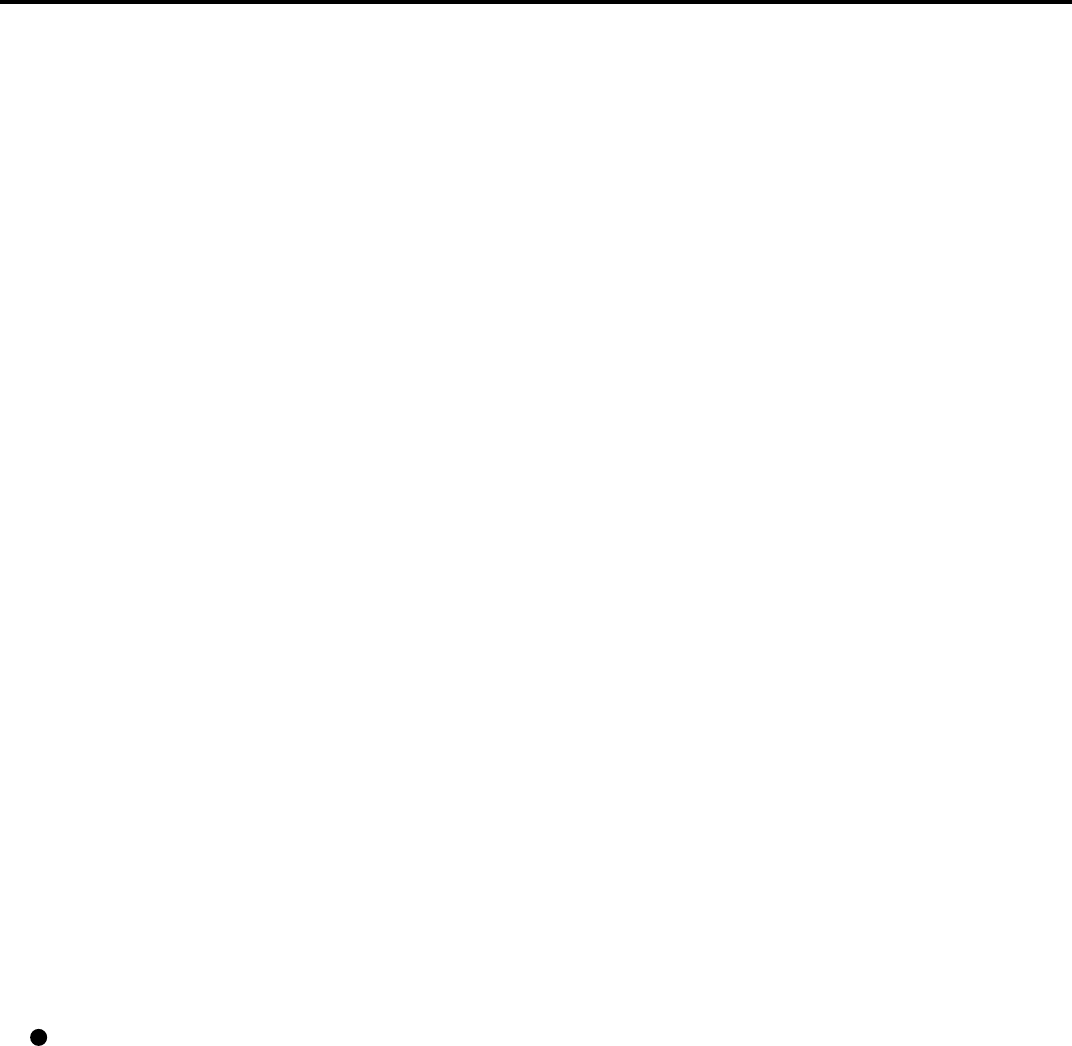
GL-6
SCSI-ID
Used to specify a particular SCSI device when the initiator selects a target or the target re-connects to the
initiator.
Serial interface
A standard computer interface. Information is transferred between devices over a single wire (although
other wires are used for control).
With a serial interface, an interface cable greater than 3 meters (10 feet) can be used. This is often
necessary in networking environments, where the scanner may be shared.
Setup mode
In this mode, users can set a variety of functions in offline status for customizing the scanner for user
requirements.
SF1 sensor
The document detection sensor. It detects the light that transmits the paper. It also detects the double
feed error.
Simplex reading mode
Only the front side of the document is read in this mode. Place the documents face-up at the center of
the hopper table.
Smoothing
Smoothing eliminates jaggies from slanted lines and curves. Irregular convexities are deleted and
irregular concavities filled in. This is useful in OCR applications, for example.
Start command time-out
Occurs if START command does not arrive before the specified time after reading the previous document
is complete. In this case the hopper table is lowered.
Temporary Error
An error that is recoverable by operator.
Test mode
The mode in which users can test the scanner in offline status.
16GL.P65 01.2.17, 5:47 PM6


















