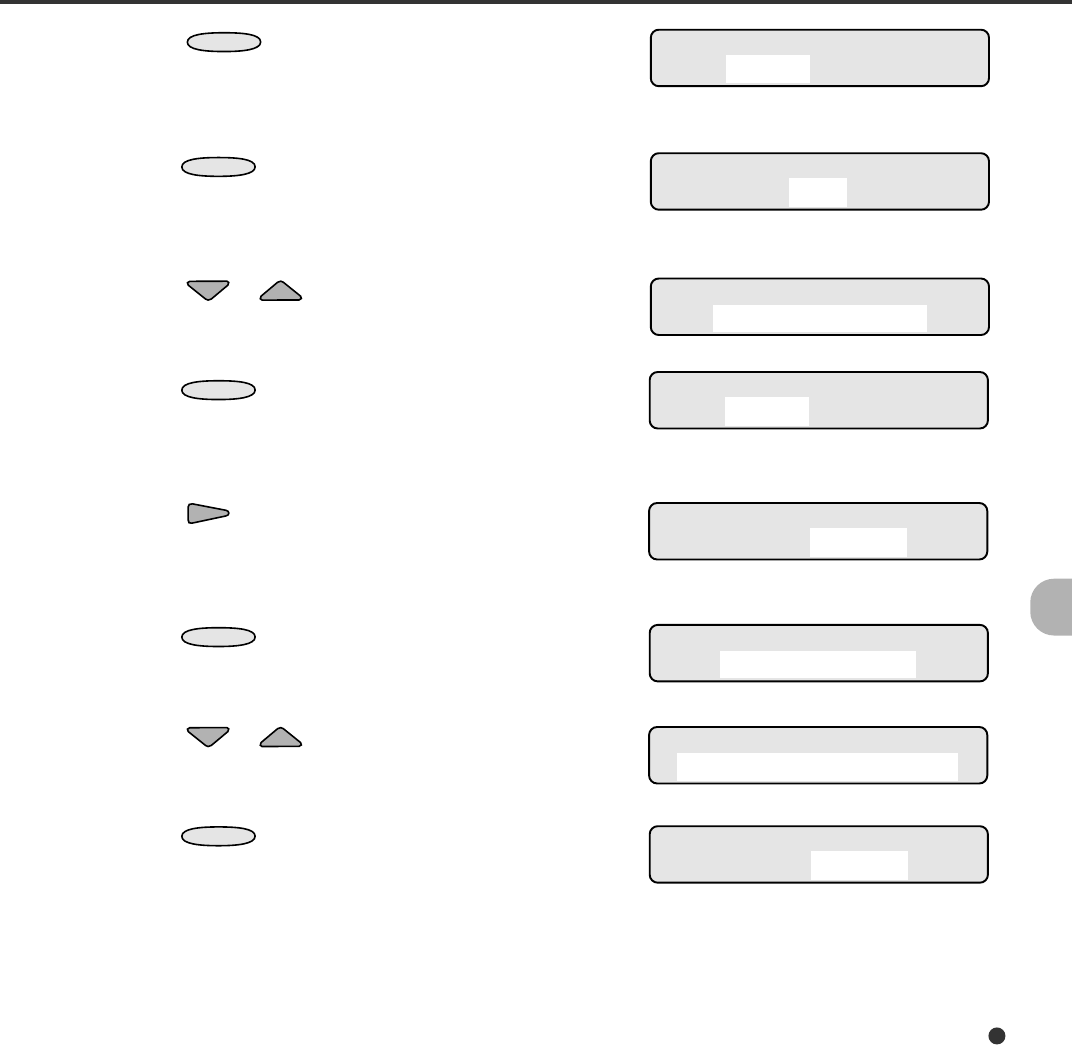
6-9
3. Press
ENTER
.
The option select screen appears with the
current option MODE blinking (blinking
indicates “changeable”).
4. Press
ENTER
.
The option select screen appears with the
current option OFF blinking (blinking indicates
“changeable”).
5. Press or .
The displayed option changes (Thickness
Check or Thickness & Roller).
6. Press
ENTER
to save the change.
The LCD returns to the option select screen
appears with the current option MODE blinking
(blinking indicates “changeable”).
7. Press .
The option select screen appears with the
current option TIMING blinking (blinking
indicates “changeable”).
8. Press
ENTER
.
The option select screen appenrs with the
current option At pick the paper blinking.
9. Press or .
The displayed option changes (At pick + feed
the paper).
10. Press
ENTER
to save the change.
The LCD returns to the option select screen
appears with the current option TIMING
blinking.
Doublefeed Check
MODE TIMING
Doublefeed Check : MODE
Thickness & Roller
Doublefeed Check : MODE
OFF
Doublefeed Check
MODE TIMING
Doublefeed Check
MODE TIMING
Doublefeed Check : TIMING
At pick the paper
Doublefeed Check : TIMING
At pick + feed the paper
Doublefeed Check
MODE TIMING
13C6.P65 01.2.17, 5:46 PM9


















