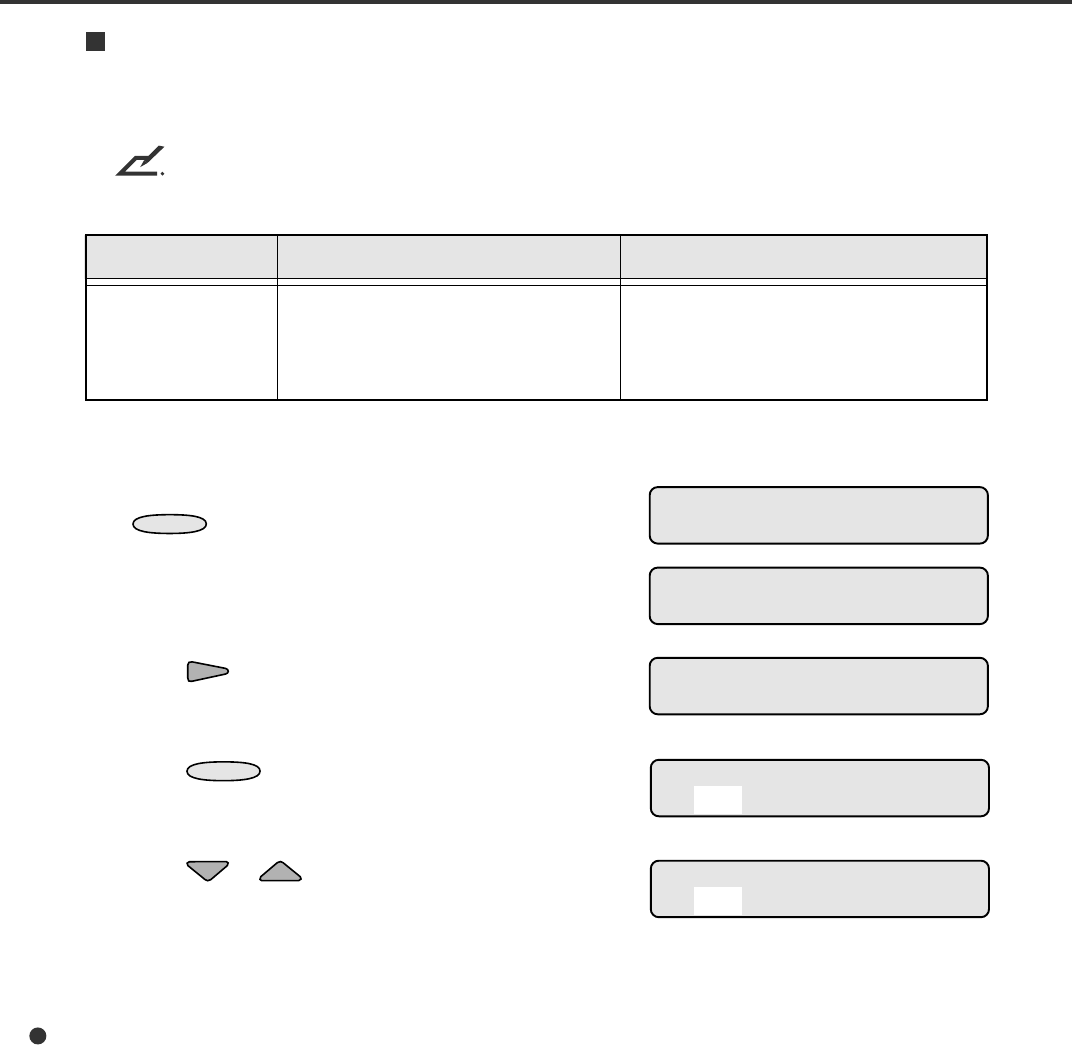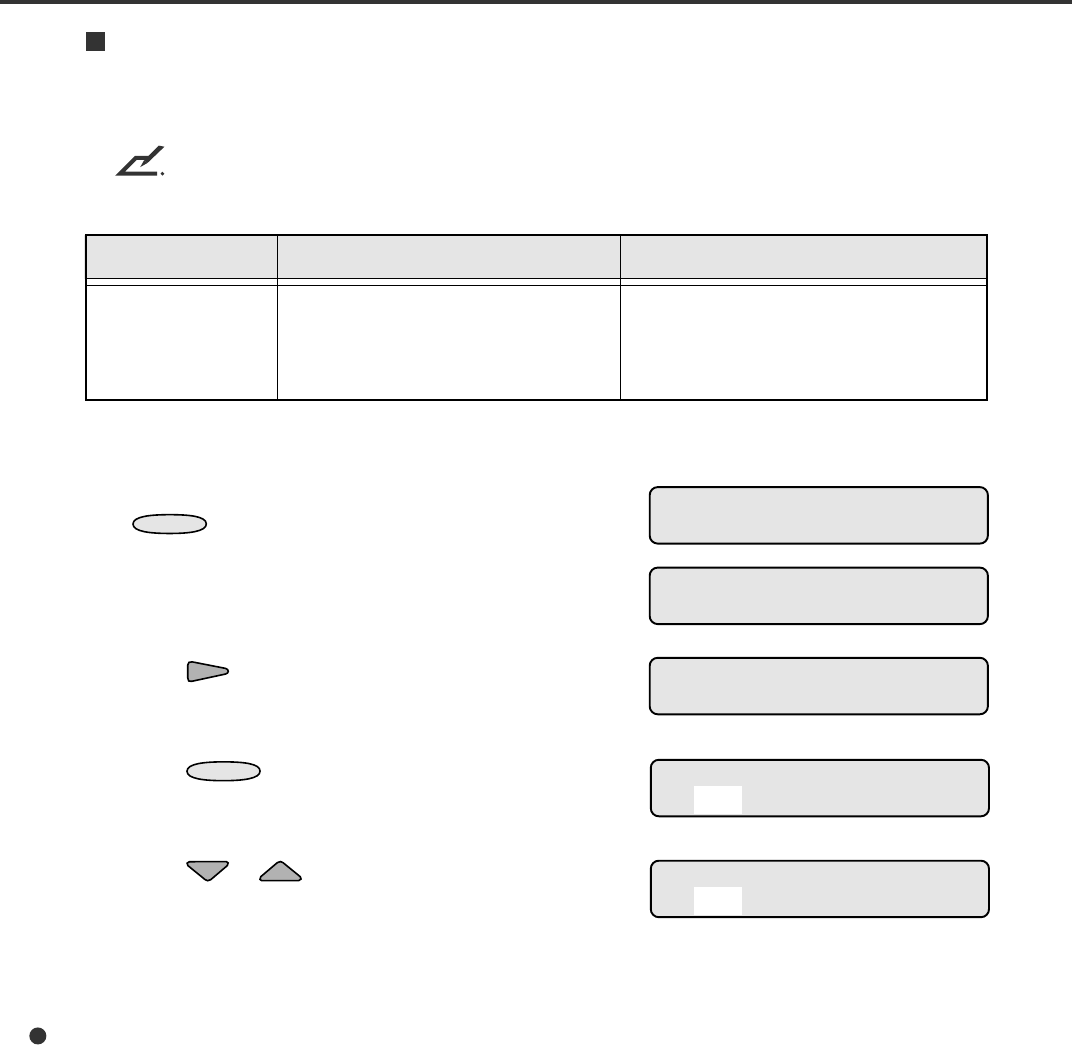
6-24
Consumable counter reset
This function is to be used when the consumable parts are replaced before the accumulated value of
the consumable conter reaches to the setting value.
NOTE
You cannot use this function when the setup mode is brought by pressing “MENU” in the Ready
status.
Remarks
YES: Reset the accumulated
consumable counter value.
NO: cancel the resetting of
consumable counter value.
LCD display
Consumable Counter
Reset
Options
YES, NO (Default)
The following is an example of operation when you change the setting.
<<SETUP MODE>>
<<SETUP MODE>>
Consumable Counter Reset
1. <<SETUP MODE>> initial screen, press
ENTER
.
The <<SETUP MODE>> menu screen (Paper
Length Check) appears.
2. Press repeatedly until “Consumable
Counter Reset” appears in the lower line of
the menu screen.
3. Press
ENTER
.
The current option list screen appears with
NO blinking. (blinking indicates “changeable”).
4. Press or .
The displayed option changes (YES blinks).
Reest Counter Value
NO 00250000
Reest Counter Value
YES 00250000
<<SETUP MODE>>
Paper Length Check
14C6.P65 01.2.17, 5:46 PM24