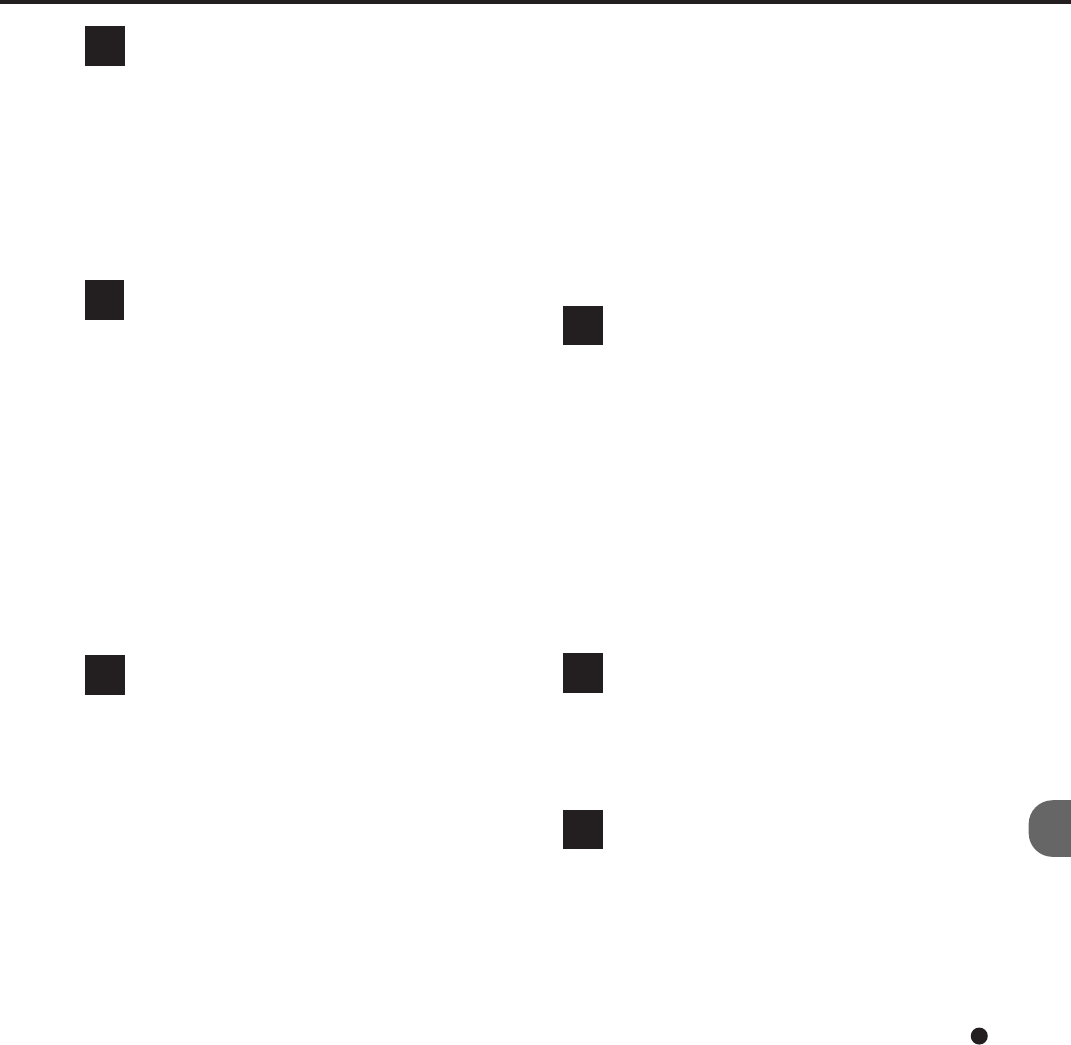
IN-1
Abrasion counter 3-5
Activating the
Setup or Browse Mode 6-2
Test Mode 6-49
ADF release lever 1-3
Ambient condition 5-1
Arrangement 1-5
Assemblies 1-4
Automatic document feeder (ADF) 1-3
Background chageover 6-21
Basic Operation of the Operator
Panel 3-2
Batch counter 3-5
Brake roller 1-3, 1-4, 5-3
Braking power 6-18
Browse mode 3-7
Button
/LED Function 1-6
Button functions
in setup or browse mode 6-2
in test mode 6-49
Buzzer 1-8, 6-27
Buzzer volume 6-28
Cable Connection 2-4
CANCEL button 1-6, 3-2, 3-4, 6-2, 6-49
CD-ROM 1-1
CHECK LED 1-6, 3-2
Check stopper 1-3
Checking the Components 1-1
Clearing a consumable life alarm 3-4
Confirming the number of sheets processed
by the scanner 3-5
Connecting
the interface cable 2-5
the power cable 2-4
Consumable alarm mode 6-25
INDEX
A
Consumable counter 3-4, 6-22
Consumable counter reset 6-24
Consumable life alarm 3-4
Consumables 5-3
Contents of the
Setup Mode 6-4
Test Mode 6-51
Conventions iii
Curl of paper 4-3
Cursor buttons 1-6, 6-2, 6-49
DATA LED 1-6
Device life 6-55
Difference 6-7
Dimensions 5-1, 5-2
Displaying detailed information if an error
occurred 3-2
Document
Quality 4-2
Size 4-1
Document type 4-2
Double feed 6-18
Double feed check 6-8
Drop-out color 6-20
EJECT key 6-41
ENTER button 1-6, 6-2, 6-49
Equipment errors 1-7
Error message 3-2
Error status display 1-7
F1, F2, and F3 buttons 1-6, 3-6
Feeding direction 4-1
Fine paper 4-2
Function key 6-40
Function buttons 3-6, 6-40
B
C
D
E
F


















