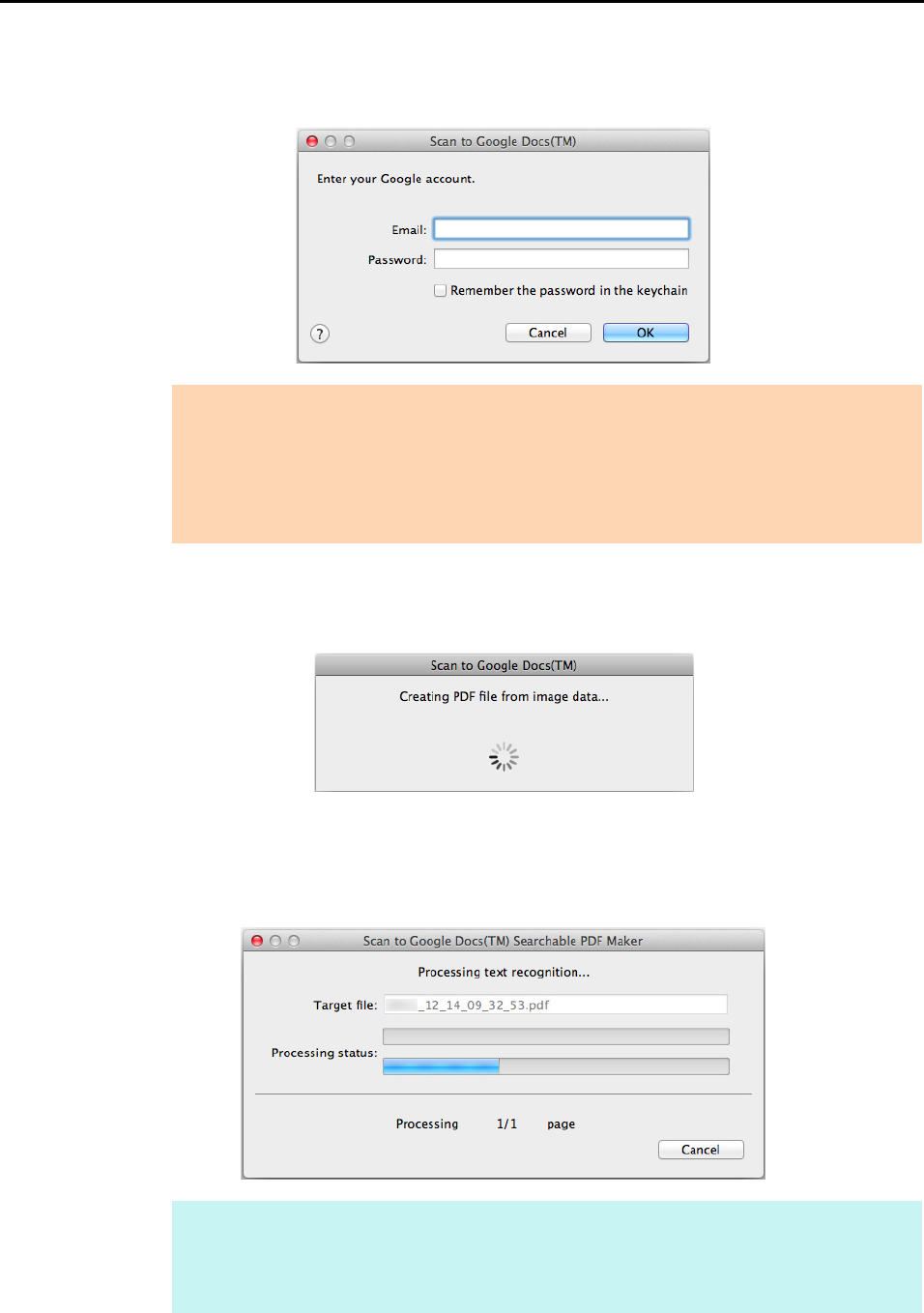
Cloud Services (for Mac OS Users)
390
D If you did not specify a Google account in the [Scan to Google Docs(TM) - Options]
window in step 3., the [Scan to Google Docs(TM)] window appears. To continue,
enter your e-mail address and password, and click the [OK] button.
D If [JPEG(*.jpg)] is selected for [File format] in the [File option] tab of the ScanSnap
setup window, a separate PDF file will be created from each JPEG file.
The following window appears during file creation.
D If you select the [Convert to Searchable PDF] checkbox in the [Scan to Google
Docs(TM) - Options] window in step 3., text recognition is performed according to the
[OCR options] settings in the [Scan to Google Docs(TM) - Options] window.
The following window appears during text recognition.
ATTENTION
z If the computer is shared with other users, do not select the [Remember the password in the
keychain] checkbox in this window.
Otherwise, other users will be able to log into Google Docs automatically.
z Scan to Google Docs(TM) is not available in a proxy environment that requires
authentication upon connecting to the Internet.
HINT
Text recognition will be performed if there are any pages containing text which is not yet
recognized. Note that text recognition will be performed on all pages, including pages
containing text on which text recognition has already been performed.


















