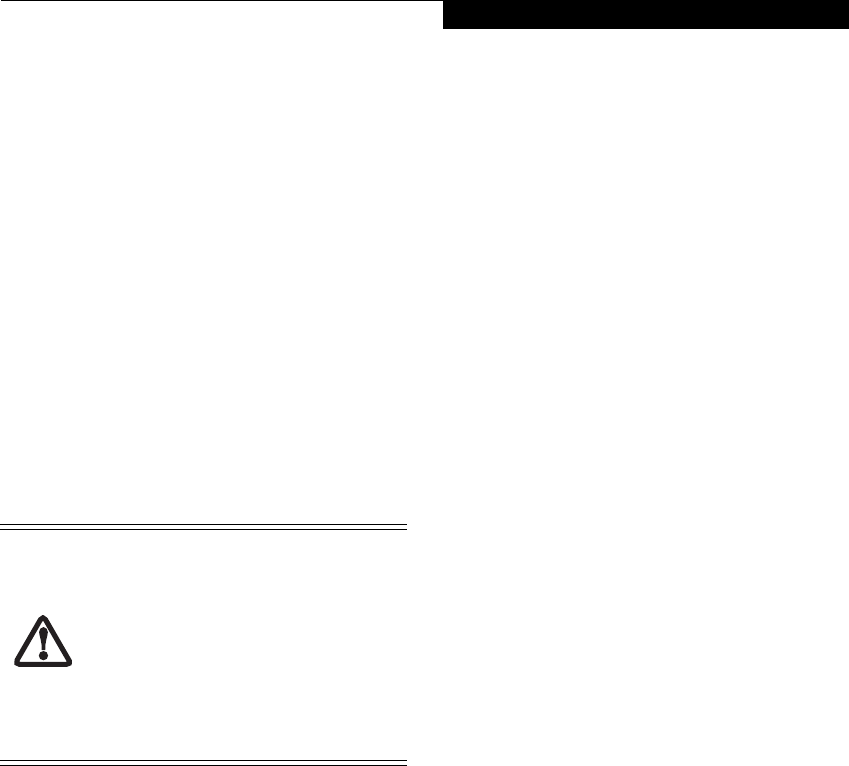
7
Getting to Know Your LifeBook
Keyboard
A full-size keyboard with dedicated Windows keys. (See
Keyboard on page 13 for more information)
Touchpad Pointing Device
The Touchpad pointing device is a mouse-like cursor
control with three buttons (left, right, and fingerprint
sensor/scroll button). (See Touchpad Pointing Device on
page 15 for more information).
Memory Stick/SD/xD Card Slot
The Memory Stick/Secure Digital (SD)/xD Picture card
slot allows you to insert a flash memory card for data
storage. This architecture allows you to transfer data
between a variety of different digital devices. (See
Inserting Memory Stick/SD/xD Cards on page 41 for more
information)
Air Vents
The air vents allow for proper cooling of the system
while it is operating.
PC Card Eject Button
The PC Card Eject button allows you to remove a card
from the PC Card slot. (See Removing PC Cards on
page 40 for more information)
Fingerprint Recognition Sensor
The fingerprint recognition sensor allows you to
increase the security of your system by having it "recog-
nize" your unique fingerprint. (See Fingerprint Sensor
Device on page 107 for more information)
The fingerprint recognition sensor can also be used as a
scrolling button that lets you navigate quickly through a
document without having to use the window scroll bars.
(See Scrolling on page 20 for more information)
To protect your notebook from damage
and to optimize system performance, be
sure to keep all air all vents unobstructed,
clean, and clear of debris. This may require
periodic cleaning, depending upon the
environment in which the system is used.
Do not operate the notebook in areas
where the air vents can be obstructed, such
as in tight enclosures or on soft surfaces
like a bed or cushion.
B5FJ-4181-01EN-01.book Page 7 Wednesday, August 22, 2007 9:04 AM


















