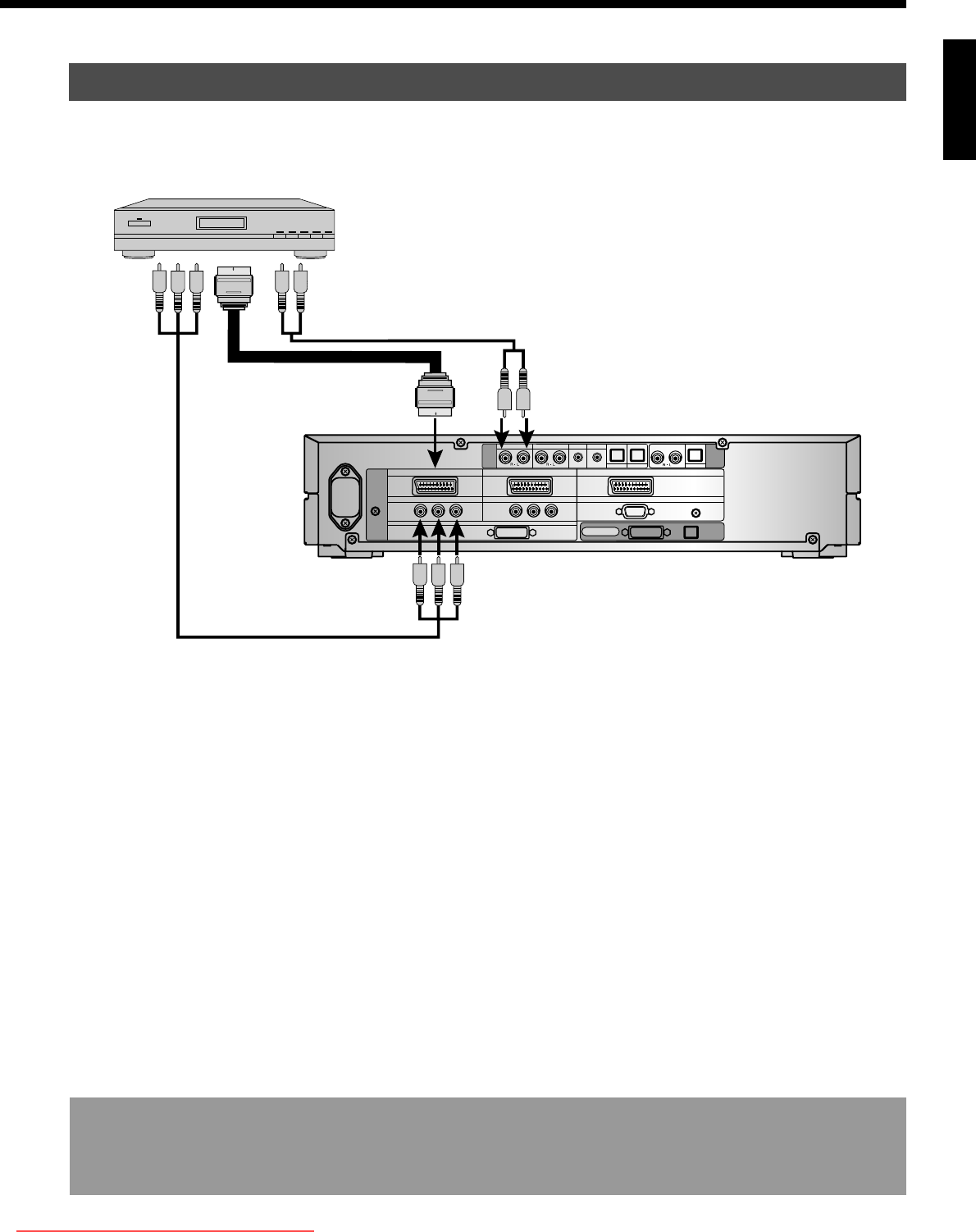
English
E-21
AUDIO
INPUT
VIDEO5 VIDEO6 RGB1 RGB2
DIGITAL1 DIGITAL2
VIDEO1
PICTURE
INPUT
DIGITAL
AUDIO
OUTPUT
DISPLAY OUTPUT
VIDEO2
VIDEO4
mD-sub
PICTURE AUDIO
VIDEO5
VIDEO1
Y P
B
/C
B
P
R
/C
R
COMPONENT VIDEO
Y P
B
/C
B
P
R
/C
R
COMPONENT VIDEO
RGB2
RGB1
DVI
SCART SCARTSCART
SATELLITE TUNER
• Connect the video signal cable to either the component video terminal or the SCART terminal.
• If the component to be connected is equipped with component video output terminal, it is recommended to connect to the component video
terminal.
To component video
output
To audio outputs
To audio inputs
To component
video input
Rear side of selector
Note
• Unplug the power cord from the AC outlet before you connect external components.
• Also refer to the instructions for the component to be connected.
• When inputting audio, connect to the terminals corresponding to the used video input or RGB input.
To SCART output
To SCART input
03.10.24, 0:47 PMPage 21
Downloaded From TV-Manual.com Manuals


















