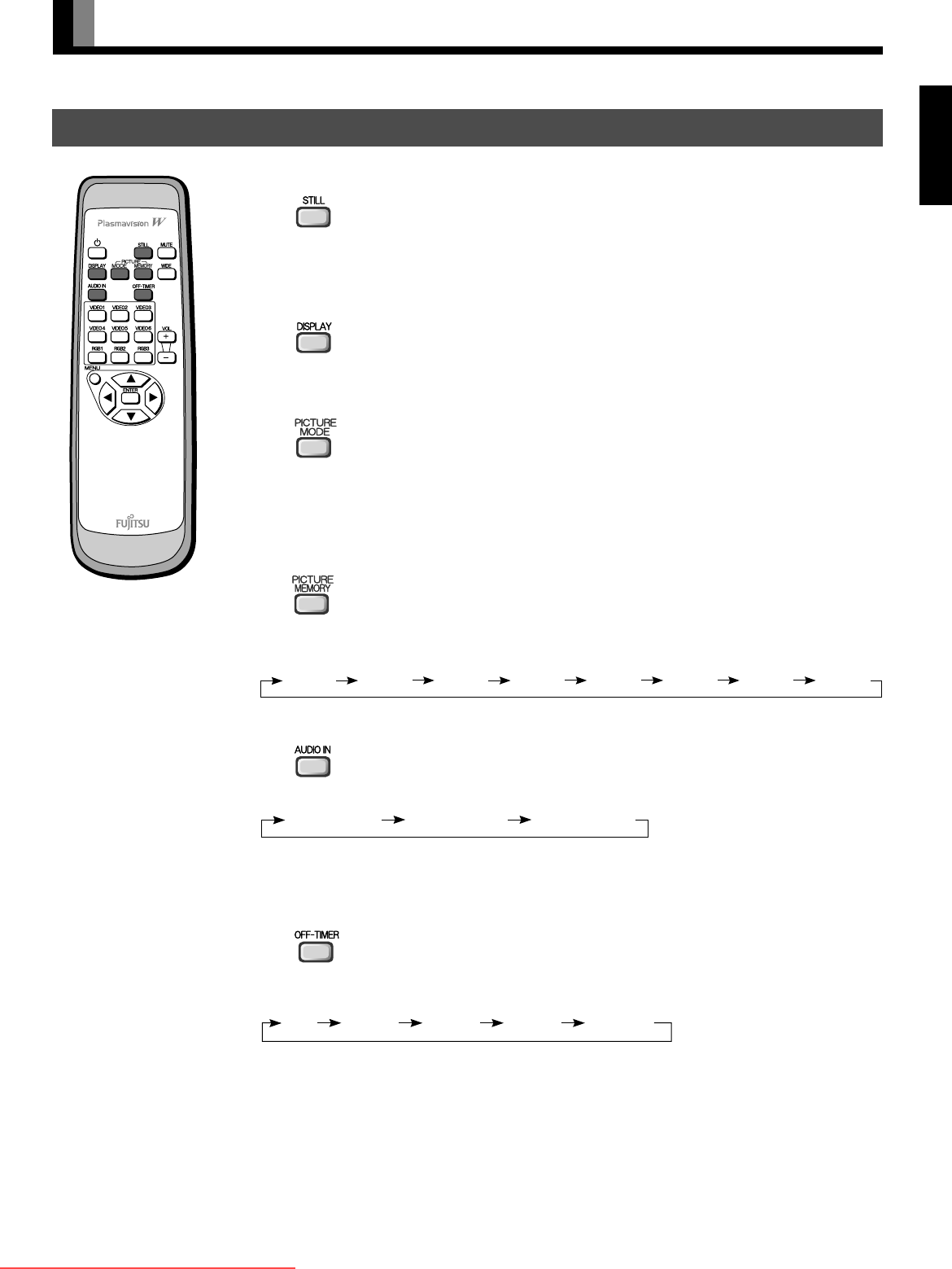
English
E-27
CONVENIENT FUNCTIONS
OTHER BASIC OPERATIONS
Still Picture (STILL)
Press .
The currently viewed scene can be viewed as a still picture.
Convenient when you want to take a note, etc. Press again to return to the normal picture.
On-screen information showing the channel, etc. (DISPLAY)
Press .
The channel or mode is indicated on the screen for 5 seconds.
Picture Mode (PICTURE MODE)
Press .
This button can be used to switch the picture mode.
In the picture mode, you can switch between the set status and the fine mode.
*For the picture mode settings, see “Setting Picture Mode (P. E-32)”.
Picture Memory (PICTURE MEMORY)
Press .
This button can be used to recall the settings of the picture memories 1 – 8. Each time this button is
pressed, the setting changes as follows.
Memory1 Memory2 Memory3 Memory4 Memory5 Memory6 Memory7 Memory8
Audio In (AUDIO IN)
Press .
Switches the input audio. Each time this button is pressed, the input changes as follows.
Analog Audio Digital Audio1 Digital Audio2
*The digital audio input terminal on the display complies with a sampling frequency of 48 kHz.
In the case of outputs with another frequency, connect to an audio system (amplifier)*.
OFF-timer (OFF-TIMER)
Press .
This can be used to set the time before the power is turned off. Each time this button is pressed, the setting
changes as follows.
Off 30min. 60min. 90min. 120min.
03.10.24, 0:47 PMPage 27
Downloaded From TV-Manual.com Manuals


















