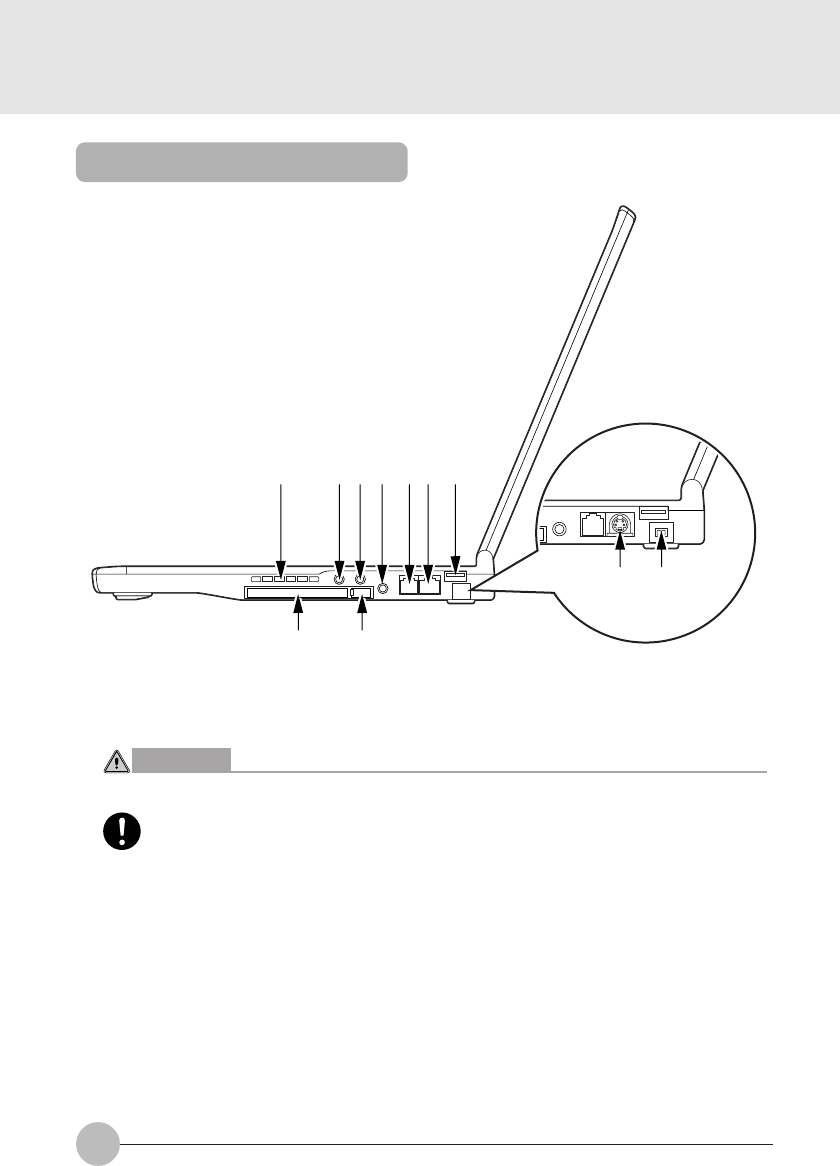
4
Right Side
1 Ventilation Openings
The air-cooling fan gets air through these openings.
CAUTION
HEARING LOSS
• Turn the sound volume level of the PC unit to the minimum prior to connection to the
headphone, line-in, and mic-in jacks.
Otherwise it may damage the equipment and/or your audibility may be adversely
affected.
2 Mic-in Jack
It is the terminal to connect an external microphone to record sound (monaural, 3.5-mm mini
plug type).
However, you cannot use some microphone in the market (eg. dynamic microphones). Please
check its connectivity before purchase.
3 Line-in Jack
It is analog input (LINE IN) terminal to connect the PC to an output (LINE OUT) jack of an audio/
visual device (stereo, 3.5-mm mini plug type).
1234567
89
0!
Thyme Sec1_01-14 19/10/2000, 20:214


















