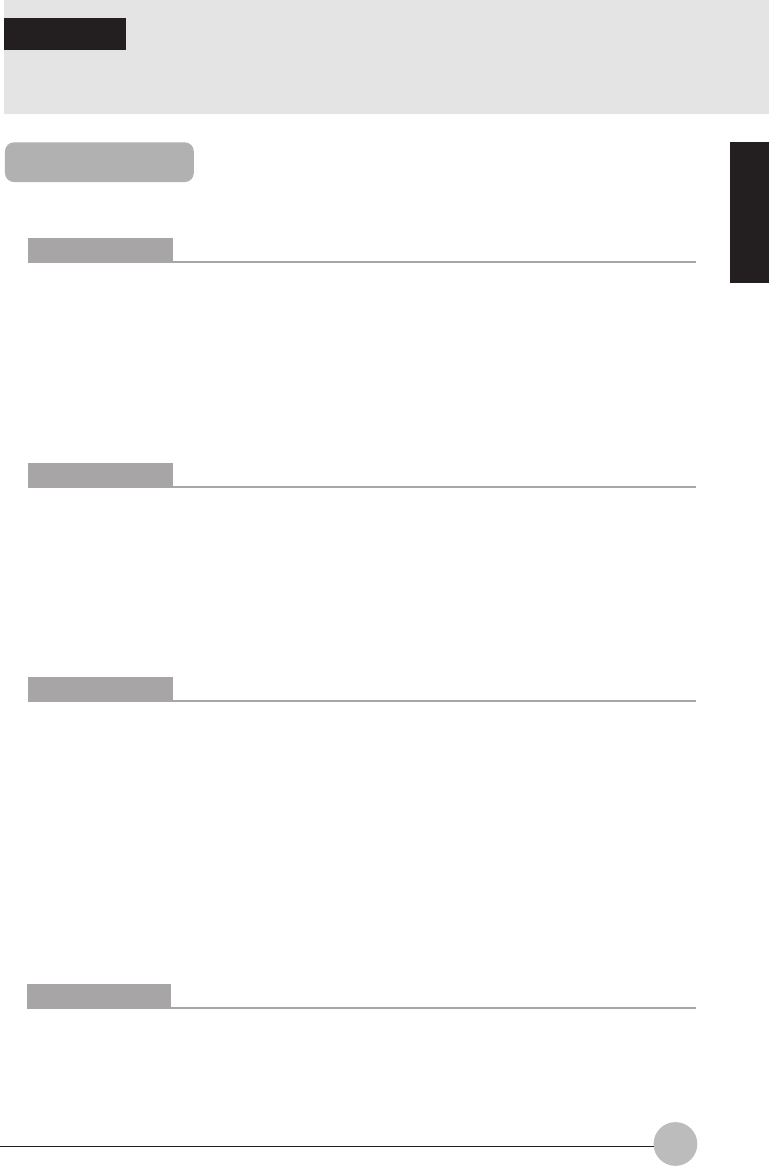
SECTION 1
27
SECTION 1
6 Resetting
How to Reset
Resetting the PC is required after installing an application or if the software you are currently running
freezes by any reason.
Critical Points
Resetting the PC causes the data in the memory to disappear. Necessary data should be
saved prior to PC resetting.
❑ For Windows Me, Windows 98 and Windows 95
1 Click on the “Start” button then “Windows termination”.
The “Windows termination” dialog box will appear.
2 Select “Restart” then click on “OK” or “Yes”.
The PC will be reset.
Critical Points
Should the PC not be reset by the above procedures, take the following step:
• Press [Delete] key while holding down [Ctrl] and [Alt] keys.
• When the Terminate Application dialog box appears, follow the instructions.
❑ For Windows 2000:
1 Click on the “Start” button then “Shutdown”.
The “Windows shutdown” dialog box will appear.
2 Select “Restart” then click on “OK”.
Critical Points
Alternatively, you may reset the PC according to the following procedures:
1 Press [Delete] key while holding down [Ctrl] and [Alt] keys.
The “Windows security” dialog box will appear.
2 Click on “Shutdown”.
The “Windows shutdown” dialog box will appear.
3 Select “Restart” and click on “OK”.
The PC power will be reset.
❑ For Windows NT:
1 Click on the “Start” button then “Shutdown”.
The “Windows shutdown” dialog box will appear.
2 Select “Restart computer” then click on “Yes”.
The PC will be reset.
Critical Points
Alternatively, you may reset the PC according to the following procedures:
1 Push down the [Delete] key while pressing down the [Ctrl] and [Alt] keys.
2 When the Windows NT security dialog box appears, click “Shutdown”.
3 When the Shutdown the Computer dialog box appears, select “Restart after Shutdown”
and click on OK. This PC is reset.
Thyme Sec1_27-33 19/10/2000, 20:2127


















