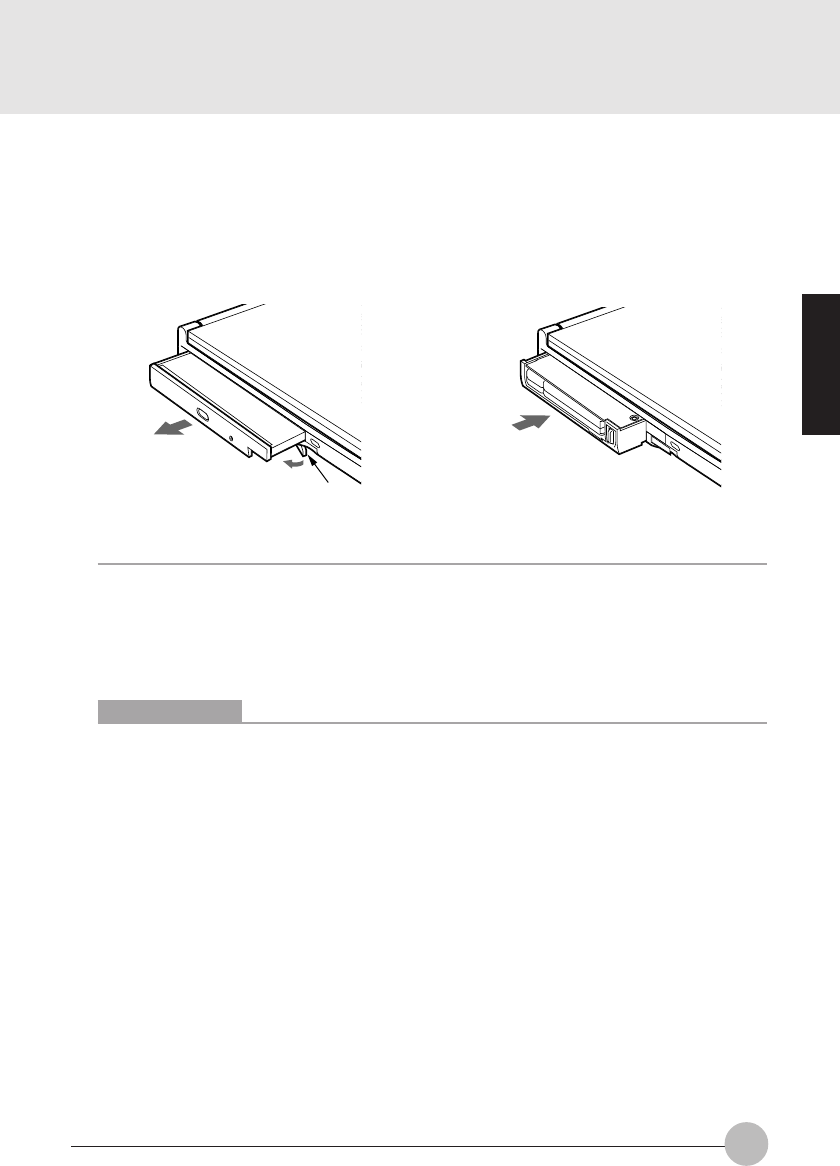
47
SECTION 2
❒ Replacing Mobile Multi-bay Unit
This section describes how to replace a mobile multi-bay unit.
IMPORTANT NOTE
Always set a mobile multi-bay unit when using the PC. The PC may be damaged if no multi-
bay unit is set in place.
Raise the mobile multi-bay unit removal lever only when removing the multi-bay unit. Otherwise
the lock may be released. Should it be raised accidentally, switch the PC power off, remove
the unit, and install it again.
Critical Points
To use the built-in Superdisk drive unit, change the BIOS setup settings.
•“Floppy disk A” in the “Main” menu: Not used
•“Floppy disk controller” in “Other built-in device settings” in the “Detail” menu: Not used
1 Remove the unit.
Raise the mobile multi-bay unit removal lever
(1) and remove the multi-bay unit (2).
2 Install the new unit.
Firmly insert it with the connector side facing
inward.
Mobile multi-bay unit
removal lever
1
2
Thyme Sec2_43-49 19/10/2000, 20:2247


















