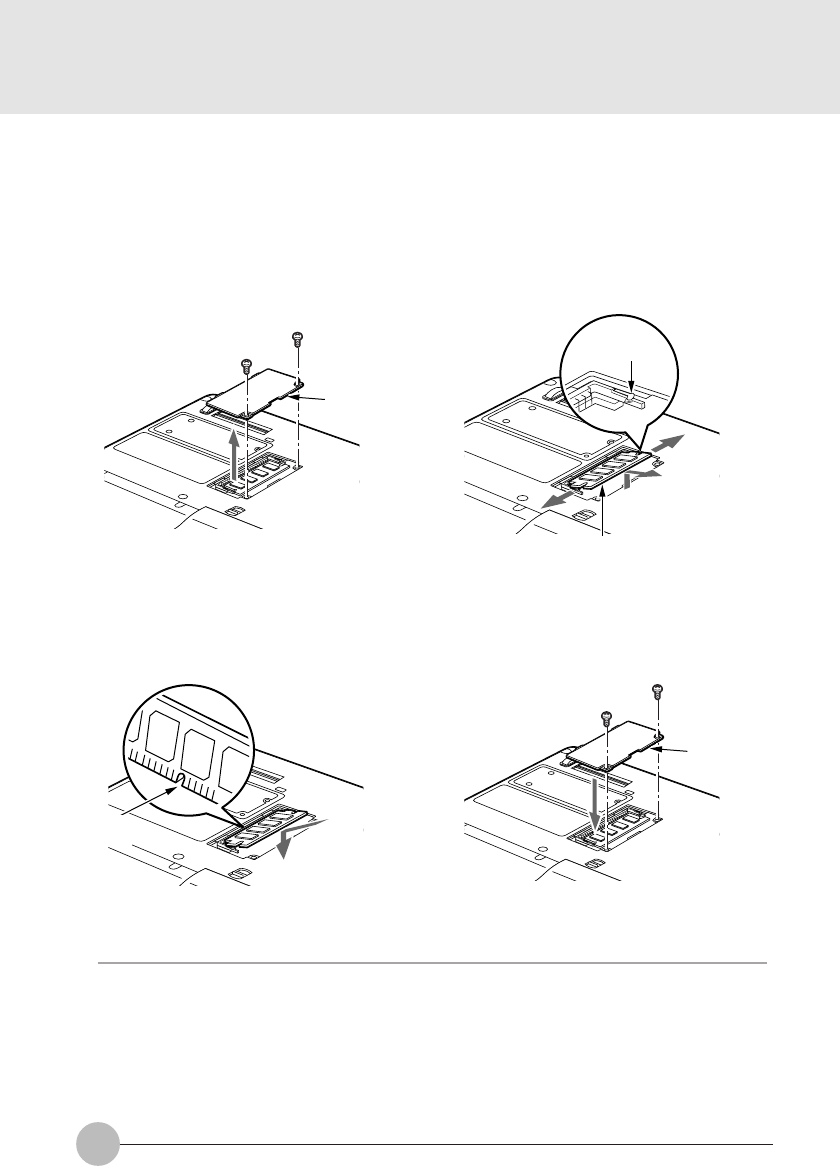
44
1 Switch the PC power off and disconnect the AC adapter.
2 Close the LCD display and turn the PC over.
5 Install the new memory.
Fit the notch in the memory to the lug on the
connector and firmly insert the memory in a
diagonal direction until you hear a click.
3 Remove the two screws and remove the
extended RAM module slot cover.
Remove the extended RAM module slot
cover that is mounted on the PC rear surface.
4 Remove the memory.
Press outwards the two tabs that hold the
memory and take the memory out.
Slot cover
Ta b
Memory
Notch
6 Install the extended RAM module slot
cover.
Install the cover that was removed in Step
3.
Slot cover
IMPORTANT NOTE
• Incorrect installation of a memory may cause a message “Extended memory error” or the
screen will display nothing after switching the power on. In this case switch the PC power off
using the MAIN switch and re-install the memory.
Thyme Sec2_43-49 19/10/2000, 20:2244


















