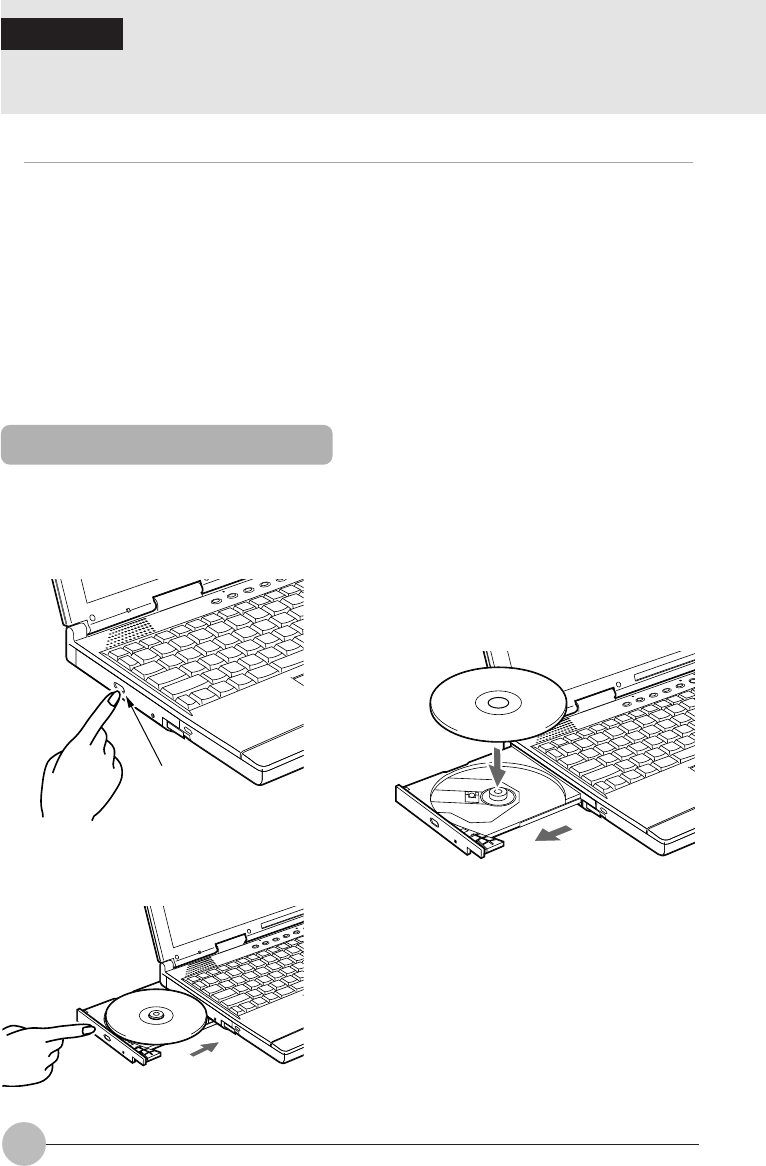
48
SECTION 2
5 CD-ROM Drive
IMPORTANT NOTE
Be careful for the following points in the use of a CD to avoid failure.
• Do not use a boll-point pen or a pencil on label surface (printed surface) to write letters.
And do not attach a label on it.
• Do not touch or damage the data surface.
• Do not bend or put a heavy object on a CD.
• Wipe dew drop and dirt on a CD with a dry soft cloth from the center to the outer side
(Do not use cleaner or other chemicals).
• Be careful not to splash coffee and other liquid.
• Do not store in a hot or cold place.
• Do not store in a humid or dusty place.
Setting/Removing CD
This section describes how to set/remove a CD.
2 Manually draw the tray gently (1) and
place a CD on it (2).
While retaining the tray by one hand, press
the CD down with the label side facing
upward until you hear a click from the lug in
the center of the tray.
1 Press the EJECT button.
The tray pops out a little.
EJECT button
3. Gently push the tray inward.
1
2
Thyme Sec2_43-49 19/10/2000, 20:2248


















