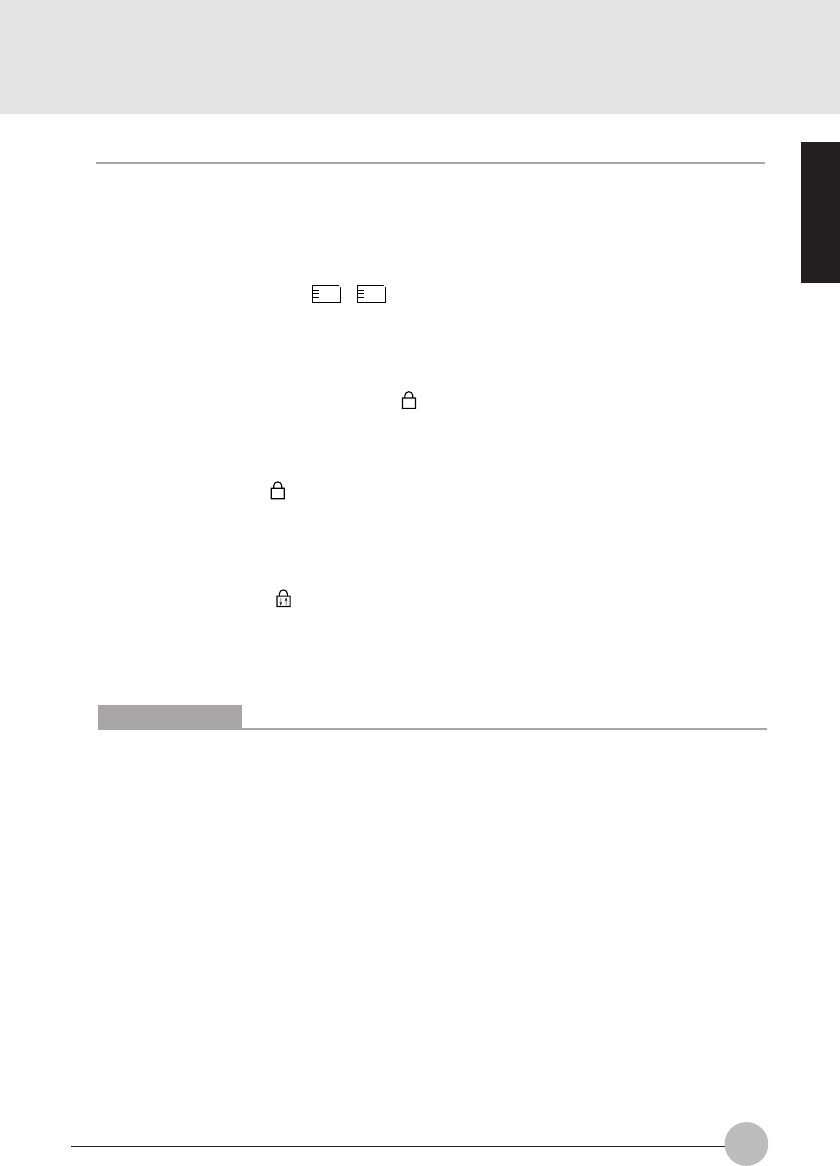
SECTION 1
13
IMPORTANT
When you connect a FDD unit (USB), the floppy disk access indicator in the status indicator
LCD does not appears even a floppy disk is accessed. You should check the access to the
floppy disk with the access lamp on the FDD unit (USB). Make sure that the access lamp
does not light up when you eject a floppy disk.
9 PC Card Access Indicator (
1 2
)
This indicator appears when a PC card is accessed. 1 indicates the PC card slot on the PC and
2 indicates the PC card slot of the built-in PC card unit installed on the mobile multi-bay. See
POINT below.
! Num Lock (Numerical Lock) Indicator (
1
)
This indicator appears when the keyboard is set to numeric keypad mode. You can set and reset
the numeric keypad mode by pressing the [Num Lk] key.
! Caps Lock Indicator (
A
)
Lights when the caps lock function is activated.
To switch the caps lock function on and off, press the [Caps Lock] key while holding the [Shift]
key.
# Scroll Lock Indicator ( )
Lights when the screen is set not to be scrolled (scroll lock).
To switch the scroll lock function on and off, press the [Scr Lk] key while holding the [Fn] key.
The function of the PC depends on the application when this indicator appears.
Critical Points
While the hard disk access indicator or the floppy disk access indicator lights, setting the
MAIN switch off or pressing the SUS/RES switch may damage the data on the hard disk or
the floppy disk (or the super disk).
Setting the MAIN switch off causes all the indicators on the status indicator LCD to go off
except when the battery is being charged.
For some operation systems, you may have to read “Slot 1” of the PC card access indicator
as “Slot 0” and “Slot 2” as “Slot 1”.
When you use Windows 98 / Windows Me or Windows 95 and the CD auto insert function is
enabled, the system periodically detects whether the slot has a CD. As a result, the CD
access indicator on the status indicator LCD goes on periodically. To disable the CD auto
insert function, take the following procedures:
Thyme Sec1_01-14 19/10/2000, 20:2113


















