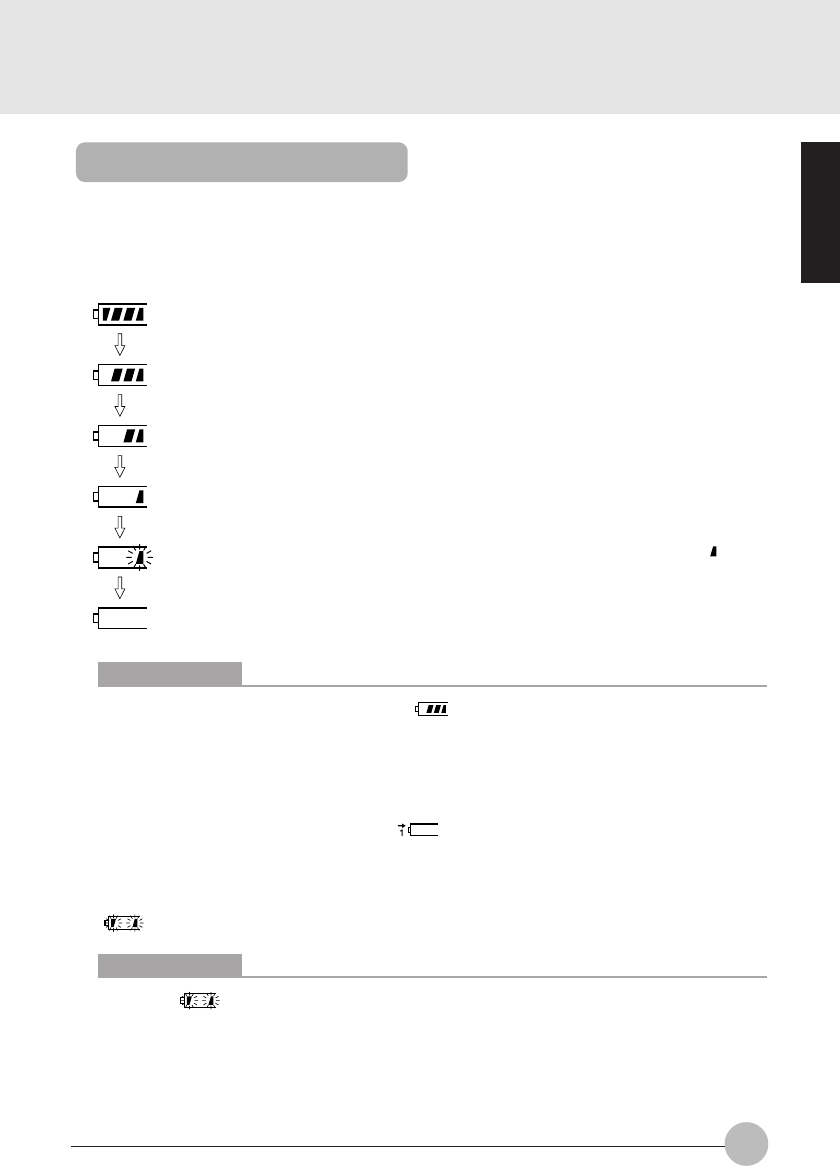
SECTION 1
29
Using PC with Battery
You can check the remaining battery power through the remaining battery power indicator in
the status indicator LCD when the power is on or while charging is in progress.
❑ Remaining battery power indication
It means that the remaining battery power is about 100% to about 76%.
It means that the remaining battery power is about 75% to about 51%.
It means that the remaining battery power is about 50% to about 26%.
It means that the remaining battery power is about 25% to about 13%
(It represents 0% to about 25% of remaining battery power during charging).
It means low battery status (the remaining battery power is about 12% or less). blinks.
Alarm sounds for Windows 95, Windows 98, Windows Me and Windows NT.
It means that battery is completely exhausted (The remaining battery power is 0%).
Critical Points
The remaining battery power indicator ( ) may show the different indicator value from
the actual remaining battery power depending on the usage environment (temperature
condition, battery usage and recharging cycle numbers, etc) because of the characteristic
of the battery (lithium ion battery).
Charging does not start even though the AC adapter is attached when the remaining battery
power is 90% or more. Charging starts when the power is 89% or less.
“1” in the battery mounting indicator ( )means the internal battery.
❑ Battery abnormality indicator
It means that the battery is not charged properly.
Critical Points
When blinks, turn off the power of the PC unit and reinstall the battery. When the
blinking persists, the battery is defective. Replace it with a new battery.
Thyme Sec1_27-33 19/10/2000, 20:2129


















