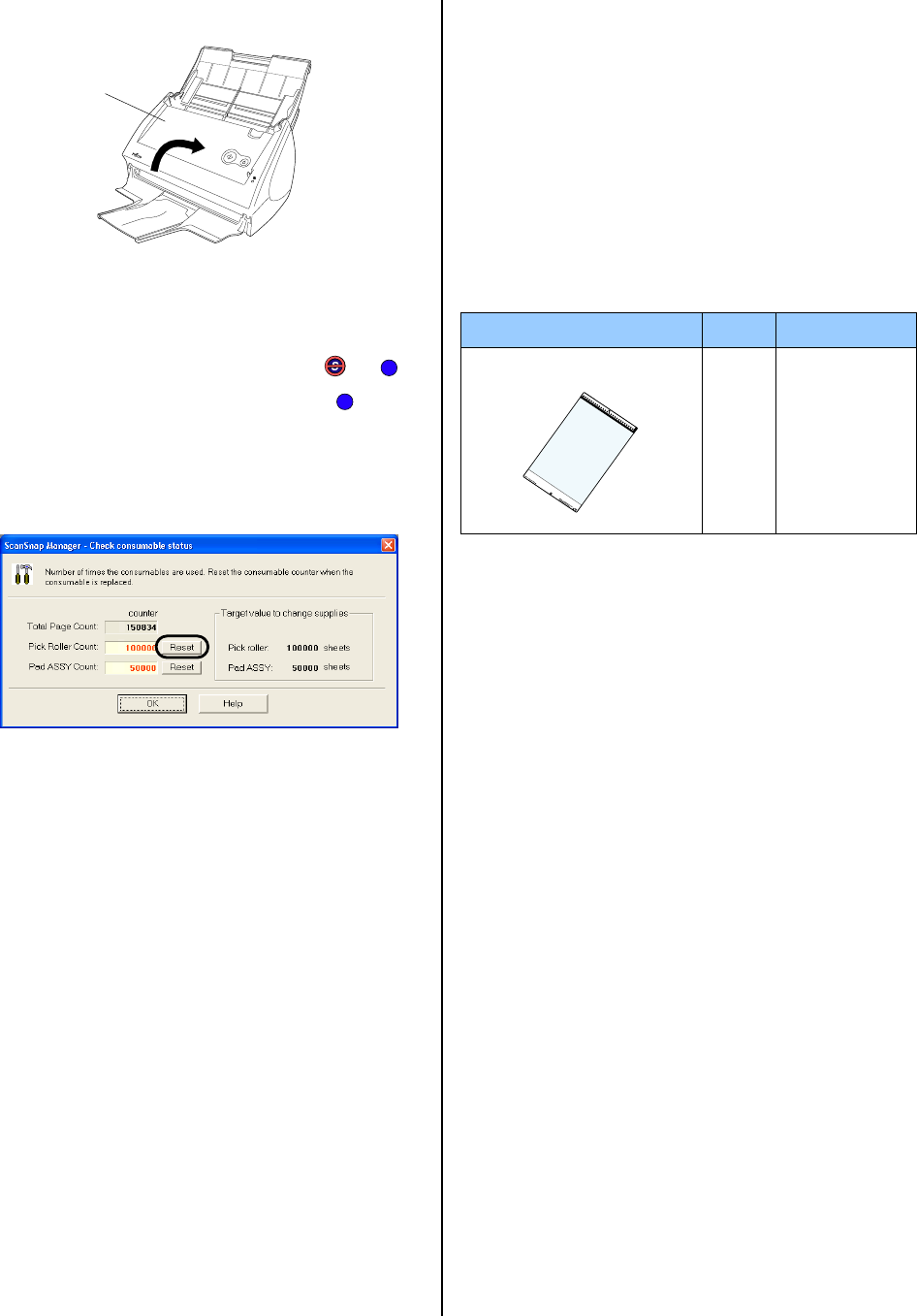
28
12. Close the ADF.
You should hear the ADF click when it returns to its
original position.
13. Turn on the scanner.
ScanSnap Manager icon changes from to .
14. Right-click the "ScanSnap Manager" icon on the
task bar, and select [Check consumable supplies]
from the menu.
15. In the "Check consumable status" window, click the
[Reset] button of the Pick Roller Count.
6.4. Purchasing the Carrier Sheet
If the "Carrier Sheet" bundled in this product cannot be
used for scanning due to damage or wear-and-tear, you can
purchase just the Carrier Sheet separately.
As a guideline, it is recommended to replace the Carrier
Sheet every 500 scans.
However, the number of times of use differs according to
usage. If scratches and dirt are conspicuous, please replace
the Carrier Sheet accordingly.
The description of the Carrier Sheet and part number are as
follows:
Description Qty P/N
ScanSnap Carrier Sheet
5 pcs FI-511ES-WW
S
ADF
S


















